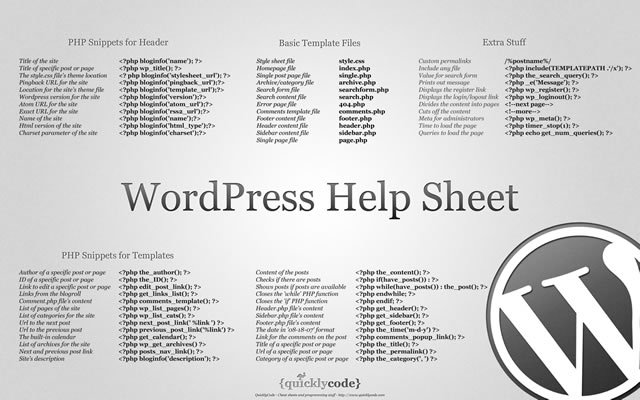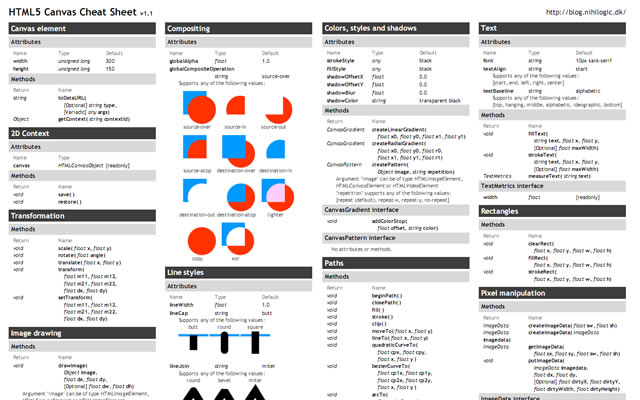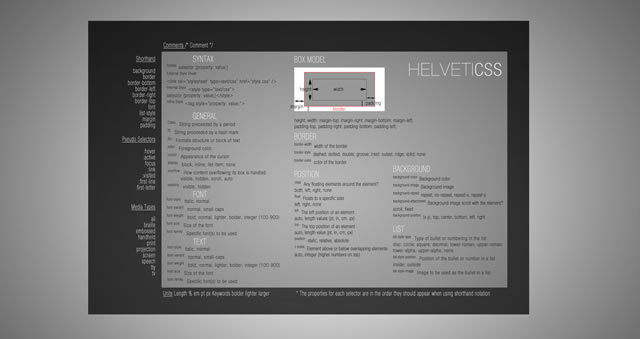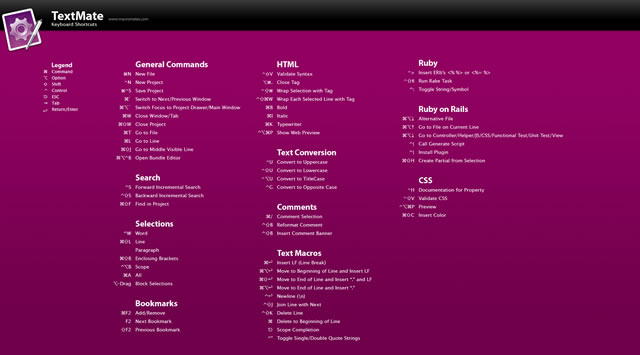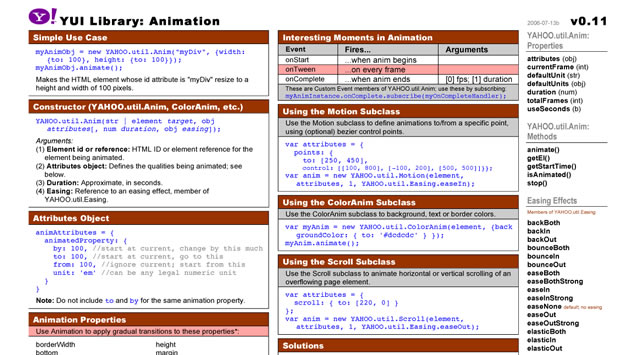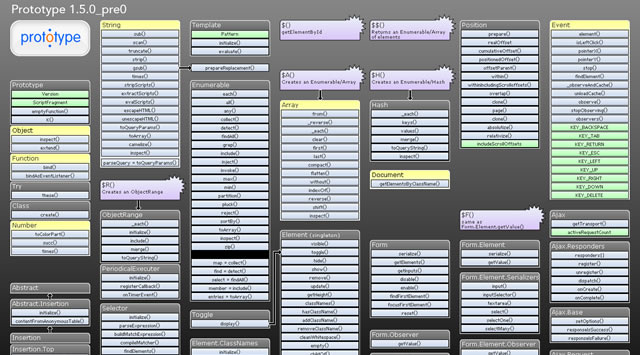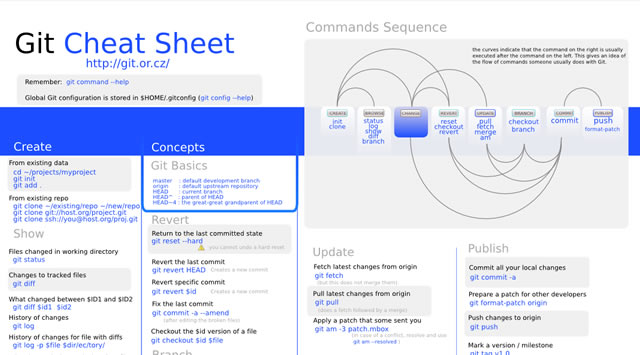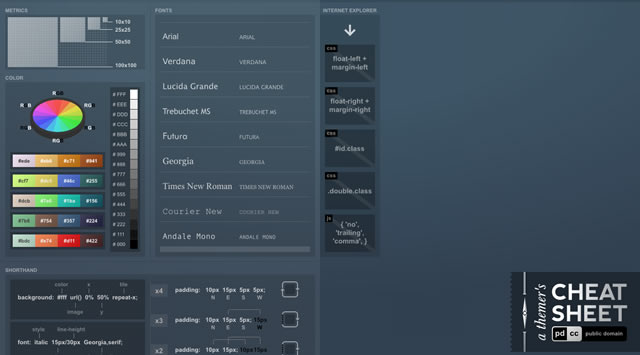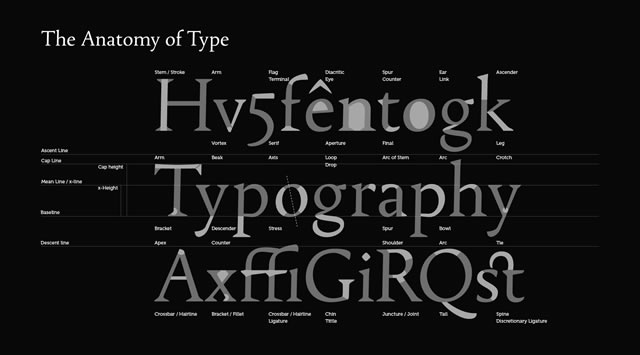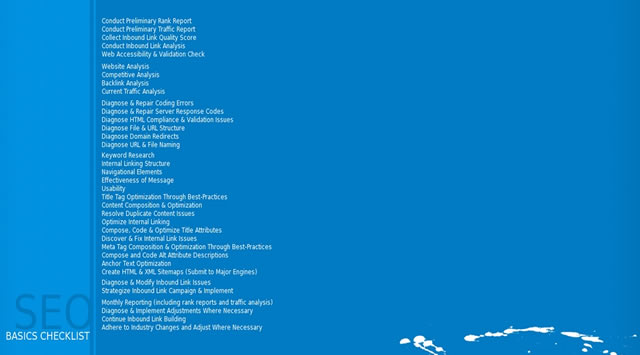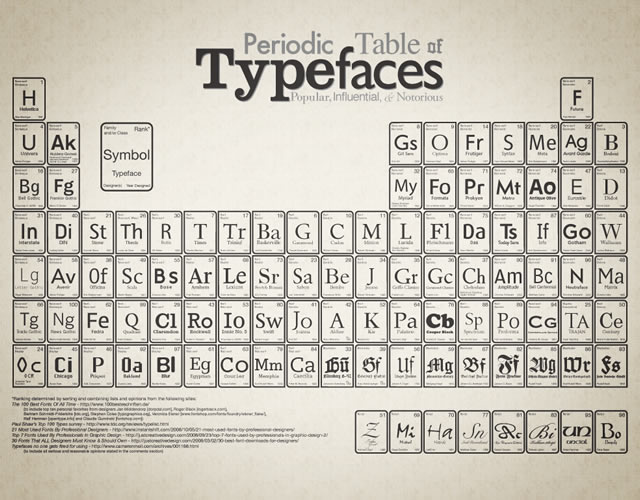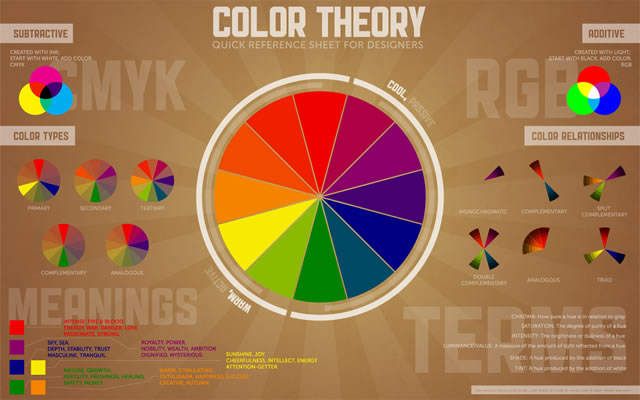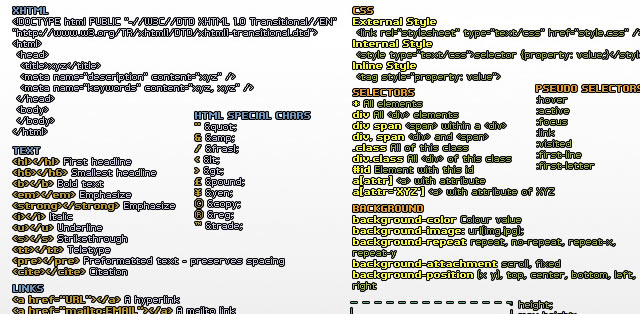Snippage is a tool that, up until recently, I’ve never really had a use for. I recently decided to give it a try because I was frustrated and had no other options. Unfortunately, I’ll have to let you in on the whole story to understand (just skip the next paragraph if you’d rather not…).
I am an online student at Full Sail University and our email system does not allow POP or IMAP access. So, that means that I cannot access my school email from any other client, just Full Sail’s website. It also means that I have no way of receiving alerts or notifications for new messages in my inbox. A few days last week I was expecting some important emails and I really needed an easier way of knowing when a new message had arrived (rather than having to check my inbox every 10-15 minutes). It wasn’t until this whole issue evolved that I remembered coming across Snippage last year.

What Is It?
Snippage is an Adobe AIR application that lets you “make desktop widgets out of any site.†In other words, it’s a browser that lets you snip a piece of a website and refresh it every so often as if receiving automatic updates.
How Does It Work?
You must first navigate to the website you want to snip (within the Snippage browser). You can then move around and resize the snip box so that it only contains the section of the website that you want to monitor. Click on the “scissors†icon and Snippage with cut down the site to the size of your snip box.
Options
Once you have your “widget†you can now customize it (there are only 2 options located in the top right corner of the snip).
Links: You can choose to open links in a new window or new snip. Click on the circle (pictured to the right) once or twice depending on your preference.
Refresh Time: You can choose to have your snip automatically refresh every 10 minutes, 30 minutes, 1 hour, 3 hours or never. Click on the refresh symbol (pictured to the right) until you get the option you want.
The Issue
I use Snippage on both my PC and Mac and have only really had one issue (which I was able to fix on my PC, but not Mac). It’s not a huge issue, but still an issue. The problem is that the snip/widget will not stay on top of all other windows.
I’ve found that “Always on Top†for Windows works great for keeping my snip on top of all the other windows I may have open. For my Mac I’ve tried using Afloat, but it just doesn’t seem to work with Snippage. Maybe there is another windows management app for Mac that will, but I haven’t tried any others yet.
Besides that small issue, as you can see problem solved with having to check my Full Sail email about 50 times a day. I can simply take a quick look at my snip to see if any new messages have arrived in my inbox. Snippage may not be much (it’s actually still in early development), but it does help to boost my productivity and helps to keep me sane! What more can you ask for?
Copyright © 2011 Blogging Tips. This Feed is for personal non-commercial use only. If you are not reading this material in your news aggregator, the site you are looking at is guilty of copyright infringement. Please contact us so we can take legal action immediately.
POSTLINK

A selection of e-books to help you improve as a blogger.
Find out more at www.bloggingtips.com/books/