Rob Diana via Mashable!
shared by 4 people
 Everyone seems to have their own website or blog nowadays. But do you want someone else to tell you your site is down? So what do you do? Corporate IT shops can install some fancy monitoring software suite that can track hundreds of types of software, servers, ports and hardware devices. That monitoring software also normally costs hundreds of thousands for dollars. Most likely, you want to monitor your website for free, or at least cheaply.
Everyone seems to have their own website or blog nowadays. But do you want someone else to tell you your site is down? So what do you do? Corporate IT shops can install some fancy monitoring software suite that can track hundreds of types of software, servers, ports and hardware devices. That monitoring software also normally costs hundreds of thousands for dollars. Most likely, you want to monitor your website for free, or at least cheaply.
Not surprisingly there are a wealth of free and cheap website monitoring services available. Just do a Google search for “free website monitor†and you will get plenty of services to look at. For most of the services, you only need an email address and the URL that you want to monitor. Of course, when it comes to free and cheap you have a wide range of services offered. To make your job easier, we’ve put together this list of 13 services that will help you monitor your website.

Pingdom - Has a good set of cheap packages, but alas, nothing is free. They come highly recommended by just about everyone.
LiveWatch - A German service that allows you to monitor one server free. The free notifications package contains email alerts, 10 SMS notifications, and Yahoo Messenger. The only problem with the service is that it requires a script on the server in order to monitor it.
Observu - A really, really basic service. You register, add a website monitor with the text that should appear on the page and save the monitor. There are no reports and nothing flashy. You will be emailed if there is a problem.
ServerGuard24 - The prices are not that expensive and there is a free plan. However, the free plan only polls every 40 minutes and you need a banner ad for them as well. Otherwise, it looks like a very professional service.
SiteUptime - One free and two cheap premium levels are offered. The free plan allows only one monitor, but it does have a very clean and professional user interface. The service only monitors from location but it does fall over to another location if needed.
Host Tracker - The free plan enables monitoring for two URLs in two different domains. The main issue with the service is that the navigation is hard to work with. It does use the most distributed network of monitoring servers of the services listed, as it currently monitors from over 50 nodes.
mon.itor.us - Yes, it has a cute name, but cute does not mean limited. The service is completely free with email alerting. There are basic reports for uptime and response time. The user interface may look simplistic, but the service delivers with a more complete offering than most.
 InternetSeer - “My site has been down for how long!?!†The free offering monitors one URL and polling every hour. The professional plans look to have some really nice features, but the free plan is fairly limited.
InternetSeer - “My site has been down for how long!?!†The free offering monitors one URL and polling every hour. The professional plans look to have some really nice features, but the free plan is fairly limited.
WatchMouse - You have to like a service that uses a mouse as its mascot. The free plan monitors one URL every hour. Disappointingly, the premium plans are more expensive than most listed here.
ServiceUptime - They have a nice free service that monitors one URL. There are seven different sites polling every 30 minutes to determine whether your website is alive. ServiceUptime also has a decent reporting package and very reasonable premium packages.
Montastic - Montastic allows free monitoring for up to 100 URLs! Your websites are monitored by two different servers about every 10 minutes. They also have a cute colored logo you can put on your site. Sadly, there are no cute colored reports.
FreeSiteStatus - The free service has nine separate locations monitoring you servers every minute. Various additional features can be purchased for little cost, as well as a service configuration wizard to help you create your monitoring service. One cool feature FreeSiteStatus offers is the ability to create one-time or recurring maintenance windows where monitoring of the servers can be suspended.
Site24×7 - It is free to monitor two URLs that are polled every 60 minutes. This is another service that allows you to create maintenance windows for your server. The premium plans also offer reasonable prices for various levels of monitoring.
---
Related Articles at Mashable! - The Social Networking Blog:
Free Pingdom Accounts for Mashable Readers
Web 2.0 Marketplace Listings for May 19th, 2008
Web 2.0 Marketplace Listings for May 23rd, 2008
Web 2.0 Marketplace Listings for May 29th, 2008
Web 2.0 Marketplace Listings for June 2nd, 2008
Twitter + Uptime Monitoring = MoniTwitter
Web 2.0 Marketplace Listings for May 16th, 2008


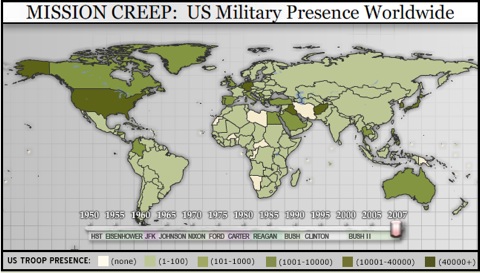
 Woot's deal of the day is a 65-inch 1080p LCD TV for only $2300. It's Olevia, which isn't the greatest brand—its parent company
Woot's deal of the day is a 65-inch 1080p LCD TV for only $2300. It's Olevia, which isn't the greatest brand—its parent company  The end of summer vacation season is a good time to take up the hunt for a new, better job, as hiring managers can look at firm schedules and determine what shortfalls need filling. Today and through the rest of this week, we'll be taking a look at tips for finding, interviewing for, negotiating over, and succeeding in a new gig. First off is making inconvenient, low-tech job listing sites—the kind without RSS feeds, email alerts, or any other technologies beyond 2001—much more manageable through a combination of a "page scraper," or RSS generator, and automatic RSS-to-email services to make sure you're never near the bottom of the resume stack. Photo by
The end of summer vacation season is a good time to take up the hunt for a new, better job, as hiring managers can look at firm schedules and determine what shortfalls need filling. Today and through the rest of this week, we'll be taking a look at tips for finding, interviewing for, negotiating over, and succeeding in a new gig. First off is making inconvenient, low-tech job listing sites—the kind without RSS feeds, email alerts, or any other technologies beyond 2001—much more manageable through a combination of a "page scraper," or RSS generator, and automatic RSS-to-email services to make sure you're never near the bottom of the resume stack. Photo by  One good solution is the free
One good solution is the free  Once you've set up your custom-rolled update feeds and loaded them into your reader, you might want to hedge your bets against a day where you're too busy to check it—or the new results come so fast and frequent that they don't show up on your start page. There are lots of defunct and not-free RSS-to-email converters out there—I can tentatively recommend
Once you've set up your custom-rolled update feeds and loaded them into your reader, you might want to hedge your bets against a day where you're too busy to check it—or the new results come so fast and frequent that they don't show up on your start page. There are lots of defunct and not-free RSS-to-email converters out there—I can tentatively recommend  Everyone seems to have their own website or blog nowadays. But do you want someone else to tell you your site is down? So what do you do? Corporate IT shops can install some fancy monitoring software suite that can track hundreds of types of software, servers, ports and hardware devices. That monitoring software also normally costs hundreds of thousands for dollars. Most likely, you want to monitor your website for free, or at least cheaply.
Everyone seems to have their own website or blog nowadays. But do you want someone else to tell you your site is down? So what do you do? Corporate IT shops can install some fancy monitoring software suite that can track hundreds of types of software, servers, ports and hardware devices. That monitoring software also normally costs hundreds of thousands for dollars. Most likely, you want to monitor your website for free, or at least cheaply.






 The internet has become a great enabler in democratizing information. The elitism of paid information easily accessible by a rich few has been replaced by a wealth of knowledge accessible via a few mouse clicks in our own homes. And yet, for all the positives the internet provides, our own sub-cultural biases steer us to content that often reinforces our own ignorance, as opposed to enlightening our understanding of the world and the people in it.
The internet has become a great enabler in democratizing information. The elitism of paid information easily accessible by a rich few has been replaced by a wealth of knowledge accessible via a few mouse clicks in our own homes. And yet, for all the positives the internet provides, our own sub-cultural biases steer us to content that often reinforces our own ignorance, as opposed to enlightening our understanding of the world and the people in it.