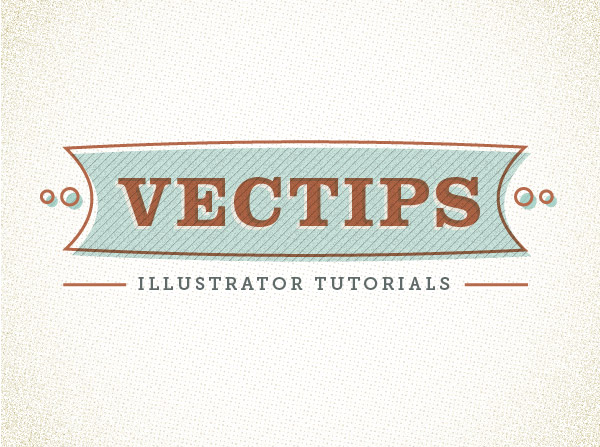Archive for November, 2010
Stunning Time Lapse Video Of China Completing 15 Story Hotel In 6 Days
Repeat after us - there is no Chinese bubble </sarc>.
Although none is needed, here is some commentary
As the United States and China battle over the finer points of currency manipulation at the G-20 summit, American negotiators may want to take note of this startling testimonial to the productivity of Chinese workers: A construction crew in the south-central Chinese city of Changsha has completed a 15-story hotel in just six days. If nothing else, this remarkable achievement will stoke further complaints from American economic pundits that China's economy is far more accomplished than ours in tending to such basics as construction.
The work crew erected the hotel -- a soundproofed, thermal-insulated structure reportedly built to withstand a magnitude 9 earthquake -- with all prefabricated materials. In other words, a crew of off-site factory workers built the sections, and their on-site counterparts arranged them on the foundation for the Ark project.
h/t Clavin
Smart People Stay Up Late and Sleep Late
Filed under: Happy Hour Hero, Weird Science

Our happy hour fact to amaze your drinking buddies with. . There is evidence to suggest that those with high I.Q.s stay up later and sleep later. Researchers from the London School of Economics have found that people with high I.Q.s are more ... Read more
Â
Permalink | Email this | Linking Blogs | Comments
Would Facebook + Email = Gmail + Google Me? [NetworkEffect]
Facebook this Monday is reportedly set to announce a “full-fledged webmail client†with integration of Microsoft Office Web Apps at a press event the company is holding in San Francisco.
 As displayed by its policy of declining to give Google a way to extract user email addresses–which Google called it out on last week–Facebook is clearly worried about Google extending its excellent Gmail product with a rocket booster of emails imported from Facebook for a competing social tool. The timing of all this is coming to a head as the companies seek to release products before the end of the year.
As displayed by its policy of declining to give Google a way to extract user email addresses–which Google called it out on last week–Facebook is clearly worried about Google extending its excellent Gmail product with a rocket booster of emails imported from Facebook for a competing social tool. The timing of all this is coming to a head as the companies seek to release products before the end of the year.
So, is a social network that adds email better or worse than an email service that adds social?
Put another way, if you had to give up your Facebook or Gmail, which would go first?
An email service from Facebook would almost certainly have novel social features and the company’s trademark opt-out viral hooks. The Facebook emails will supposedly include @facebook.com addresses (and probably be the unique usernames that people have set up through Facebook’s vanity URL program). They would also be integrated into other Facebook products along with Office.
Meanwhile, a social product from Google, if done well, is one of the only things that could knock the young Facebook out of its dominance in the category. So many people today already depend on Google (you may have heard of its search product) and trust its brand.
Will Facebook email have Gmail’s hallmark feature, conversation threading? Will some young people who only use Facebook and texting for communication even notice a difference? Will Facebook finally release a better calendaring tool alongside email? We’ll let you know as soon as we find out.
By the way, this comment from Facebook platform tech lead Mike Vernal explaining why Facebook doesn’t want to export email addresses to Google (even though it already sends them to Yahoo and Microsoft) looks a bit different four days later:
Email is different from social networking because in an email application, each person maintains and owns their own address book, whereas in a social network your friends maintain their information and you just maintain a list of friends. Because of this, we think it makes sense for email applications to export email addresses and for social networks to export friend lists.
Please see the disclosure about Facebook in my ethics statement.
Would Facebook + Email = Gmail + Google Me? [NetworkEffect]
Facebook this Monday is reportedly set to announce a “full-fledged webmail client†with integration of Microsoft Office Web Apps at a press event the company is holding in San Francisco.
 As displayed by its policy of declining to give Google a way to extract user email addresses–which Google called it out on last week–Facebook is clearly worried about Google extending its excellent Gmail product with a rocket booster of emails imported from Facebook for a competing social tool. The timing of all this is coming to a head as the companies seek to release products before the end of the year.
As displayed by its policy of declining to give Google a way to extract user email addresses–which Google called it out on last week–Facebook is clearly worried about Google extending its excellent Gmail product with a rocket booster of emails imported from Facebook for a competing social tool. The timing of all this is coming to a head as the companies seek to release products before the end of the year.
So, is a social network that adds email better or worse than an email service that adds social?
Put another way, if you had to give up your Facebook or Gmail, which would go first?
An email service from Facebook would almost certainly have novel social features and the company’s trademark opt-out viral hooks. The Facebook emails will supposedly include @facebook.com addresses (and probably be the unique usernames that people have set up through Facebook’s vanity URL program). They would also be integrated into other Facebook products along with Office.
Meanwhile, a social product from Google, if done well, is one of the only things that could knock the young Facebook out of its dominance in the category. So many people today already depend on Google (you may have heard of its search product) and trust its brand.
Will Facebook email have Gmail’s hallmark feature, conversation threading? Will some young people who only use Facebook and texting for communication even notice a difference? Will Facebook finally release a better calendaring tool alongside email? We’ll let you know as soon as we find out.
By the way, this comment from Facebook platform tech lead Mike Vernal explaining why Facebook doesn’t want to export email addresses to Google (even though it already sends them to Yahoo and Microsoft) looks a bit different four days later:
Email is different from social networking because in an email application, each person maintains and owns their own address book, whereas in a social network your friends maintain their information and you just maintain a list of friends. Because of this, we think it makes sense for email applications to export email addresses and for social networks to export friend lists.
Please see the disclosure about Facebook in my ethics statement.
Why Google can’t build Instagram
Tonight I was talking with an exec at Google and I brought up the success of Instagr.am (they’ve gotten more than 500,000 downloads in just a few weeks) and asked him “why can’t Google do that?â€
I knew some of the answers. After all, I watched Microsoft get passed by by a whole group of startups (I was working at Microsoft as Flickr got bought by Yahoo, Skype got bought by eBay, etc etc).
I told him a few of my theories, and he told me back what they are seeing internally. Turns out he was talking to me about these items because Google, internally, knows it has an innovation problem (look at Google Wave or Buzz for examples of how it is messed up) and is looking to remake its culture internally to help entrepreneurial projects take hold.
1. Google can’t keep its teams small enough. Instagram was started by two guys who rented a table at DogPatchLabs in Pier 38 (the first time I met the Instagr.am team was when Rocky and I did this video on Dogpatch Labs). The exec I was talking with said Google Wave had more than 30 people on the team. He had done his own startup and knew the man-month myth. For every person you add to a team, he said, iteration speed goes down. He told me a story of how Larry Ellison actually got efficiencies from teams. If a team wasn’t productive, he’d come every couple of weeks and say “let me help you out.†What did he do? He took away another person until the team started shipping and stopped having unproductive meetings.
2. Google can’t reduce scope like Instagram did. Instagram started out as being a far different product than actually shipped (which actually got it in trouble with investor Andreesen Horowitz, according to Techcrunch). It actually started out as a service that did a lot more than just photographs. But, they learned they couldn’t complete such a grand vision and do it well. So they kept throwing out features. Instagram can do that. Google can’t. Imagine you come to Larry Page and say “you know that new social platform we’re building? Let’s throw 90% of it out.†Google has to compete with Facebook. Instagram had to compete with itself. As to Andreesen: this is why lots of my favorite companies like GoPro or SmugMug never took any VC. The pressure to “go for the home run†destroys quite a few companies.
3. At Google, if a product becomes successful, will get tons of resources and people thrown at it. Imagine you’re working at Google and you have 20% time. Will you keep spending that time on a boring project that isn’t very cool? No, you will want to join a cool project like Instagram that’s getting love around the world and getting tons of adoption. If the Instagram team were at Google they’d have to deal with tons of emails and folks hanging outside their cubes just to try to participate. I saw exactly this happen at Microsoft when a small team I was enamored of started getting tons of resources because it was having some success.
4. Google forces its developers to use its infrastructure, which wasn’t developed for small social projects. At Google you can’t use MySQL and Ruby on Rails. You’ve gotta build everything to deploy on its internal database “Big Table,†they call it. That wasn’t designed for small little dinky social projects. Engineers tell me it’s hard to develop for and not as productive as other tools that external developers get to use.
5. Google’s services need to support every platform. In this case, imagine a Google engineer saying “we’re only going to support iPhone with this.†(Instagr.am is only on iPhone right now. They’d get screamed out of the room) and they need to support every community that Google is in world-wide. I remember at Microsoft teams getting slowed down because they’d need to make sure their products tested well in every language around the world. Oh, some screens didn’t work because some languages are read right to left? Too bad, go back and fix it. Instagram doesn’t have those kinds of problems. They can say “we’re English only for now, and heck with everyone else.â€
6. Google’s engineers can’t use any Facebook integration or dependencies like Instagram does. That makes it harder to onboard new customers. I’ve downloaded a few iPhone apps this week and signed into them, and added my friends, just by clicking once on my Facebook account. My friends are on Facebook, I don’t have a social graph even close to as good on Google. Instagram gets to use every system it wants. Google has to pay “strategy taxes.†(That’s what we called them at Microsoft).
7. Google can’t iterate in semi-public. Weeks ago Kevin showed me Instagram and loaded it on my phone. He asked me to keep it somewhat quiet, but didn’t ask me to sign an NDA. He also knew it would actually help him if I did leak something about Instagram (I didn’t). What he really needed at that point was passionate users who would try it out and give him feedback about what worked and what didn’t. Bug testing. Now Google will say “we eat our own dogfood†but the reality is that you need to get people outside of your company to invest some time in you. Google can’t do this, because it causes all sorts of political hell. Instagram has no political problems to worry about, so was free to show it to dozens of people (when I got on it there were already hundreds of people who were using Instagram and I had it weeks before its official launch). I saw tons of bugs get fixed because of this feedback and those early users were very vocal believers in the product.
8. Google can’t use Eric Ries-style tricks. Eric’s “lean startup†methodology advocates making sure that customers want something, before going on and building infrastructure that scales. Google, on the other hand, has to make sure that its services scale to hundreds of millions of people before it ships a single thing. Google Wave failed, in part, because it couldn’t keep up with the first wave of users and got horridly slow (and that was even with an invite system that kept growth down to a reasonable rate).
So, how does a big company innovate? Well, for one, Google can innovate by buying companies like Instagram. For two, Google can use its strength in places where small companies can’t dare to go. For instance, building autonomous cars (I have a video with Stanford’s Center for Automotive Research that shows how these cars work and you can see that building stuff like that takes teams bigger than two people. Although to demonstrate that Google gets the power of small teams, Google’s car’s algorithms were mostly approved by just one person, I’ve learned).
Another way? How about open source? Build a system so anyone can code and add value without sitting in meetings and things seem to take off. At Rackspace (the web hosting company I work for) we’re noticing that with OpenStack, which is already seeing some pretty cool new innovations (coming soon) added by people who aren’t even working at Rackspace. As I look around the coolest companies in the valley, like Cloudera, I see the same mentality in place: they know they’ll get slower as they get bigger, so they are trying to build systems that let innovative, entrepreneurial, developers add value without getting caught in the politics of a bigger company. Take it outside of tech, look at TEDx. There they’ve enabled thousands of conferences around the world to use the TED name, but in a way that doesn’t require a lot of approvals from the mother ship. That keeps them innovative, even if they stop innovating at their core (everyone outside continues the innovation).
Sachin Agarwal, one of the founders of Posterous, echoes these comments in a post about what he learned working at Apple (Small teams rule).
Some of these lessons sure seem counter intuitive. Remove people from a team if you want to make it more productive? But I have heard this over and over again in my journey through the world’s best tech companies.
So, how about you? Are you seeing the same problems at your work? When I do I point them out and we try to fix them.
By the way, you can see my Instagram photos done with my iPhone on Tumblr and I’m “Scobleizer†on that service, if you want to follow me.
Facebook’s Gmail Killer, Project Titan, Is Coming On Monday
 Back in February we wrote about Facebook’s secret Project Titan — a web-based email client that we hear is unofficially referred to internally as its “Gmail killerâ€. Now we’ve heard from sources that this is indeed what’s coming on Monday during Facebook’s special event, alongside personal @facebook.com email addresses for users.
Back in February we wrote about Facebook’s secret Project Titan — a web-based email client that we hear is unofficially referred to internally as its “Gmail killerâ€. Now we’ve heard from sources that this is indeed what’s coming on Monday during Facebook’s special event, alongside personal @facebook.com email addresses for users.
This isn’t a big surprise — the event invites Facebook sent out hinted strongly that the news would have something to do with its Inbox, sparking plenty of speculation that the event could be related to Titan. Our understanding is that this is more than just a UI refresh for Facebook’s existing messaging service with POP access tacked on. Rather, Facebook is building a full-fledged webmail client, and while it may only be in early stages come its launch Monday, there’s a huge amount of potential here.
Facebook has the world’s most popular photos product, the most popular events product, and soon will have a very popular local deals product as well.  It can tweak the design of its webmail client to display content from each of these in a seamless fashion (and don’t forget messages from games, or payments via Facebook Credits). And there’s also the social element: Facebook knows who your friends are and how closely you’re connected to them; it can probably do a pretty good job figuring out which personal emails you want to read most and prioritize them accordingly.
Oh, and assuming our sources prove accurate, this explains the timing of the Google/Facebook slap fight over contact information.
We’ll keep digging for more details and will have full coverage on Monday.

Image by Spencereholtaway
before & after: elizabeth’s + rebecca’s mirrors

This window-makeover project makes me want to run to the store immediately and grab some mirrored glass spray. And we all know how I feel about fireplaces (I want one!). So it’s safe to say that I’m in love with the way Elizabeth has repurposed this ornate window into a stunning statement piece to hang over her mantle. Luckily, Elizabeth has provided full instructions on her site for how to recreate this project, including tips on how to use her three-hook hanging system, which I must say, looks lovely. Thanks for sharing, Elizabeth! — Kate
Have a Before & After you’d like to share? Shoot me an email with your images right here! (Low res, under 500k per image, please!)

You can’t take one step in my local garden center without bumping into something that looks identical to this metal sun piece, which is why I usually try to avoid going there. Don’t get me wrong, I appreciate the occasional curated collection of purely decorative objects in a garden, but they can be a bit irritating en masse. Rebecca was able to spot the beauty within this beast, and for that I applaud her. With a simple paint job and a change of face (literally), this sad sun — well maybe not sad, but definitely cross-eyed — is now a retro starburst-style mirror. Not only does it look expensive, but it’s versatile, chic and useful as well. Great work, Rebecca!
before & after: dining room + play kitchen

I love to see people using rooms for things other than their customary purpose. Corissa and Kris needed a place to dine, and since they have no space for a table in their kitchen, they decided to turn a spare bedroom into a dining room. For a “formal†dining room, this has a great casual style. I’ve been a little timid about painting my walls a dark color, but this is another example of how successful it can be. Great work, Corissa! — Kate
Have a Before & After you’d like to share? Shoot me an email with your images right here! (Low res, under 500k per image, please.)

When I was little, I was obsessed with fake food. In one of our family albums, we have a photograph of me at age three, dancing with glee behind a small shopping cart of plastic food wares. I would be lying if I said that I’d completely outgrown this childhood love, and when I saw this adorable play kitchen from Amy, I had a very strong desire to break out my old shopping cart and regress for a few hours. Click here to read more about how Amy’s parents turned this old TV table into a lovely repurposed play kitchen for their granddaughter and Amy’s daughter, Milla. Thanks for sharing this with us, Amy!
Quick Tutorial: Create a Reusable Retro Type Treatment

In this tutorial I will show you how to create a simple retro type treatment. Even though its simple, it uses some powerful Illustrator features. If you have read my tutorials before, you know this means the Appearance panel! Along with the Appearance panel, we will be using some texture effects, Warp effects, and some simple layering.
Final Image
Below is the final type treatment we will be working towards.
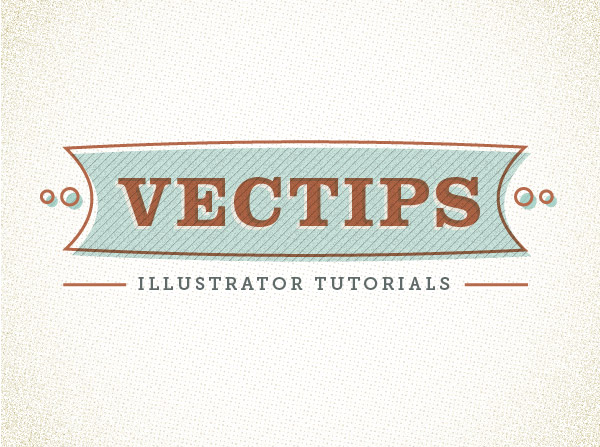
Tutorial Details
- Program: Adobe Illustrator CS5 (You should be able to create this tutorial in CS4 and CS3 but some of the tutorial images might look different.)
- Difficulty: Beginner / Intermediate
- Topics Covered: Appearance Panel, Effects
- Estimated Completion Time: 15-20 minutes
Step 1
Create a new document and type out some text with the Text tool (T). I used Clarendon Bold at 48 pt. Take off any stroke and fill on the text.
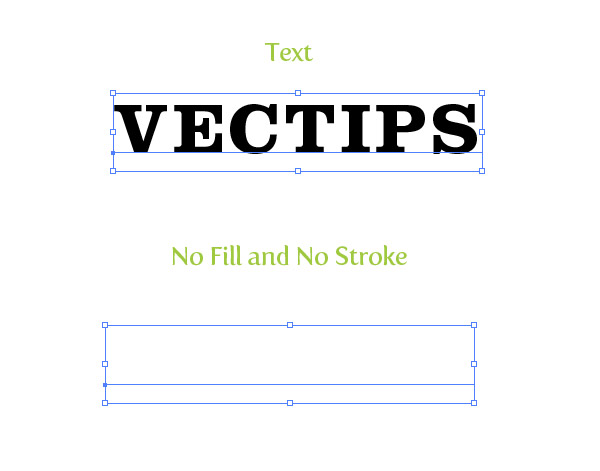
Step 2
With the text still selected, choose Add New Fill from the pop-up menu of the Appearance panel. Fill the new fill with a reddish orange color. In the Appearance panel, press the drop-down arrow for the new fill to reveal its attributes. Press the Opacity link and change the Blending Mode to Multiply.
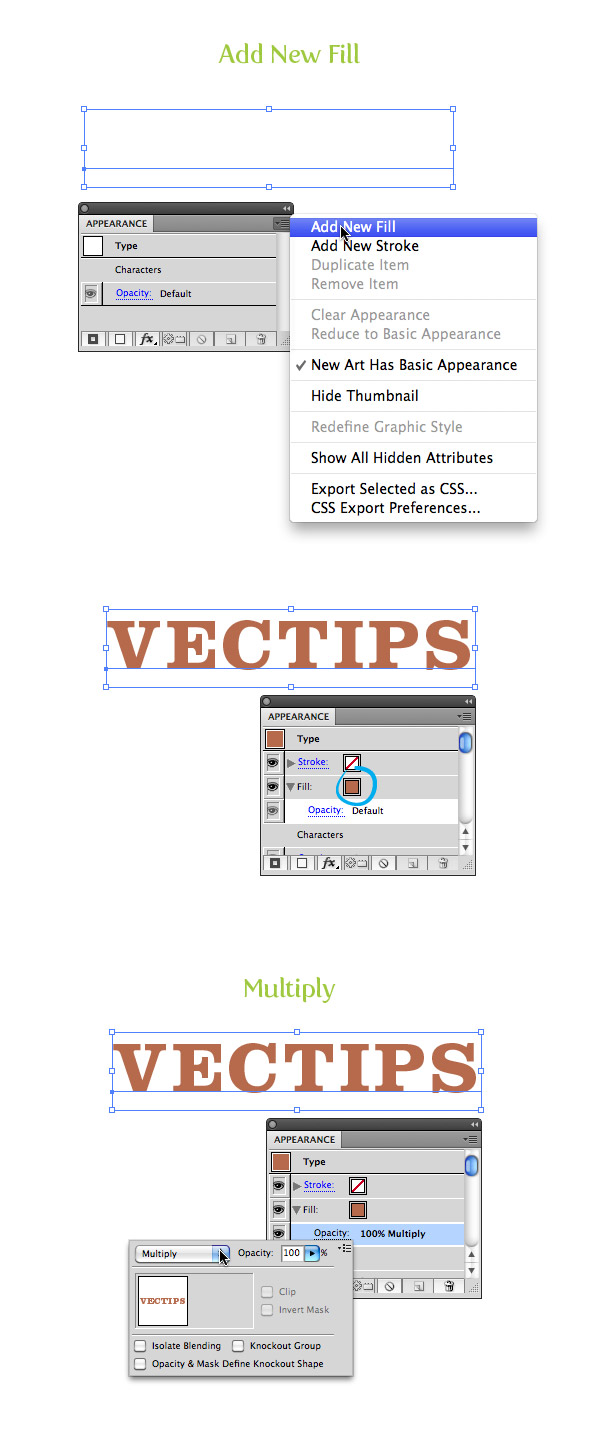
Step 3
Create another new fill in the Appearance panel, select the bottom fill item, and fill it with a light yellow color. With the light yellow fill item selected in the Appearance panel, go Effect > Distort & Transform > Transform. In the Transform dialog, change the Horizontal Move to -2 px and the Vertical Move to 2 px.
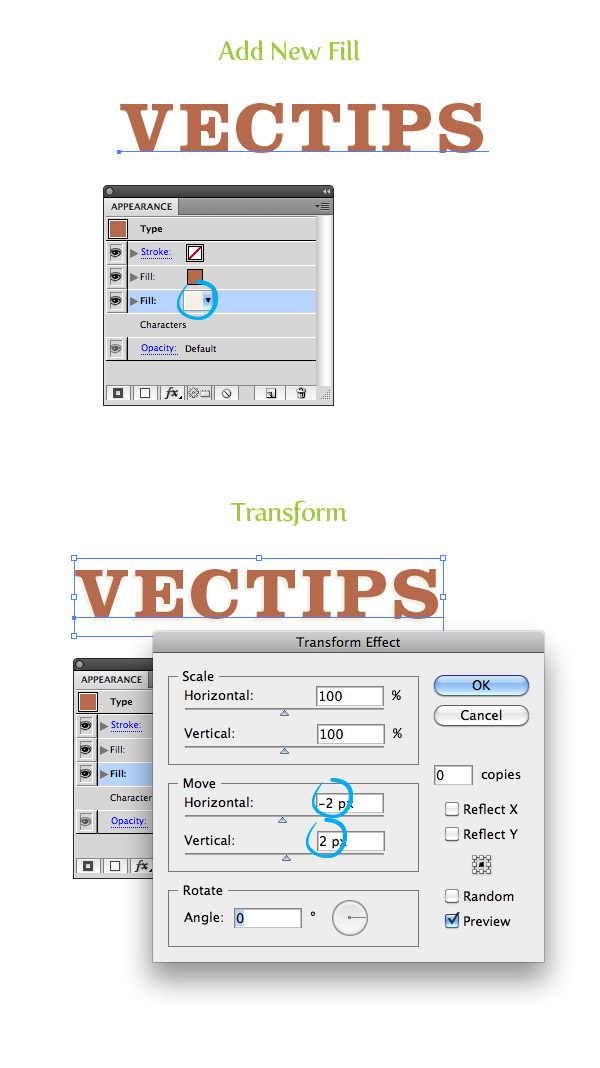
Step 4
Create another new fill, select the bottom fill item, and fill it with a light aqua color. With the aqua color fill item selected, go Effects > Convert to Shape > Rectangle. In the Rectangle dialog, select the Relative radial button, change the Extra Width value to 30 px and the Extra Height to 8 px. With the aqua fill item still selected, go Effects > Warp > Squeeze. In the Warp Options dialog, select the Horizontal radial button and change the Bend to 23.
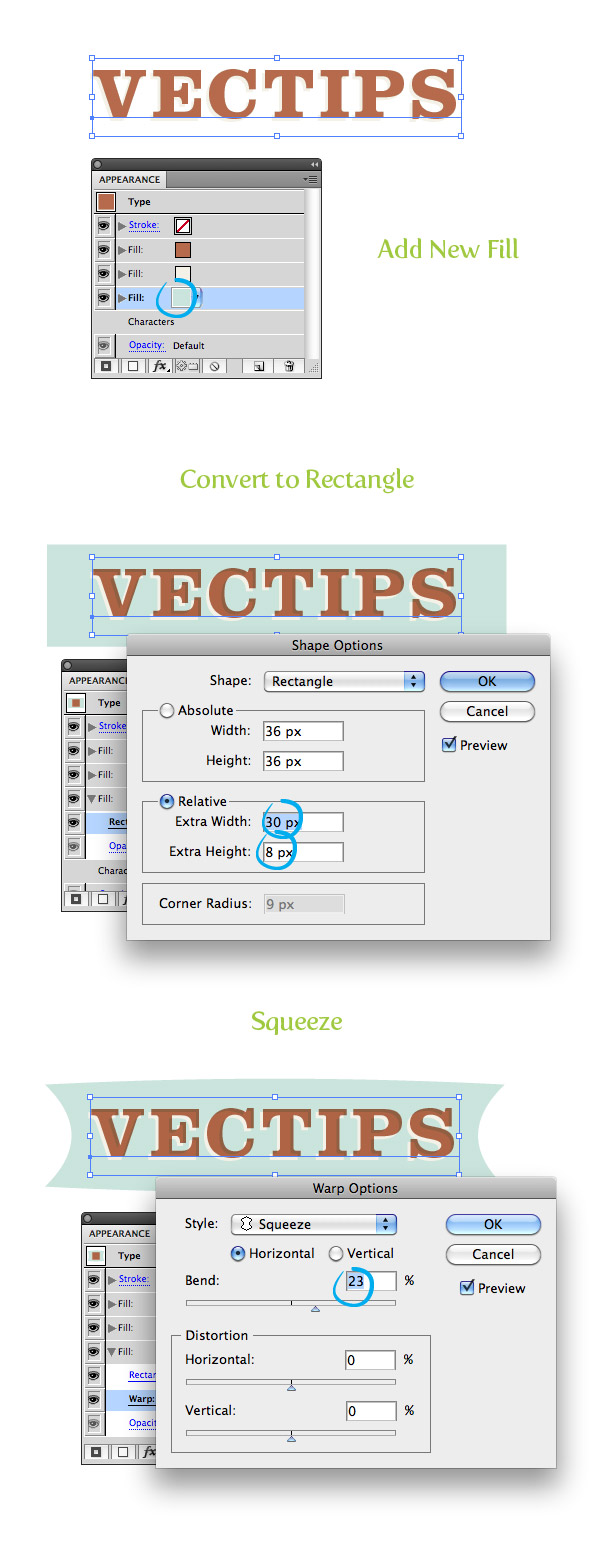
Step 5
With the aqua item selected, press the Duplicate Selected Item button at the bottom of the Appearance panel. In the Appearance panel drag one of the aqua copies above the first reddish fill item. Change the fill of the top item to a light gray. With the item still selected, go Effects > Texture > Grain. In the Grain dialog, change the Intensity to 78, the Contrast to 50, and the Grain Type to Sprinkles. Change the Blending Mode of the gray fill to Multiply and change the Opacity to 38.
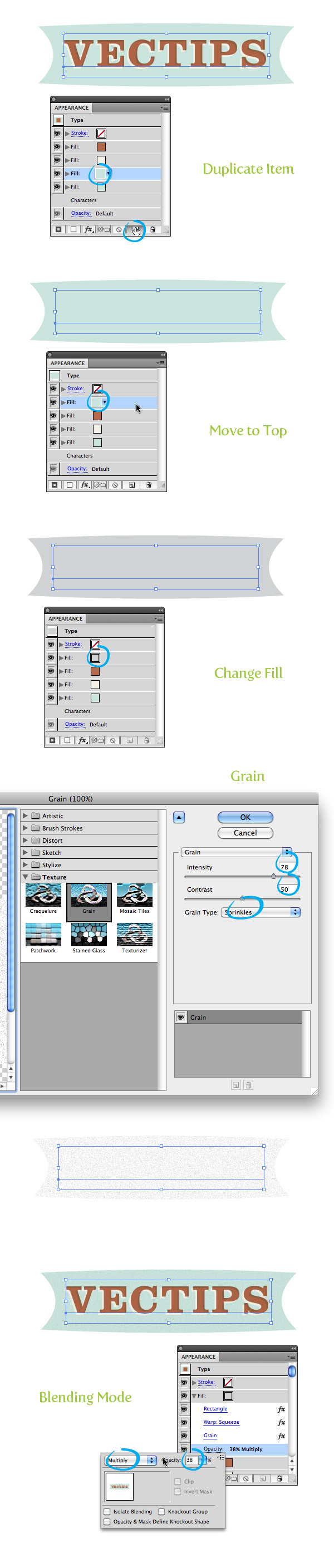
Step 6
Duplicate the grain fill item, select the top copy, and expand the attributes. Select the Grain attribute and press the trash icon at the bottom of the Appearance panel. Fill the selected item with a Diagonal Line swatch (this can be found by pressing the bottom left Swatch Libraries icon in the Swatches panel then navigating Patterns > Basic Graphics > Basic Graphics_Textures).
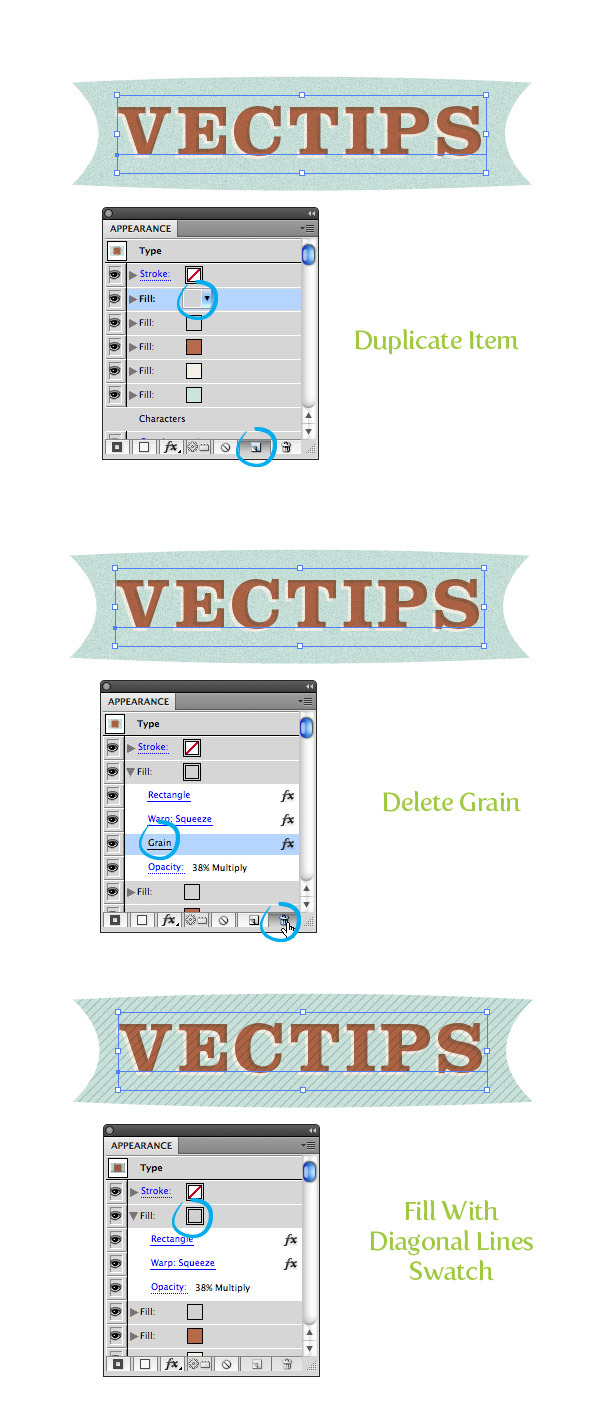
Step 7
Select the empty stroke item at the top of the Appearance panel, (if your empty stroke item is not at the top, drag it up to the top) fill the stroke with your reddish color, and change the weight to 2 pt. Change the stroke to have the same rectangle and squeeze settings as the previous fill items and set the Blending Mode to Multiply. With the stroke still selected, go Effect > Distort & Transform > Transform and in the Transform dialog, change the Horizontal Move to -4 px and the Vertical Move to -4 px.
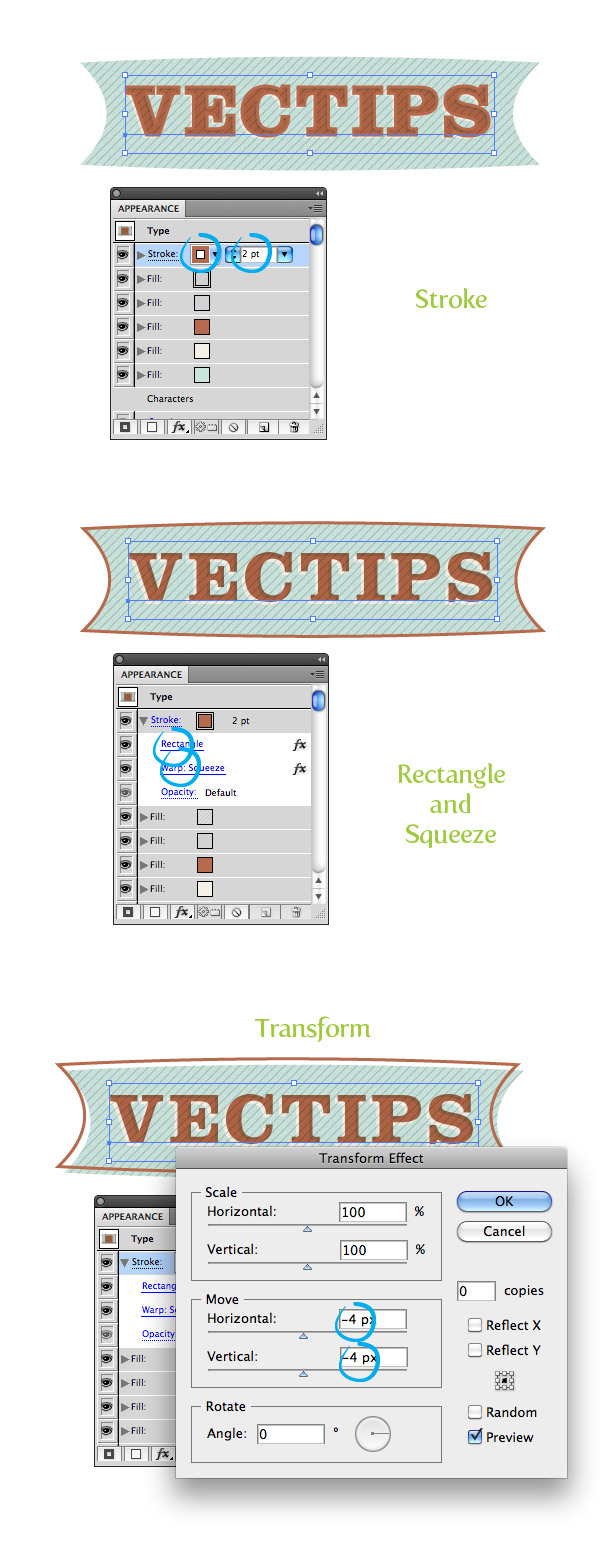
Step 8
That’s pretty much it for the text treatment! I like to save it as a Graphic Style so I can apply it to other artwork. To create a Graphic Style, select the text and the press the New Graphic Style Button in the Graphic Styles panel. Now you can add the effect to other elements like in the final preview image.
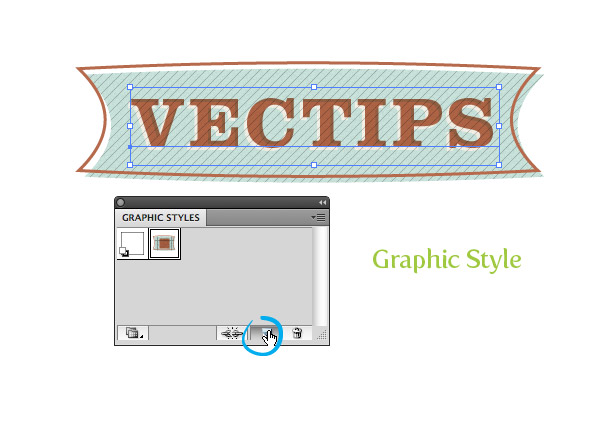
Final Image
Again, here is the final image!