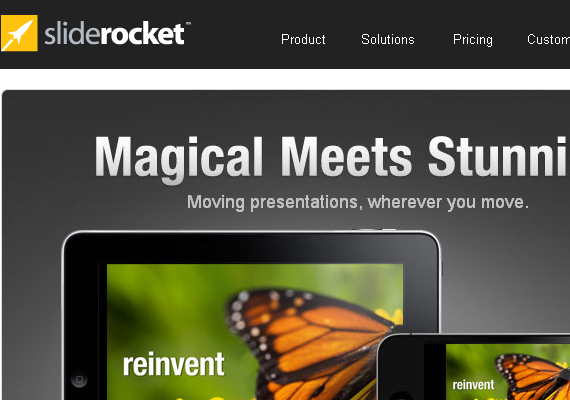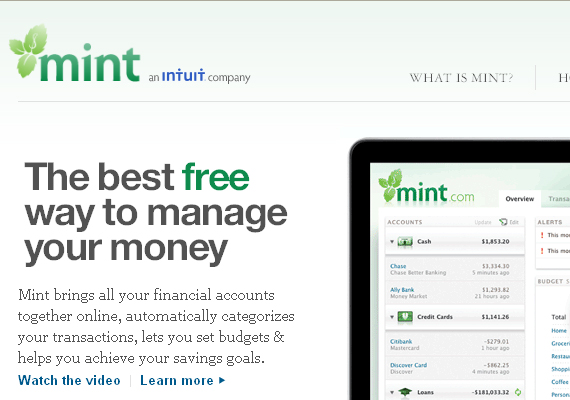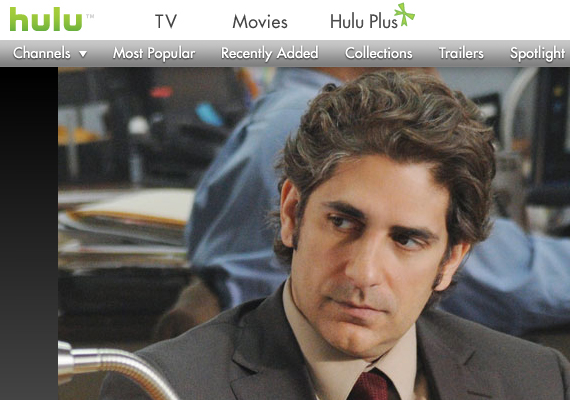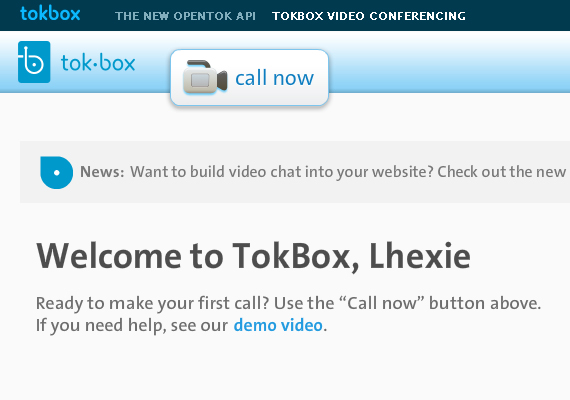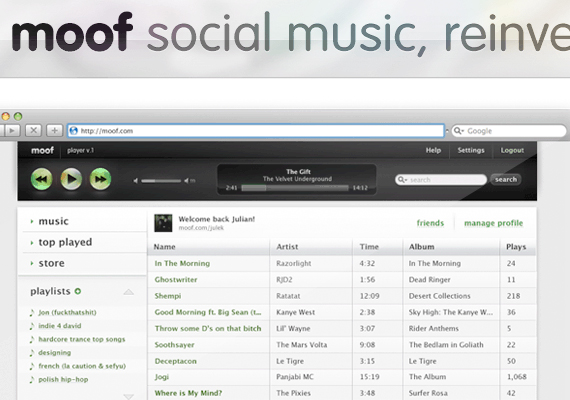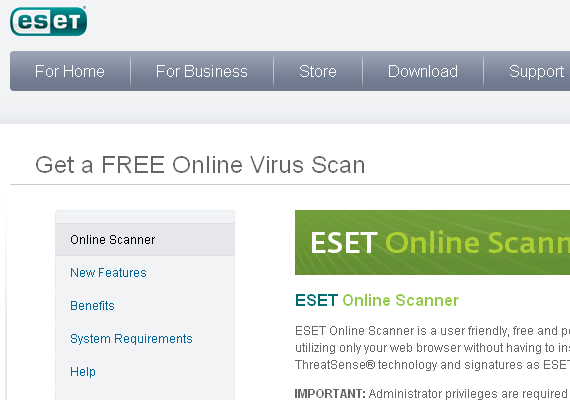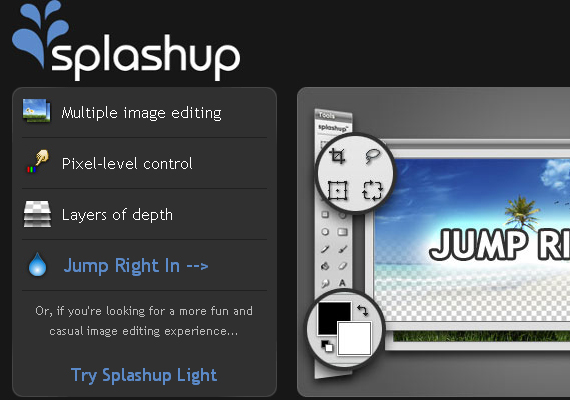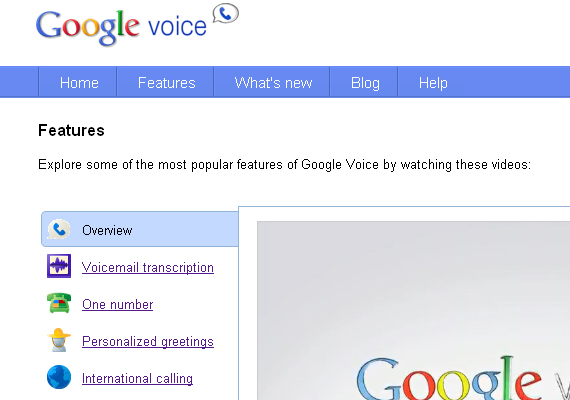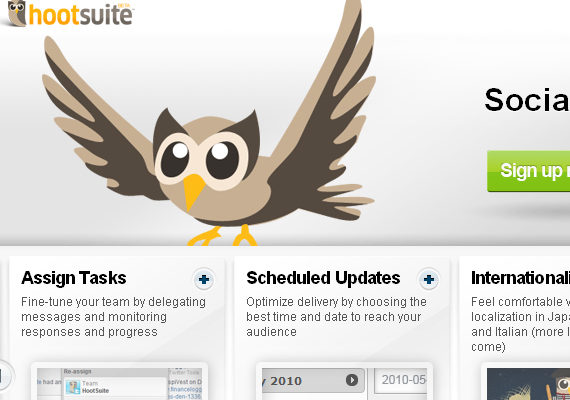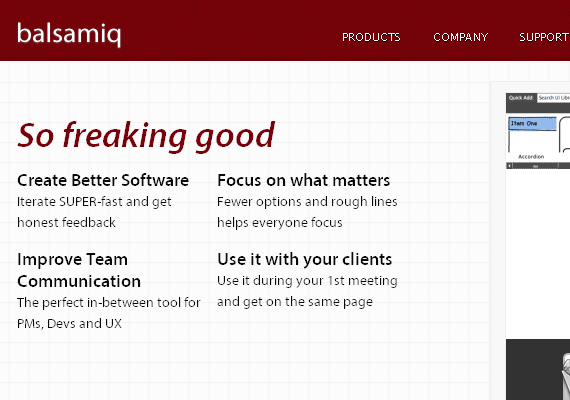As a recent hire myself, I understand the hardships of finding a job, the interview process, and working in a new environment. I’ve read plenty of articles on how to boost your resume or land a dream job, but I rarely find articles on what to do when you first start working. Here are some of the most useful tips I’ve learned so far that may be helpful for other novice designers:
10. Ask Questions

It might seem intimidating to be in a new workplace. You can’t keep up with anyone’s names, let alone the occupation they hold within your company. And you don’t want to start off on the wrong foot. One issue I was a victim of was when to ask questions. You don’t want to seem stupid by asking a potentially simple question, yet you really need the help. My advice is to just go for it. Chances are, your co-workers or your boss will appreciate your desire to learn and will be glad to answer anything you have to ask, even if it might be a simple question. Most of the time they don’t even consider your questions stupid. They’re eager to take on that authority figure and lead you in the right direction. Just make sure you show that you are truly interested and listen carefully to what they have to say.
9. Take Notes

As a designer, especially a junior one, you will constantly be getting feedback and tips. Maybe you’ll receive some cool pointers on shortcuts for Photoshop. Or maybe your boss will critique your design and provide information on things that would need to be changed. Making the mistake of not taking notes can affect your work efficiency. Not only does it show that you’re not really paying attention, it will come to bite you in the behind when you are left to edit your design and can’t remember all the changes that need to be made. So remember, keep a pen and notepad with you all the time. Don’t worry about not making eye contact if someone is giving you feedback. I think they can understand when you’re busy jotting notes down.
8. Â Request Feedback

Showing that you’re eager to learn and eager to improve your skills is very important at a new job. Most companies who hire new graduates assume that they will have to do a lot of hand-holding and are prepared for that. Help make their lives easier by going to them and asking what you can improve on rather than sitting quietly at your desk and making them come to you when there’s an issue. It shows initiative and dedication when you seek the advice yourself instead of wait for it to fall into your lap. Doing so on a regular basis and not just once a month will also ensure that any kinks that do exist will be cleared up right away.
7. Get to know your co-workers

Companies come in all shapes and sizes. But it’s up to you to choose whose opinions you value and who you look up to and strive to become. Just because someone is your boss doesn’t mean you can’t get to know them a little more personally. Or just because someone works in a different department than yours doesn’t mean you can’t say hi or make small talk. Designers don’t just stick to designers. What we do usually affects how the rest of the company runs too, and we are constantly working with other people to produce the best results. Make things less awkward by scheduling lunch with a co-worker, or a one-on-one session with your boss. Trust me, this will make those future meetings far easier to deal with. It’s also a time for you to talk about things you might not feel comfortable talking about in front of others. So really take advantage of these moments and schedule them consistently.
6. Be Social

This sounds simple enough but is overlooked more often than not. Junior or Entry Level designers are usually fresh out of college. Meaning, the youngest people in the company. Because of this, personalities and hobbies are usually different. Your boss might enjoy things such as yoga, baking, or spending time with her 2-year-old. You might enjoy things like going to bars, clubbing, and watching TV. This might make you hesitant to talk since you don’t have much in common with other people. But making the effort is what counts. Maybe show an interest in what your co-workers like to do and try one of their hobbies. Likewise, they might go to you to find the best bar to go to in town just for a night of fun. Just because personalities are different doesn’t mean it should be a social barrier. And next time there’s a company softball game or happy hour, sign up to go! It will be fun to see people outside of the work environment. And you’ll probably be surprised to learn that they really aren’t that different from yourself.
5. Â Organize your files and layers

As a designer, you’ll most likely be working with Photoshop and Illustrator or any other design program. The glory of these programs is that they allow you to layer your designs, making life oh-so-much easier. But organizing and renaming files can be a real pain. While it might be more comfortable for you to just work continuously without stopping to name your layers, you will need to think about other people. Sometimes you may be swamped with work and have to have someone else take over your project for you. Imagine what a hard time they’ll have when they open up the file and all they see are rows and rows of “Layer 45 copy.†Or what if your boss is looking at your design and asks for you to make a tweak on the spot? Don’t be caught in the embarrassment of digging through your layers to find the one that needs tweaking. Just be safe and name or group your layers as you create them. This makes working together on projects so much less painful.
4. Research your industry

Designers often make the mistake of thinking that since they specialize in design, they only stick to aesthetics and nothing else. That notion could not be more wrong. Design is usually closely related to marketing since what you create is generally seen by a large audience. You will need to think outside the box in your designs. What would you want to see if you were a customer looking at this design for the first time? What is the goal you want the customer to do? Thinking about your design from a marketing approach in addition to your creative approach is just as important. To get the best marketing knowledge, it’s also important to keep up with the fast-paced economy. Check the news every day to see if there are any changing trends within your industry. This will help keep you up to date for your designs and will allow you to keep up with everyone else. Don’t be the lone person who doesn’t know what everyone else is talking about. Be the first to know the news and bring it to everyone else’s attention.
3. Gather your assets and tools

Efficiency is key when it comes to working professionally. Deadlines are usually tight and timelines are short. Save time by compiling a list of resources you can refer to when you need them. Keep a list of websites to go to for swatches, or keep a folder of Photoshop brushes and patterns to use when you need them. Fonts are also a good asset to collect. Other examples are icons, vector art, gradient swatches, and shapes. If you don’t have a large library to choose from, ask your fellow design friends or co-workers. Everyone has different sites they go to and the larger the pool, the merrier. And don’t limit yourself to just tools. Gather a list of blogs or website tutorials that you enjoy and keep up with them. Tips on those sites may come in handy when you least expect it.
2. Be open to criticism and disagreements

You’ve probably heard the quote: “Everyone is a designer.†Or so they think. You will never win if you are looking for 100% happy campers. But there’s such thing as compromise. People who aren’t designers will sometimes tear your design apart because of different reasons. It doesn’t work with the marketing message, it doesn’t fit on the webpage, etc. Be prepared to change what you need and to have something you worked on and completely love be thrown out in favor of something else. Sometimes you win, sometimes you lose. But understand where they are coming from and keep the advice they give you in mind for your next design. It’s important to get everyone’s feedback, not just other designers’ feedback.
1. Don’t be afraid to voice your opinions

Lastly, speak up! Yes you want to make everyone happy, especially those who control your income. But don’t be afraid to stand by your work. Sometimes people will have completely overlooked something and by speaking up, you will have brought something crucial to their attention. Or sometimes people will favor one thing over the other but hearing your opinion on why design A is better than design B will show your style and the fact that you defend what you care about. Although be sure you know your limit. There’s a line between making a point and being stubborn or opinionated. And if you ever have too much to do, or too little to do, tell someone. Don’t be scared that they’ll think that you’re lazy or that you can’t handle your workload. They’ll love the extra help, or they’ll love to help you. That’s what working at a company is. Working as a team.
I’m sure there are plenty more that can go on this list. But these are the 10 that have come most in handy thus far in my career. Feel free to share if you have any others you’ve thought of. Or maybe you have experienced some of these uncomfortable situations. Then share your experience and how you changed from it!
Sponsored by

Advertise on Fuel Brand Network.
Fuel Brand Network 2010 cc (creative commons license)
10 Tips for Newly-Hired Junior/Entry Level Designers