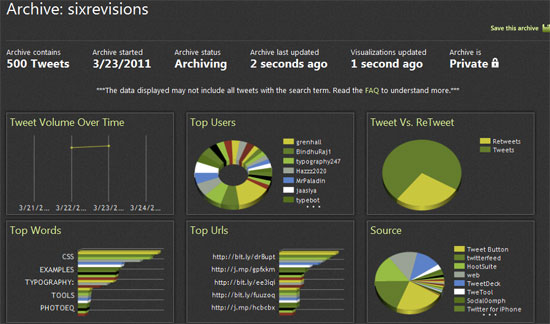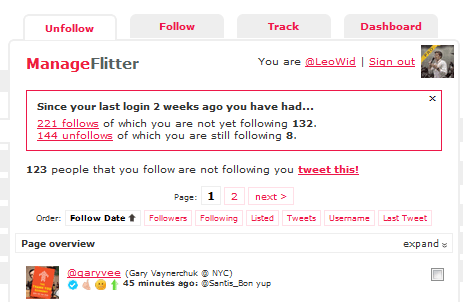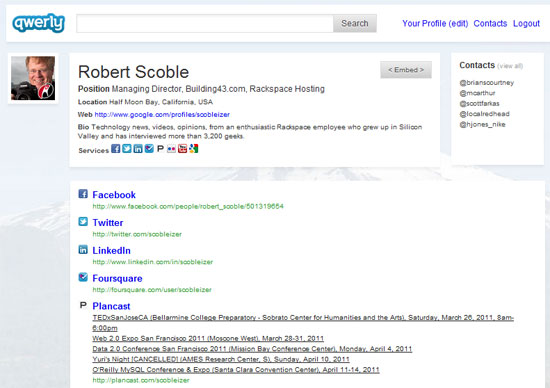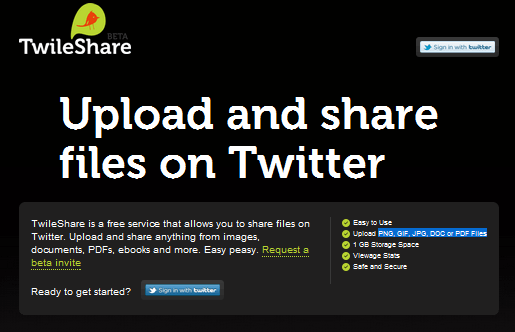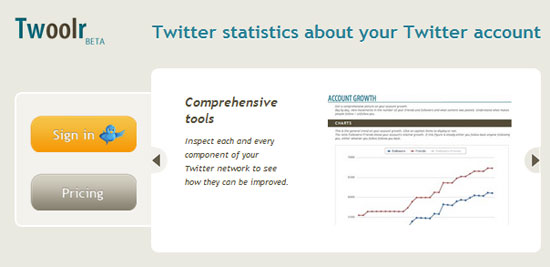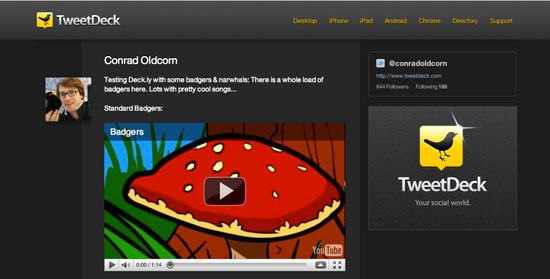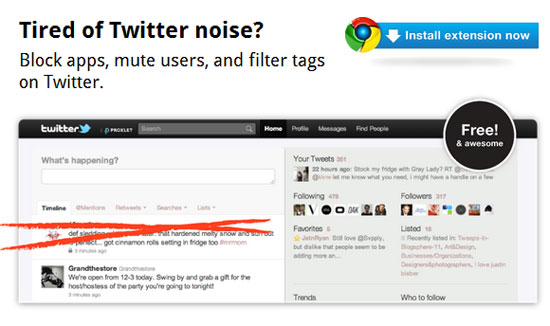Twitter continues to add a staggering amount of 460,000 users each day. In order to be fully equipped to stay on top of this popular web service, you can use Twitter tools to help. Here are 10 fresh, new Twitter tools that you can use to achieve greater productivity on Twitter-related tasks.
1. The Archivist
This tool gives you insights and data about a specific search term. Simply search for terms that interest you and The Archivist will present you with plenty of information such as how much the term has been tweeted, top users that use the term, how many retweets the term has gotten, and more. It also lets you search for topics and hashtags, and gives you amazing visualizations about the Twitter activity surrounding them.
The Archivist allows you to download the data so you can go and pull it into presentations, reports and other analytics tools.
2. Tweriod
This Twitter tool analyses your tweets and your followers’ tweets and then gives you a graph of times of the day and days of the week your tweets will have the most visibility. Super simple and very useful. It’s an app that attempts to answer one question: What times are your followers most active?
Tweriod saw development at a great pace in the past few weeks. It started out as a simple service a few months back, but has recently received an overhaul in its design and in its algorithm.
3. ManageFlitter
ManageFlitter has been around for a while; however, a few weeks ago, the app rolled out an overhaul and launched a pro version of its service. Managing your Twitter followers is now easier than ever before.
With ManageFlitter, you can unfollow Twitter accounts that don’t follow you back, users that clutter your Twitter stream, and people who’ve stopped using Twitter.
There is no signup or registration process; you simply connect using Twitter’s authentication system and off you go.
4. Buffer
(Full disclosure: I work at Buffer.) There exist many different tweet-scheduling services out there. However, Buffer gives you a simpler and hassle-free solution than other services you might know of (such as Hootsuite or CoTweet). Buffer allows you to add many tweets at once, without flooding your followers with too many tweets back to back. All you do is throw a few tweets in your Buffer and the app then schedules them for you throughout the day. No need to figure out when to tweet. It gives your Twitter stream better consistency.
Another great feature is that you’re able to add tweets to your Buffer from any web page using a browser extension.
5. Hashable
This high profile New York City startup gives you a chance to document all the relationships you make on Twitter and other social networks. It’s a new way of sharing the people you have met and can become an online space you can always go back to as a contact list.
It works in a very simple manner: You simply tweet out hashtags alongside an introduction or piece of information in reference to the person you have met.
What you’ll appreciate with Hashable is that it will store all this information in the form of a log so that you can keep track of your contacts. And it’s good fun to use, too.
6. Qwerly
Qwerly gives you a place to put all your Twitter contacts and other social networking profiles in one place. Another one of these all-in-one apps? I hear you, but Qwerly allows you to make this a fun and convenient experience.
All you do is sign in using Twitter’s authentication and it automatically pulls in all the information for you. Qwerly saves you all the trouble of manually entering your information. In addition, it helps you connect with more users by telling you what other people are up to.
7. Twileshare
You most likely know that there are several file-sharing tools out there for Twitter. In the past few weeks, I tested a few of them, and my decision is firm that Twileshare is the best one out of the whole bunch.
You simply upload files and share them with your followers, all in one tweet. The files are safely hosted on Twileshare’s servers and you get a generous storage space of 1GB to start out with. You’re able to share a variety of file formats such as PNG, GIF, JPG, DOC and PDF files. Another neat feature on Twileshare is that you’re able to see the amount of views your files get.
8. Twoolr
This app gives you detailed statistics about everything happening around your Twitter account. It tells you about your mentions, retweets, the words you’re using, the progression of your follower count, and more.
9. Deck.ly
At a market share of just above 10% of all Twitter usage, it was only a matter of time til Tweetdeck would extend its functionality.
Deck.ly allows you to write updates longer than Twitter’s 140-character limit. The first part of a message over 140-characters will be tweeted alongside a link to a new platform Tweetdeck created so that your followers can view the entire message.
It comes in super handy when you need to reply or send out tweets without having to resort to cutting down your message. It even allows you to include embedded videos.
Deck.ly is sort of like Posterous on top of the Twitter platform.
10. Proxlet
This tool allows you to mute certain tweets without unfollowing the person altogether. It also eases the pain of finally getting rid of Foursquare tweets and tweets about trending topics that you no longer want to hear about. You can do this under Settings by blocking whole hashtags, terms or apps.
Proxlet works on Tweetdeck, iPhone and other Twitter clients.
Related Content
- 10 Twitterific Twitter Tools
- 50 Beautiful & Unique Twitter Profile Designs
- 10 Features That Will Make Twitter Better
- Related categories: Tools and Resources
About the Author
 Leo Widrich is a Social Media enthusiast with an extra large addiction to Twitter. As Co-Founder of Buffer, he blogs at the Buffer blog every week to help their users make the most of their service. Say "Hi!" on Twitter @leowid.
Leo Widrich is a Social Media enthusiast with an extra large addiction to Twitter. As Co-Founder of Buffer, he blogs at the Buffer blog every week to help their users make the most of their service. Say "Hi!" on Twitter @leowid.