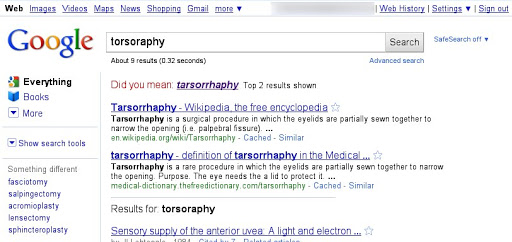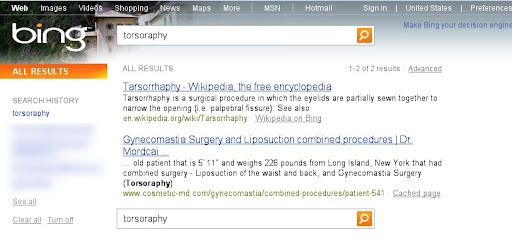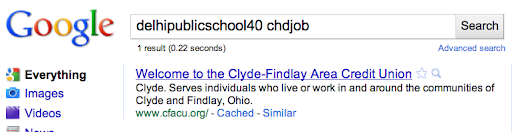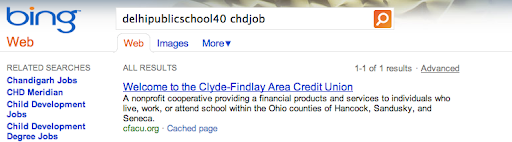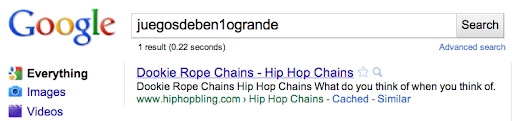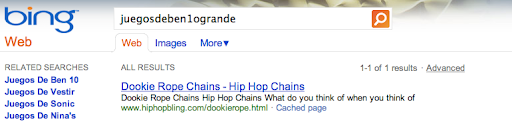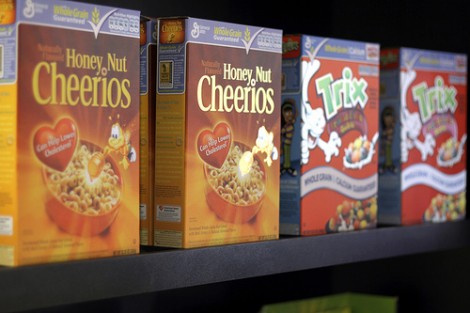In today’s market of stiff corporate competition, it’s more important than ever to create an effective online marketing strategy. Often, this involves finding a way to set your website’s image apart from those of your top competitors.
To achieve this, some companies have created cartoon characters to represent their online identities. If executed correctly, this strategy can help retain website traffic and develop a unique corporate identity. The following are 3 examples of companies that have effectively used this cartoon character strategy.
Top 3 Cartoon Examples

Fatbugr’s cartooned website portrays a great execution of this cartoon character strategy. The website’s cartoon icon of a fat boy eating a large hamburger makes visitors feel guilty about the fast food they eat and encourages them to dig further into the website’s information.

Code Button provides another great example of proper cartoon usage. By identifying their target market and taking a comical spin on their identity, Code Button’s developers offer a light spin on the career of coding.

Jason Reed showcases how a cartooned version of oneself can help avoid an entrepreneur from coming across as pretentious by using traditional headshots. Jason Reed’s cartoon allows website visitors to learn more about him while still maintaining a degree of mystery regarding the freelancer’s identity.

Other Examples:




Best Website Cartoon Practices
When considering creating a cartoon character for your website, there are certain best practices you should follow. By doing this, you will avoid the most common mistakes made by other companies and incorporate a successful cartoon identity. Here are the best practices to follow with this type project:
- Hire a Professional Designer – Whether you plan to create a cartoon version of yourself for your website or develop a unique character, hire a professional designer to complete the job. Various tutorials exist online regarding how to create a cartoon without any previous experience but the results are often less than desirable.
- Make it Appropriate – A major mistake of companies using website cartoon characters is that they become carried away with the cartoon’s identity. Don’t make the character over the top or completely off-base from the products you are selling. An obnoxious cartoon character will, more often than not, drive visitors away from the website rather than encourage them to read more about your services.
- Test the Cartoon – Before releasing the new cartoon identity to the general online public, conduct polls with a small segment of customers. This testing phase can indicate the overall response you can expect from the general public regarding the character and whether or not this is a good move for your brand identity.
Building a successful corporate identity is of utmost importance when building an online customer base. If your current corporate identity isn’t achieving the desired results, it may be time for a change. Cartoon character identities, when developed correctly, can invite potential customers into your website to learn more about the products and services you offer. If met with positive public response, you may even decide to adopt this character as your company’s long-term mascot.
Sponsored by

Advertise on Fuel Brand Network.
Fuel Brand Network 2010 cc (creative commons license)
Creating a Cartoon Character for Your Website – Will It Stick?