
FACEBOOK & YOU
if you’re not paying for it, you’re not the customer. You’re the product being sold.
Layout is the foundation of all visual design, yet it commonly sits back seat to "sexier" design techniques like depth, color and typography. When layout is ignored, designs become fundamentally unusable, rendering a website useless to both users and stakeholders.
To respect the role of layout requires a solid understanding of what it is.
The classic definition of layout is "The way in which parts of something are arranged." In web design specifically, layout is "The way elements, content and graphics are organized on the page." A key distinction here is the substation of "arranged" for "organized." Arranging elements without organizing them doesn't create a layout, it creates visual vomit.
The purpose of a layout is organization, more specifically layout uses organization to:
Each aspect of layout might not be compelling alone, but together they make or break a design.
A great layout makes design look easy. Every element fits so well within the design, you would never consider putting them anywhere else. The "logical" organization of elements makes navigating the website easy. Users don't need to think where desired content is located, the layout tells them. If users are looking for important content, they know to look in the primary content area, typically located in the area with the most space. If they are looking for something less important, like navigation, they look for secondary or tertiary areas which are smaller and placed in less prominent locations.
Because layouts are purely visual, the best way to understand what works and what doesn't is through example.
 Information Architects
Information ArchitectsThe Information Architects website, while minimal to the point of being plain, has a beautiful designed layout. The layout is so predominate, it's actually the strongest design element.
The design makes no attempt to hide the underlying grid structure. Ample whitespace makes it easy to identify where each section within the layout starts and stops. The few graphical elements that are on the page receive maximum attention because they heavily contrast the otherwise white and text heavy design.
In terms of layout, the first element a user encounters is the top navigation which is broken up into four columns (1). That same four column structure is retained at the bottom where the footer navigation lies (2). By using the same column structure, users can easily extrapolate that the footer elements are also navigation. This occurs based on principles of consistency. Elements which look alike are thought as related, elements that look different are considered to be unrelated.
The primary area is bold, and large, equipped with a massive photo and supported with text which is broken up into three columns (3). Immediately below lives a news section, which for all intensive purposes is a single column. By shifting that column to the right and confining it to a smaller column whitespace and legibility are maximized (4).
The primary goal of any layout is to clearly organize and locate information. The Information Architects website does so beautifully. By observing the layout you can decipher what's most important and in what order. Larger, higher up elements are clearly most important and as elements become less importance they shrink and are moved further down the page. The grid keeps everything organized neatly, everything falls into place in a logical way and your focus is never divided between two elements that seem equally important.
In this design, the layout is fitted the content.
 Mark Boulton Design
Mark Boulton DesignThe Mark Boulton Design website also employs a well executed layout. Like Information Architects, the design uses a grid to clearly organize content on the page. Unlike Information Architects, the design is bold, vibrant and graphical in nature. This demonstrating that using a grids and organization doesn't mean the site must be graphically stark.
The page header is placed at the very top of the page and is larger than anything else by a factor of at least 100. This clearly communicates it's the most important element (1). The header content is case studies, intentionally telling the user that above else, they should be aware of the companies previous work. Once you travel past the header, there is a full column tagline describing what the company does (2). Because the tagline is smaller and placed further down the page, it's apparent that Mark Boulton Design feels previous work is more compelling.
Below the tagline resides four equal width columns (3). The content with in those columns seem unrelated, but their size and placement indicates they are of equal importance. The ample whitespace makes it easy to read and digest content within a column, if you choose to do so.
It doesn't feel like it, but there is a lot of content on this page: Case studies, navigation, a logo, the mission statement (or tagline), a brief company description, news, contact information and a portfolio section... phew! Because the content is laid out in a logical, well organized way it is easy to read and comprehend. The layout tells you what to look at and in what capacity.
With a quick glance you know what's most important (the header), almost as important (the tagline) and that everything else is equally important. Additionally, by using four equal width columns you can easily scan the headline of each to determine if the column contains the content you are seeking. If not, you continue scanning until you find the one that does.
Again the design puts content together like a puzzel. Everything fit's into place perfectly.
Hopefully these examples illustrate what a well designed layout is composed of. Specifically, the layout organizes the content on the page based on it's importance and relationship. More important content is placed in large containers and located at the top of the page. Less important content is contained in smaller cells and placed lower on the page. Similar content (or content that's related) is grouped together which communicates their relationship.
In our next installment we will cover how to design your own layout in the most effective way.
Fundamentals of Web Design Layout Part 1
Fundamentals of Web Design Layout Part 2
Layout is the foundation of all visual design, yet it commonly sits back seat to "sexier" design techniques like depth, color and typography. When layout is ignored, designs become fundamentally unusable, rendering a website useless to both users and stakeholders.
To respect the role of layout requires a solid understanding of what it is.
The classic definition of layout is "The way in which parts of something are arranged." In web design specifically, layout is "The way elements, content and graphics are organized on the page." A key distinction here is the substation of "arranged" for "organized." Arranging elements without organizing them doesn't create a layout, it creates visual vomit.
The purpose of a layout is organization, more specifically layout uses organization to:
Each aspect of layout might not be compelling alone, but together they make or break a design.
A great layout makes design look easy. Every element fits so well within the design, you would never consider putting them anywhere else. The "logical" organization of elements makes navigating the website easy. Users don't need to think where desired content is located, the layout tells them. If users are looking for important content, they know to look in the primary content area, typically located in the area with the most space. If they are looking for something less important, like navigation, they look for secondary or tertiary areas which are smaller and placed in less prominent locations.
Because layouts are purely visual, the best way to understand what works and what doesn't is through example.
 Information Architects
Information ArchitectsThe Information Architects website, while minimal to the point of being plain, has a beautiful designed layout. The layout is so predominate, it's actually the strongest design element.
The design makes no attempt to hide the underlying grid structure. Ample whitespace makes it easy to identify where each section within the layout starts and stops. The few graphical elements that are on the page receive maximum attention because they heavily contrast the otherwise white and text heavy design.
In terms of layout, the first element a user encounters is the top navigation which is broken up into four columns (1). That same four column structure is retained at the bottom where the footer navigation lies (2). By using the same column structure, users can easily extrapolate that the footer elements are also navigation. This occurs based on principles of consistency. Elements which look alike are thought as related, elements that look different are considered to be unrelated.
The primary area is bold, and large, equipped with a massive photo and supported with text which is broken up into three columns (3). Immediately below lives a news section, which for all intensive purposes is a single column. By shifting that column to the right and confining it to a smaller column whitespace and legibility are maximized (4).
The primary goal of any layout is to clearly organize and locate information. The Information Architects website does so beautifully. By observing the layout you can decipher what's most important and in what order. Larger, higher up elements are clearly most important and as elements become less importance they shrink and are moved further down the page. The grid keeps everything organized neatly, everything falls into place in a logical way and your focus is never divided between two elements that seem equally important.
In this design, the layout is fitted the content.
 Mark Boulton Design
Mark Boulton DesignThe Mark Boulton Design website also employs a well executed layout. Like Information Architects, the design uses a grid to clearly organize content on the page. Unlike Information Architects, the design is bold, vibrant and graphical in nature. This demonstrating that using a grids and organization doesn't mean the site must be graphically stark.
The page header is placed at the very top of the page and is larger than anything else by a factor of at least 100. This clearly communicates it's the most important element (1). The header content is case studies, intentionally telling the user that above else, they should be aware of the companies previous work. Once you travel past the header, there is a full column tagline describing what the company does (2). Because the tagline is smaller and placed further down the page, it's apparent that Mark Boulton Design feels previous work is more compelling.
Below the tagline resides four equal width columns (3). The content with in those columns seem unrelated, but their size and placement indicates they are of equal importance. The ample whitespace makes it easy to read and digest content within a column, if you choose to do so.
It doesn't feel like it, but there is a lot of content on this page: Case studies, navigation, a logo, the mission statement (or tagline), a brief company description, news, contact information and a portfolio section... phew! Because the content is laid out in a logical, well organized way it is easy to read and comprehend. The layout tells you what to look at and in what capacity.
With a quick glance you know what's most important (the header), almost as important (the tagline) and that everything else is equally important. Additionally, by using four equal width columns you can easily scan the headline of each to determine if the column contains the content you are seeking. If not, you continue scanning until you find the one that does.
Again the design puts content together like a puzzel. Everything fit's into place perfectly.
Hopefully these examples illustrate what a well designed layout is composed of. Specifically, the layout organizes the content on the page based on it's importance and relationship. More important content is placed in large containers and located at the top of the page. Less important content is contained in smaller cells and placed lower on the page. Similar content (or content that's related) is grouped together which communicates their relationship.
In our next installment we will cover how to design your own layout in the most effective way.
Fundamentals of Web Design Layout Part 1
Fundamentals of Web Design Layout Part 2

Happy Wednesday (evening), I thought I’d post these awesome pictures of the Soviet Union’s Lun-class Ekranoplan rotting in a shipyard in the Russian town of Kaspisk on the Caspian Sea. Seeing the vessel laid up like this feels like I’m looking at some some sci-fi tale documenting the remains of what was once a technologically advanced empire…oh wait.
The 240-foot long Lun-class vessels were designed to skim just over the surface of the sea at up to 340-miles per-hour while carrying six, P-270 Moskit guided missiles meant to take out NATO ships. Â Rumor has it that Russia may try to put the aircraft back into production.
These pics have been out there for a while but a friend reminded me of them today and they’re still fun.
Click below for some of the best images and a link to the collection.












For more, go here.
Over the summer, NPR solicited the input of its listeners to rank the top science fiction and fantasy books of all time. Over 60,000 people voted for the top picks which were then compiled into a list by their panel of experts. The result? This list of 100 books with a wide range of styles, little context, and absolutely no pithy commentary to help readers actually choose something to read from it.
We at SF Signal have, once again, come to the rescue. This flowchart is designed to help you follow your tastes, provide context, and fulfill (indeed exceed!) any need for pithy commentary you might harbor.
Designer's Note: This is the mightiest flowchart I have ever encountered let alone tried to develop. There are (obviously) 100 end points and over 325 decision points. A chart of this size presents a number of readability challenges. For people with lower resolution monitors, netbooks, or tablets, this 3800 x 2300 image is going to a scroll-fest. But it's totally worth it.
Update: Those looking for a printable version of this flowchart will find happiness here. This is a 300 DPI bitmap version that should print nicely on 11x17 tabloid paper. Warning! The file is 26MB compressed and a whopping 173MB when unzipped.
Update 2: As Neil Gaiman so astutely pointed out, the novel Stardust, unlike the movie, contains no pirates. Turns out he's an authority on the subject. This egregious error has been corrected and we'd love to appeal @neilhimself's ruling of this being not quite the greatest flowchart in human history.
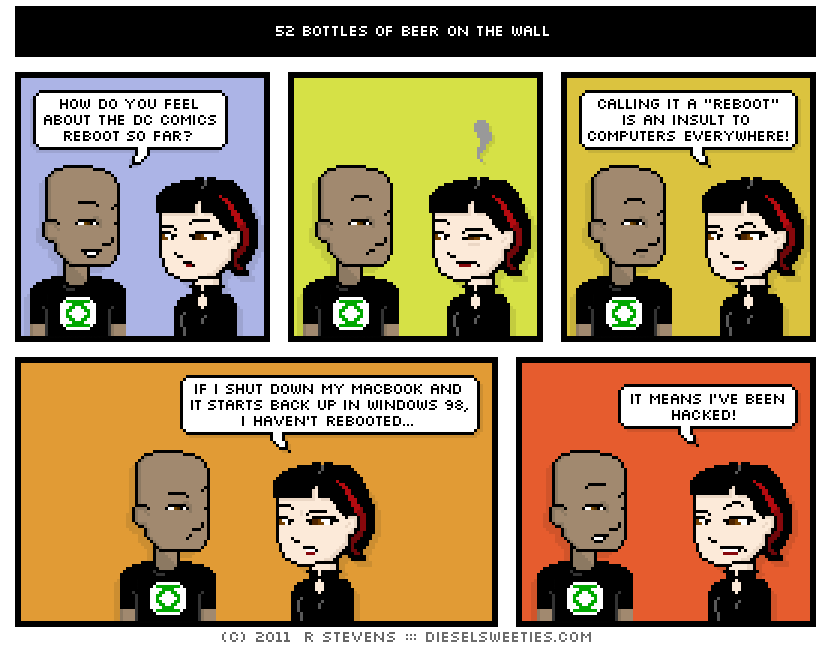
Pale Suzie does not like change. Ever.
Fun Fact: I was born on Planet Lunch and rocketed to Earth as an infant only to discover I had a Super-Appetite!

About a month ago, some additions to the code in Chromium (the open source browser behind Chrome) suggested that the long-fabled “GDrive†may be on the verge of actually launching. A week later, user-facing proof started appearing. Then earlier today, sharp-eyed social media consultant, Johannes Wigand, spotted something interesting during a presentation at a Google-sponsored event: something that sure looks a lot like Google Drive.
And it is.
Over the past month, we’ve been able to dig up more information about Google Drive. First of all, it is very real. And it is being used internally at Google. Of course, it was also real back in 2007 and 2008 before it was eventually killed. But talking to employees back then who saw and used the service all agreed that it was pretty wonky and not ready for prime time. This new version is expected to be much better.
As you can see in Wigand’s picture (above, with important elements circled by me), Google Drive on the web will essentially be Google Docs rebranded. This shouldn’t be a big surprise since Google has been positioning Docs as a sort of Google Drive since early 2010. The difference is that Google specifically didn’t want to call it that at the time. Now they do.
And it makes a lot more sense. Few people are using Google Docs for online storage beyond the files they use in Docs. Most still probably don’t even realize they can. Something as simple as changing the name to Google Drive should help with that. There will also be a new “My Google Drive†area for various folders in Google Drive. There will be other Drive-specific tools as well.
But here’s the real key: there will also be native syncing software that you install on your various computers and mobile devices. Yes, like Dropbox.
This was also true back in the day with GDrive, but again, the service (codenamed: Platypus) was said to be very buggy. Now it is said to work well. If you have a document on your computer that you want to move to another one, you simply drag and drop it into this new Google Drive sync app. Or, of course, you can use the web.
We haven’t heard the timetable for the Google Drive roll-out, but we imagine it will be fairly soon. Again, Google is using this internally right now and has been for some time. One thing that Google may be waiting for is Ice Cream Sandwich, the new version of Android due next month. There may be some built-in Google Drive component to it (though that’s just me speculating). And it seems that it will be at least a part of Chrome, and more importantly, Chrome OS.
Expect Google Drive to reside at drive.google.com (not live yet). It’s not clear how docs.google.com (the current home of Docs) will be used — perhaps as the home of the word processor app or maybe it will just redirect. Also not clear is how Google will allocate storage for this service, but presumably it will be the same as they currently do for Docs/Gmail/etc. You get a certain (ever-increasing) amount for free, and if you need more, you can buy it.
Google provides search and advertising services, which together aim to organize and monetize the world’s information. In addition to its dominant search engine, it offers a plethora of online tools and platforms including: Gmail, Maps and YouTube. Most of its Web-based products are free, funded by Google’s highly integrated online advertising platforms AdWords and AdSense. Google promotes the idea that advertising should be highly targeted and relevant to users thus providing them with a rich source of information....
The typical casino is an intentionally unpleasant place. The ceiling is low and the sight lines are hidden, producing a claustrophobic effect. The lights are dim and the air is filled with the clatter of randomness, as slot machines spit out coins and sound effects. The floor is a labyrinth of drunk gamblers and card tables, making it all but impossible to navigate. (There are also no clocks, so people have no idea what time it is.)
Why are casinos so uncomfortable? The standard explanation is that the cavernous spaces are meant to confuse, like a maze with a convoluted escape route. In other words, the gaming room is really a trap. After all, if we can’t locate the exit, then perhaps we’ll linger for a little bit longer. We’ll lose more money to the house.
In recent years, however, the design of high-end casinos has undergone a dramatic shift. The ceilings are no longer low and oppressive; the layout is straightforward; the exits are obvious. Many gambling experts trace this shaft back to the Bellagio, the massive luxury resort in Las Vegas built in 1998 by Steve Wynn. For the first time, the casino experience was engineered to be mostly pleasant, filled with flowers, tasteful chandeliers and marble floors.
The redesign of the casino had a profound effect on revenues: in 1999, the Bellagio set the record for gaming income in Vegas. (The hotel remains one of the highest earners in Vegas, even though it’s antiquated by the standards of the Strip.) It turned out that when people felt comfortable – when they were put in a relaxed and pleasant environment – they were more willing to take irrational risks, to place losing bets on games of chance.
There’s now some interesting evidence to explain the Bellagio phenomenon. A new paper in the Journal of Marketing Research, led by psychologist Michel Tuan Pham at Columbia Business School, probes the effect of relaxation on consumer behavior. It turns out that people who feel relaxed spend far more freely than those who feel less at ease, even when they are in an equivalent emotional state.
The research was straightforward. The scientists began by exposing several hundred undergraduates – they ended up testing more than 670 subjects – to a variety of carefully pretested stimuli, including short videos and pieces of music. Some of these clips and songs were known to lull people into a state of calm contentment. (One relaxation video, for instance, consisted of ten minutes of tranquil nature scenes set to soft music.) After being assigned to either the “relaxed†or the “pleasant but not relaxed†condition, subjects were then asked to assess the monetary value of various products.
Here is where the data gets interesting: those who felt more relaxed spent more money. In one experiment, the subjects had to bid on a digital camera in a simulated auction. While those in the control condition made bids that closely approximated the actual value of the camera, the relaxed subjects made bids that, on average, were about 15 percent higher than the market price. And it’s not just cameras: the same effect was observed across a large variety of products and experiences, from spa treatments to ice cream sundaes. Feeling relaxed even increased the willingness of subjects to bid on risky activities, such as a bungee-jumping session.
Why does relaxation turn us into spendthrifts? When we feel safe, we are better able to fully focus on the potential rewards at stake. Instead of worrying about price, we can contemplate the advantages of having a sophisticated camera, or the thrill of falling through the air. As the psychologists demonstrated in subsequent experiments, those subjects who were more relaxed thought less about particulars – the specific cost of the gadget or the dangers of the risky behavior – and more about the abstract pleasures they were trying to purchase.
And this returns us to casinos. At first glance, casinos are faced with a daunting psychological challenge: they have to persuade people to play games in which the odds are stacked against them. They have to convince their customers that losing money to a random number generator or a pair of dice is a lovely way to spend an afternoon. Given this intimidating mission, casinos need all the help they can get, which is why they’ve long been interested in design. The casinos know that architecture has cognitive consequences, influencing our mood and spending decisions.
The problem for Vegas is that, for decades, they subscribed to the wrong model of design. They assumed that the way to get people to take outlandish risks was to trap them inside the building, to make it too difficult to leave. But that was almost certainly a big mistake. Why? Because claustrophobic and confusing rooms aren’t relaxing. Instead of being put at ease, we end up slightly anxious, all too aware of the fact that we are losing money to a machine, that we just got fleeced by the house.
The Bellagio was the first modern casino to get it right. Because it emphasized the importance of relaxation – it treated the casino as an extension of the hotel lobby, not as a place to suffer through on the way to the lobby – it helped influence gamblers to take bigger risks. Because it’s when we feel safe that we act most recklessly, that we’re most likely to think about the potential rewards of the game and ignore the fact that we just lost hundreds of dollars. Relaxation is the opposite of vigilance. And vigilant people don’t play the slots.
Of course, this psychological principle doesn’t just apply to casinos. The researchers argue that luxury retail spaces have long emphasized a relaxing aesthetic in order to make consumers less sensitive to the extravagant prices. As a result, we worry less about overpaying for a Louis Vuitton bag or a Rolex watch, and think instead about the abstract virtues of the brand. We have been lulled into squandering money.
PS. This is also a reminder that it’s a bad idea to shop while on vacation.