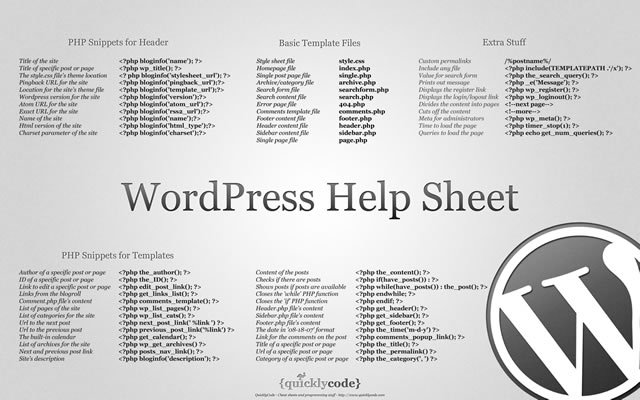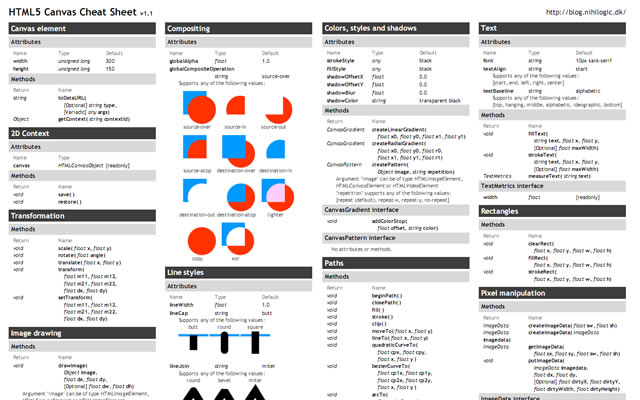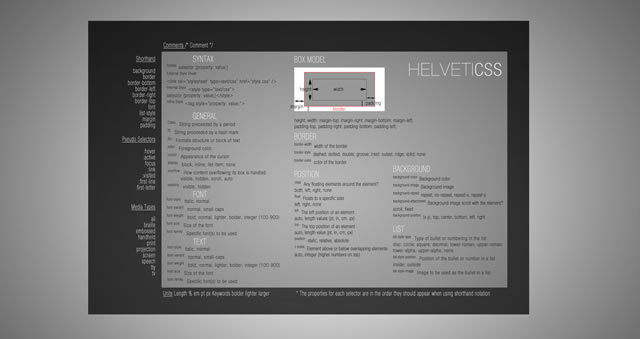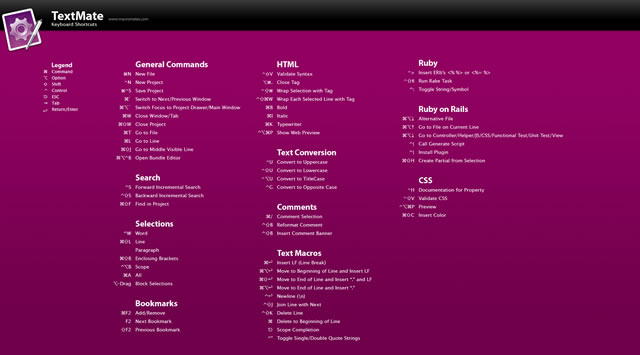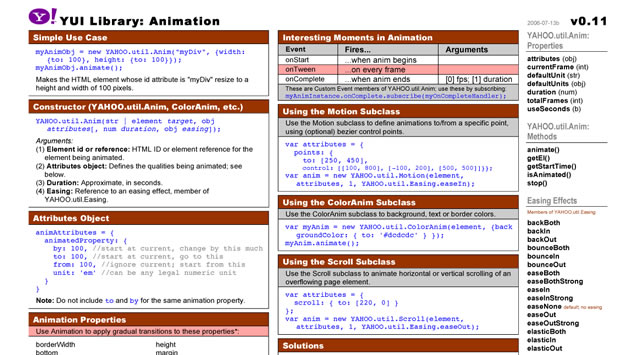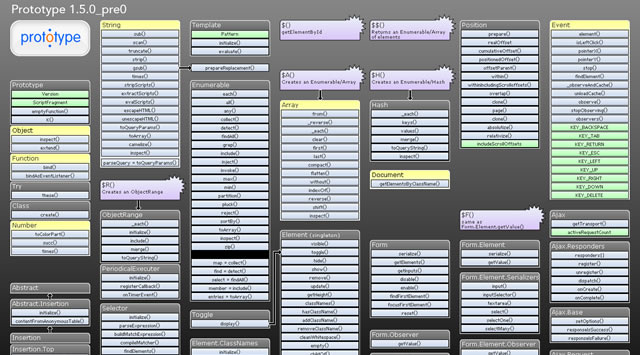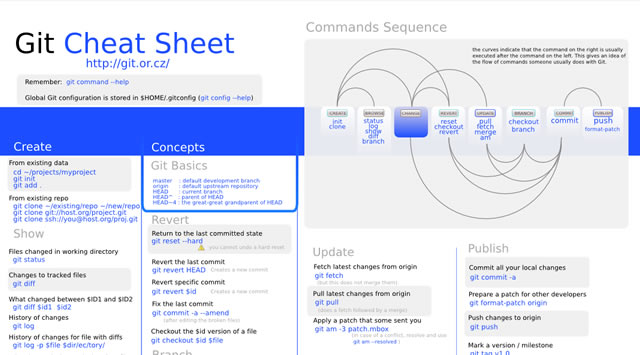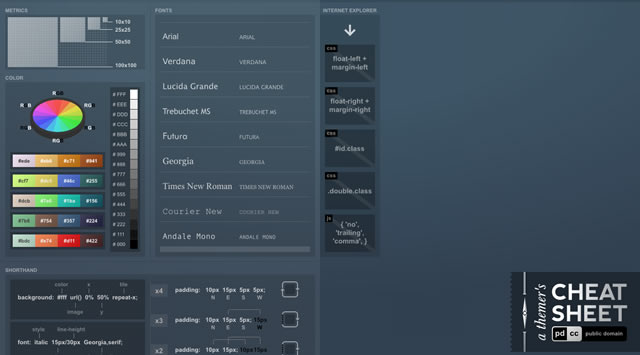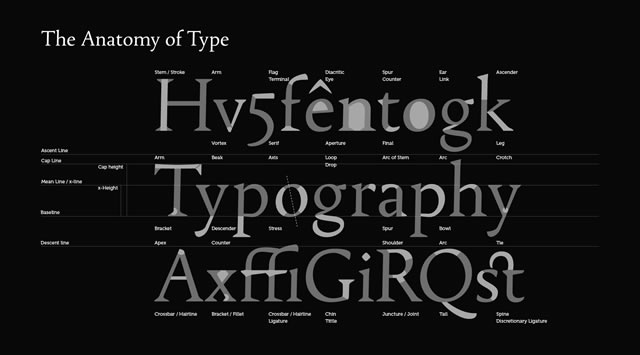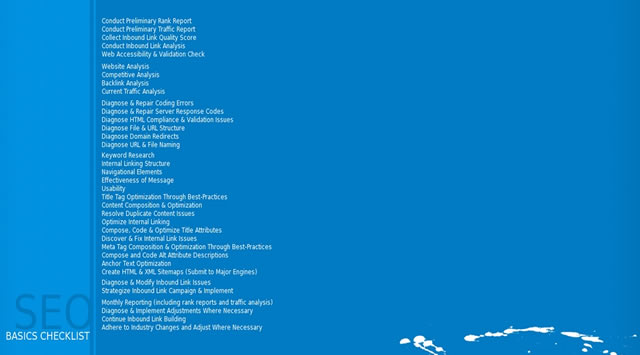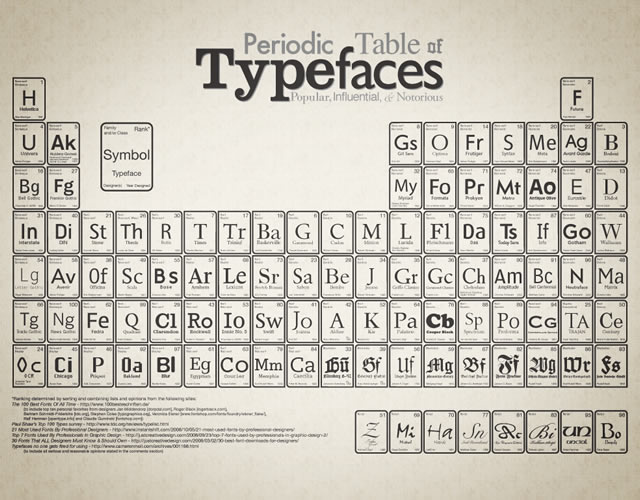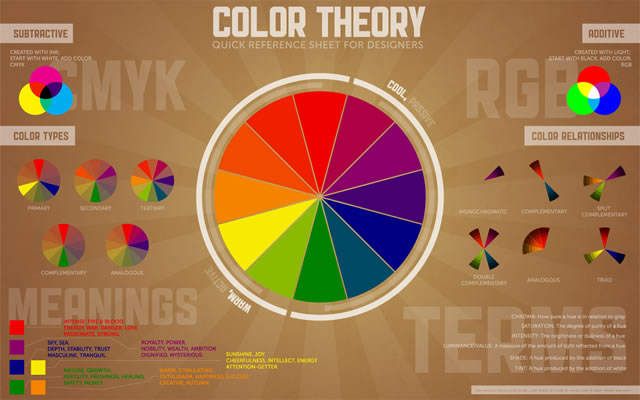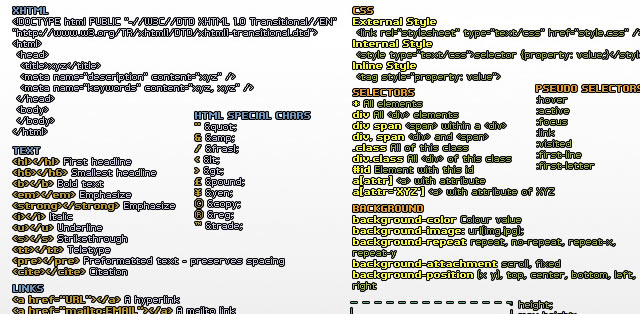Adam Kleinberg is co-founder and CEO at Traction, an interactive agency that aligns psychology with technology to create ideas that work. Catch him tweeting at @adamkleinberg and blogging at tractionco.com/blog.
The most effective ads today are experiences that provide value to customers. The biggest challenge is providing that value at scale in a world where people are empowered to consume media on their own terms through a dizzying array of gadgets, devices and doodads.
This puts marketers between a rock and a hard place.
For years, marketers have distributed messages to people with banner ads, which are like a rock that we throw at people with the dim hope that we’ll knock them upside the head. These rocks provide no value whatsoever.
Today, we’ve figured out how to create value — apps. Figuring out how to create utility is no easy path. Indeed, it is a “hard place†to reach.
But the reward is so great because with that app comes a deep and meaningful relationship with your customer — a new platform for your brand to foster long-term engagement with your target. And you are no dummy — you’ve even got a plan and a budget to drive downloads of your app. Bases are covered. What could go wrong?
We Already Have an App. What Could Go Wrong?
Application downloads look great in an ROI report, but when you take into account the proliferation of digital devices entering the market, the cost of producing unique brand experiences across all of them is exorbitant. You could spend a boatload of money creating and distributing this app only to have no one use it.
That’s what could go wrong.
Brand APIs as Value Platforms
Ironically, it is because of this proliferation of devices that the overall demand for content and utility is increasing. Brands should create value in the form of content and utility and distribute it via platforms that extend in reach beyond proprietary channels.
Apps are just channels. To establish value platforms, I propose that brands should consider creating their own APIs.
What is an API? An API, or application programming interface, is a hook. It’s one part of a software program that makes it easy for other programs to make use of a piece of its functionality or content. When APIs are made open, they can be accessed and used by anyone.
Facebook has APIs. Twitter has an API. Google has APIs out the wazoo. Why don’t brands have APIs? Well they should.
With APIs, you let other developers do your R&D for you. The benefit? You get development at scale with minimal investment. You effectively outsource risk because failures don’t cost you anything.
Brands need to think like startups. They must devise experiences that not only meet the demands of content and utility that audiences crave, but that are readily consumable in bite-sized chunks so that audiences can devour them on their own terms — and developers can serve them on theirs.
This last point is critical because it allows innovation to happen rapidly and without sustained investment.
“It Doesn’t Make Sense for My Brandâ€

“Not my brand,†you say. It’s easy to envision how brands whose core business revolves around technology or data could make use of an API. eBay has APIs that allow developers to access their database so they can create new and innovative ways to buy and sell merchandise. Netflix had more than 6,000 developers download its API to participate in its $1 million innovation competition. But what about the rest of us?
First, interfaces are becoming core to the fabric of more and more brands and products. Soon, you’ll have breakfast in the morning and there will be an interface on your refrigerator. You’ll hop in your car and there will be another interface. You drive to the airport, jump on a plane and voila… another interface. All of those interfaces are opportunities for brand APIs.
What if you sell macaroni and cheese? Kraft recently released a behemoth of an application for the iPad called Big Fork Little Fork that is filled with games, recipes and videos to help parents teach their kids about healthy eating and discover ways to do so using Kraft products. A worthy goal, but does it sell Kraft products? I downloaded it two months ago, but neither I nor my kids regularly use the app.
Imagine if Kraft released a simple API that allowed people to type in any ingredient and get back a list of healthy recipes from Kraft’s database? As new form factors emerge (like that refrigerator interface), independent developers could create new distribution mechanisms in a fraction of the time Kraft could — and without the cost.
What’s more, a company like Safeway could use that API to create its own app tied to their grocery delivery service. Customers could have all the ingredients in a selected recipe delivered to their front door. That would sell Kraft products.
APIs to Spread Utility
 Brands could also create APIs to allow for the spread of utility. Here are some examples for major brands. Nike could create a “Just size it†API that allowed you to take a picture of your foot and find the perfect shoe size. How would they distribute it? Let their resellers figure that out. Evian could create a hydration API that calculated how much people really ought to drink each day and then reminded them to do so. Netflix created an API so developers could come up with better ways to make movie recommendations. Why couldn’t wine company Constellation Brands create an API so developers could come up with better ways to make wine recommendations?
Brands could also create APIs to allow for the spread of utility. Here are some examples for major brands. Nike could create a “Just size it†API that allowed you to take a picture of your foot and find the perfect shoe size. How would they distribute it? Let their resellers figure that out. Evian could create a hydration API that calculated how much people really ought to drink each day and then reminded them to do so. Netflix created an API so developers could come up with better ways to make movie recommendations. Why couldn’t wine company Constellation Brands create an API so developers could come up with better ways to make wine recommendations?
Note that any of these ideas could make use of an app as a delivery mechanism for their API, but their underlying value comes first. By providing access to that value through an API, they would allow the delivery of that value to spread exponentially.
Sure, ideas aren’t always obvious or easy to come by. They never have been. That’s why some advertising works and some doesn’t. Today, ideas that actually work are even harder to devise. We must not only understand the psychology of why an idea will work, but how they will work. Rather than truly gaining an understanding of the latter, many marketers fall prey to a disease called “Shiny Object Syndrome.†They follow the pack and slip the latest shiny object into their marketing plans. Last year, it was a Facebook Page. This year, it’s an app.
Before you grab for that shiny object, ask yourself what you’re really trying to accomplish and how best to make that happen. The best answer may not be an app. It may be an API.
More Business Resources from Mashable:
- HOW TO: Get the Most Out of Facebook Insights for Small Business
- Why the Fashion Industry Is Betting Big on Branded Online Content
- Top 10 Digital Advertising Innovations of 2010
- 5 Predictions for the Public Relations Industry in 2011
- 7 Stellar Examples of Branded Content from the Fashion Industry
Image courtesy of iStockphoto, enot-poloskun
Reviews: Apps, Facebook, Google, Twitter, iStockphoto
More About: api, App, apps, brand, business, MARKETING, small business
For more Business coverage:
- Follow Mashable Business on Twitter
- Become a Fan on Facebook
- Subscribe to the Business channel
- Download our free apps for Android, iPhone and iPad