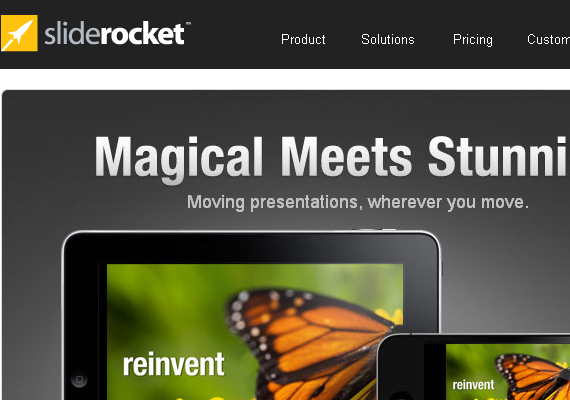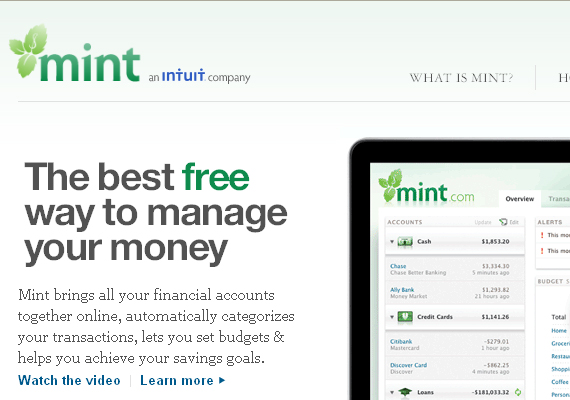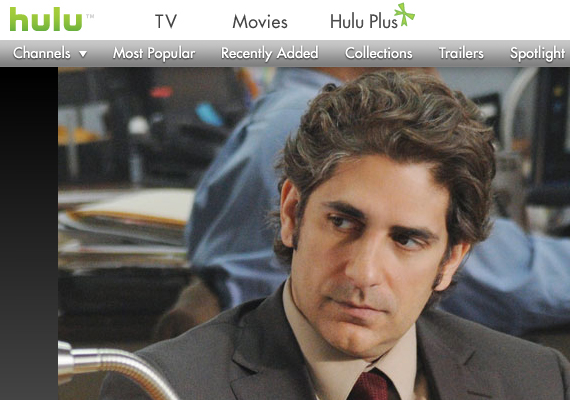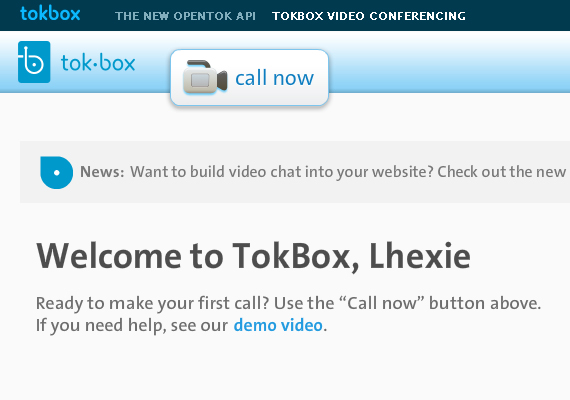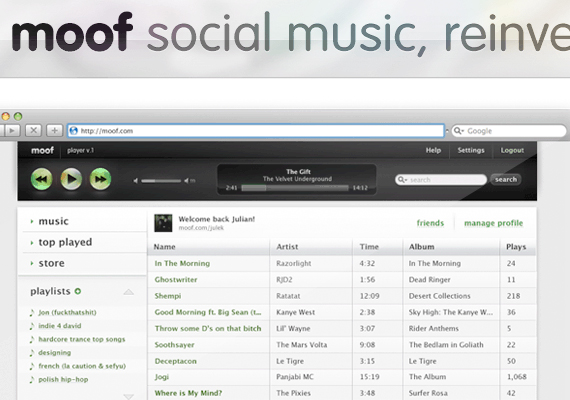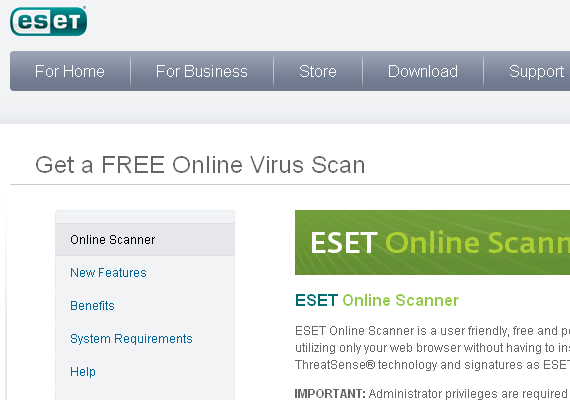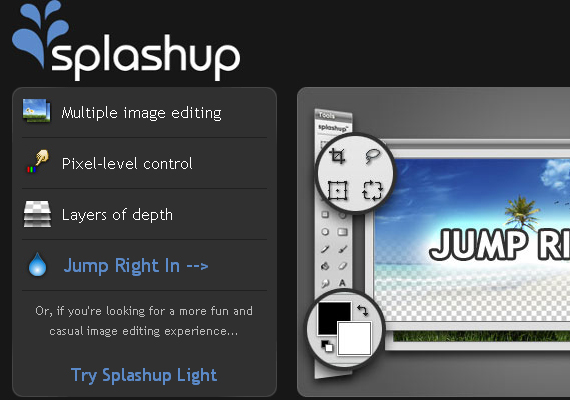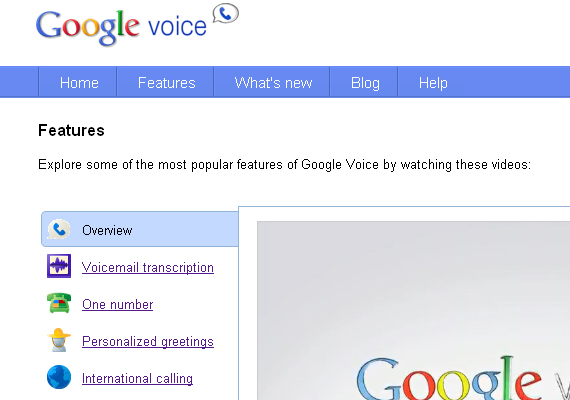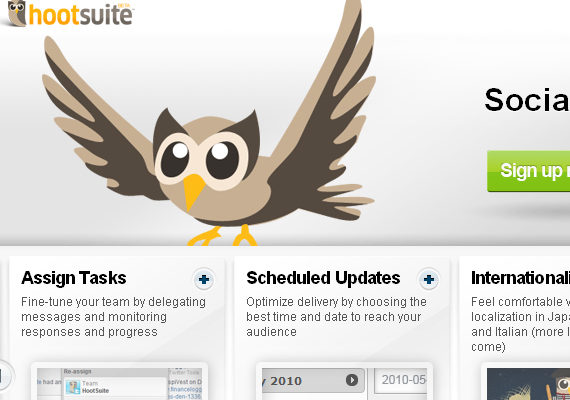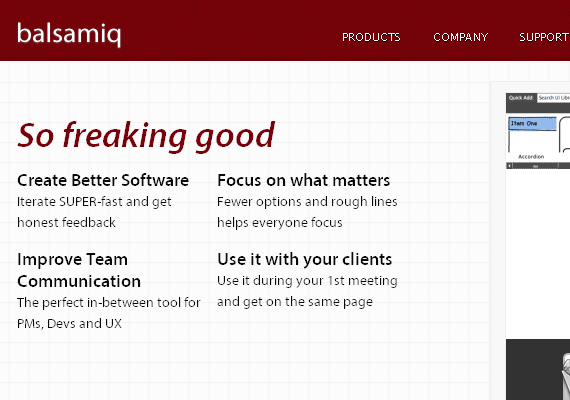Desktop Software has been a great help in our computer work purposes. They serve as our working tool on our projects, designs, hobbies, interest etc. But web apps have set a great trend over the web. Developers of web applications created applications that are likely powerful as the desktop software but create more great output and easiness.  The best thing is that you don’t need to install any of these web apps to use. Just browse over the web and visit these great web applications.
In this article, I’ll be presenting 20 great web applications alternatives to your usual desktop software. Hope you will love it.
1. Google Docs
Google Docs serves as your online productivity tool. It will let you create your documents, spreadsheets, presentations and more online writing tool.
Alternative for :
- Microsoft Office
- Open Office
2. Meebo
Meebo is a web platform for your mostly chat applications. You can login your IM accounts at the same time or individual accounts.
Alternative for:
- Facebook Chat
- Yahoo Messenger
- AIM
- Windows Live Messenger
3. Slide Rocket
Presentations are really vital tool for business, education , projects and more. With Slide Rocket, a web presentation tool that allows you to create your own presentation. It presents some of the features in PowerPoint.
Alternative for:
- Microsoft PowerPoint
- OpenOffice Impress
4. Aviary
Aviary is a powerful web creation tools for photo editing, logos, web templates, color palettes , audio editing and more. There list includes Phoenix: Image Editor, Toucan: Color Editor, Myna: Audio Editor, Peacock: Effects Editor, Raven: Vector Editor, Falcon: Image Markup and Roc: Music Creator.
Alternative for:
- Adobe Photoshop
- Adobe Illustrator
- Soundbooth
5. Mint
Are you having a hard time to manage your money? Then Mint is all you need. It is a web tool to access to your free personal financial and online management tool. It will help you to organize your financial accounts, set your budgets needs, and put up your savings.
Alternative for:
- Quicken
6. JayCut
JayCut is a web video editing software. With a user-friendly environment, it will let you create your videos, add and edit clips, transitions, effects, audio, download, export in Youtube and more.
Alternative for:
- Windows Movie Maker
- Ulead
- Other Video Editing Software
7. WobZip
Wobzip is an online tool that makes you uncompressed your files on the fly. It supports different compression format such as ZIP, RAR, and more zip formats. It has also an active scanner that scan your compressed files before unzipping it.
Alternative for:
- Unzipping Softwares
8. Zamzar
Zamzar is a powerful online file conversion tool. It converts various formats for documents, image, music, video, e-book, compressed files, cad formats. Just follow 4 easy steps to convert your files instantly.
Alternative for:
- File Conversion Software
9. Hulu
Hulu is a video/TV streaming website that lets you watch your favorite tv shows right at your computer. If you missed some of your favorites episode you can just tune in here and enjoy watching. Hulu is a US exclusive website, but if you are outside the US and trying to access it, you can try this link.
Alternative for:
- TV Tuner Software
10. TokBox
If you love to video chat, TokBox is a great online video chatting applications. For free users, you can chat up to 20 people. Just simply sign up,invite your friends and start video chatting.
Alternative for:
- Video Chat
11. Moof
Moof is an online web streaming music online for your favorite music. It is like bringing your all favorite music rolled into one place. One of the great feature is you can export your iTunes library and put it into web so you will never missed out your favorite tune.
Alternative for:
- iTunes
- Music Streaming Software
12. ESET Online Virus Scanner
Everyone wants to be secure in terms of viruses and malware. ESET Online Virus Scanner deep scan your PC using your web browser. The good thing is that you don’t need to install the software and it is always up to date.
Alternative for:
- Anti Virus Software
13. Bitlet
Bitlet is a web application that lets you download your torrents. Just upload .torrent file on your computer or direct Bitlet to torrent and Bitlet will do it for you.
Alternative for:
- BitTorrent Client
14. icloud
icloud is a web operating system over the web. It is like bringing your own desktop and files running in your web browser that includes an office suite, media player, chat client, games, productivity tool, utility applications and more. Now you won’t worry that you are working in a different PC.
Alternative for:
- Operating System
15. Splashup
Splashup is a powerful editing tool and photo manager. It will let you manage your images and save it in different format. Various features that are likely with Photoshop.
Alternative for:
- Image Editing Tool
16. Wufoo
Wufoo is a great building tool for your forms, invitations and survey applications. It makes your collecting of data much easier and in customize way.
Alternative for:
- Survey Creating Tool
17. Google Voice
Google Voice makes a huge deal in international calling communication. It delivers various features such as voicemail transcription, one number calling, sms to email, block callers, screen callers, conference call and more. Bringing your all phone into your gmail account given that you are in US and Canada.
Alternative for:
- Skype
18. movavi
movavi is an online video files converter. It supports multiple formats that you need for your videos. In just 3 simple step, you will get your converted video file and watch.
Alternative for:
- Videora
- Xilisoft Video Converter
- Other Video Converter Tool
19. HootSuite
HootSuite is a web apps for your social networking experience. Updating and monitoring your social activities such as Twitter, Facebook, LinkedIn, WordPress and Ping.fm will be easy.It is also good for businesses that tracks statistics of their business over the web.
Alternative for:
- Social Network Tool
- Statistics Tracking Tool
20. Balsamiq
Balsamiq is a web wireframing tool that is great for web designer and developers. It will make your drawing more in detailed and rearrange it easily. It is a great tool to collaborate your team work.
Hope you will enjoy this great web applications. If there are more great web apps that we missed, please tell us so and we will love to update it.