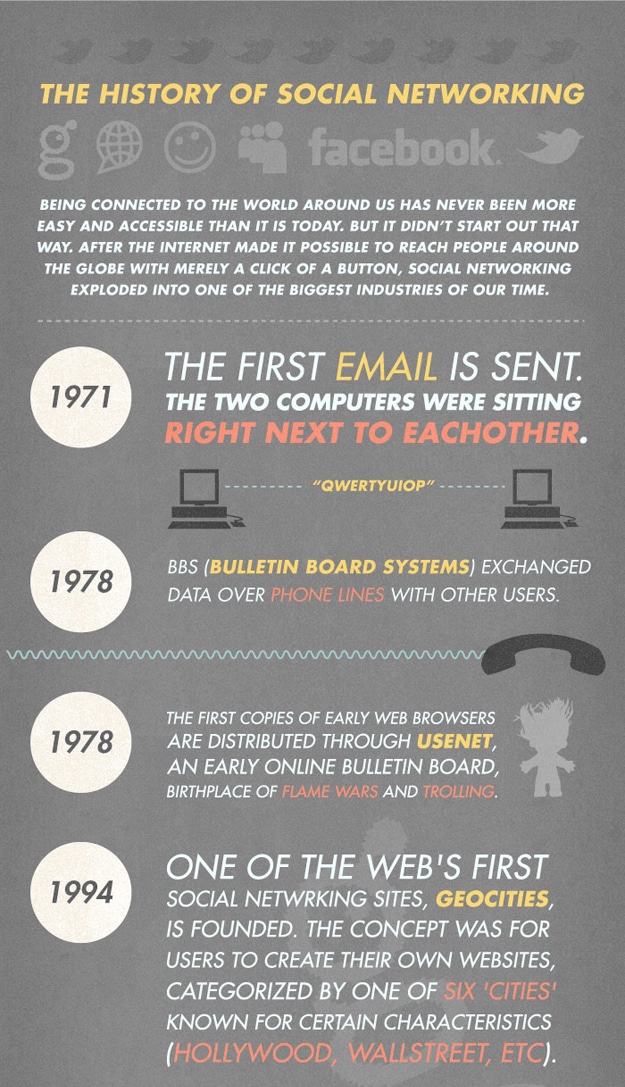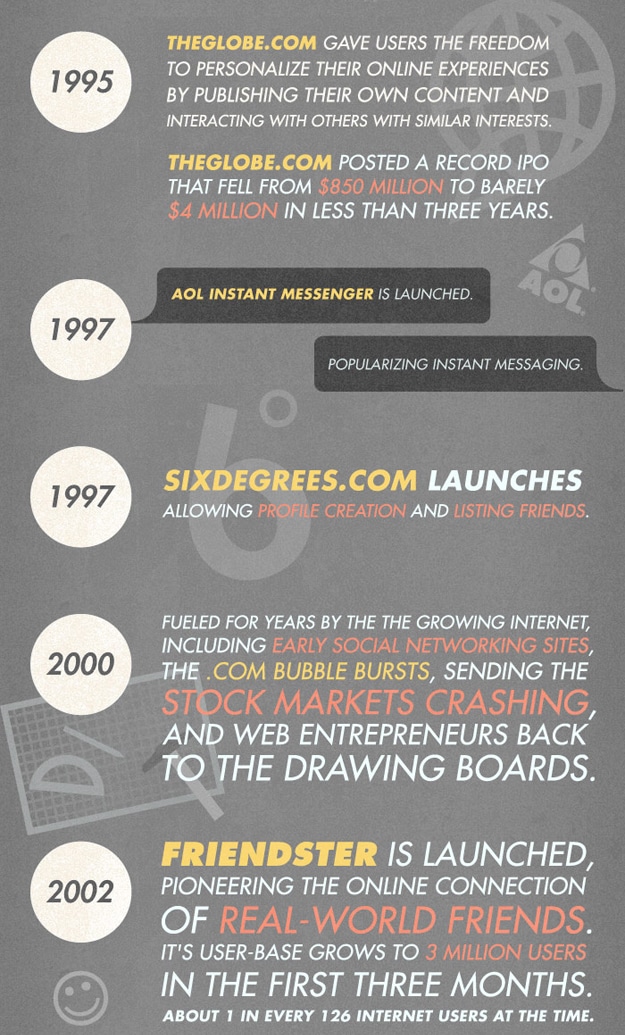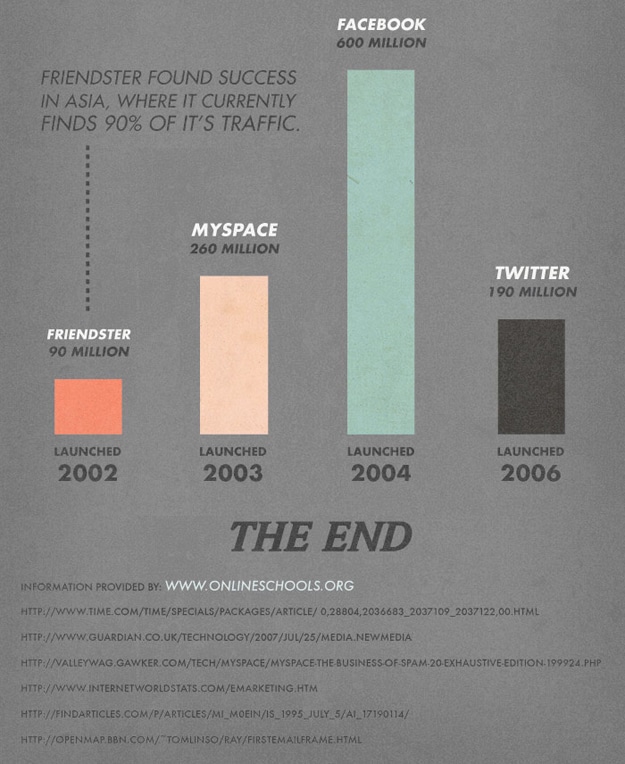Everyday more and more businesses around the world are creating presences on Facebook.
Everyday more and more businesses around the world are creating presences on Facebook.
Some companies opt to bring users directly to the page wall or other tabs (e.g. info, photos, RSS/blog, discussions and links) and use product images or company logos instead of more elaborate landing pages.
Regardless of where a user lands when they first arrive, something needs to capture their attention.
As we’ll see in the examples of pages from the 50 Top Facebook Pages of Brand’s Worldwide represented below, some pages may come right out and ask for the “likeâ€, some may have a variation on the call to action with a contest, gift, upload, sign-up now, or shop now type message. Some may appeal to emotions. Some will be memorable. And some, quickly forgotten.
In truth, Facebook is about more than the ongoing interaction between businesses and users via status updates. We believe it’s also about the art and design of engagement and a vital new component to the corporate brand identity—the Facebook page design.
Coca-Cola
Total Fans 22, 113, 350 | Food and Drink | United States

Starbucks
Total Fans 19, 386, 229 | Restaurant | United States

Oreo
Total Fans 16, 509, 052 | Food and Drink | United States

Red Bull
Total Fans 15, 002, 570 | Food and Drink | Austria

Skittles
Total Fans 14, 903, 838 | Food and Drink| United States

Converse All Star
Total Fans 12, 522, 419 | Fashion | United States

Victoria’s Secret
Total Fans 11, 273, 214 | Fashion | United States

Converse
Total Fans 10, 903, 272 | Fashion | United States

Windows Live Messenger
Total Fans 9, 555, 443 | Technology | United States

Pringles
Total Fans 8, 902, 303 | Food and Drink | United States

PlayStation
Total Fans 8, 328, 915 | Technology | Japan

Monster Energy
Total Fans 8, 264, 999 | Food and Drink | United States

Zara
Total Fans 7, 907, 457 | Fashion | Spain

Victoria’s Secret Pink
Total Fans 7, 861, 520 | Fashion | United States

Dr. Pepper
Total Fans 7, 730, 330 | Food and Drink | United States

Nutella
Total Fans 7, 482, 885 | Food and Drink | Italy

Ferrero Rocher
Total Fans 7, 464, 229 | Food and Drink | Italy

Starburst
Total Fans 7, 428, 300 | Food and Drink | United States

Disneyland
Total Fans 7, 227, 700 | Attraction | United States

McDonald’s
Total Fans 7, 015, 657 | Restaurant | United States

Adidas Originals
Total Fans 6, 983, 666| Sports | Germany

Reese’s
Total Fans 6, 446, 255 | Food and Drink | United States

Xbox
Total Fans 6, 216, 176 | Technology | United States

H&M
Total Fans 6, 111, 927 | Fashion| Sweden

Starbucks Frappucino
Total Fans 5, 632, 778 | Food and Drink | United States

Google Chrome
Total Fans 5, 452, 638 | Technology | United States

Taco Bell
Total Fans 5, 398, 834 | Restaurant | United States

Walt Disney World
Total Fans 5, 224, 835 | Attraction | United States

BlackBerry
Total Fans 5, 196, 258 | Technology | Canada

Picnik
Total Fans 4, 680, 341 | Technology | United States

SUBWAY
Total Fans 4, 663, 512 | Restaurant | United States

Nike Football
Total Fans 4, 622, 955 | Sports | United States

Lacoste
Total Fans 4, 493, 274 | Fashion | France

BMW
Total Fans 4, 429, 660 | Automotive | Germany

Hollister Co
Total Fans 4, 178, 668 | Fashion | United States

Mountain Dew
Total Fans 4, 127, 589 | Food and Drink | United States

Burberry
Total Fans 4, 024, 562 | Fashion | United States

5 Gum
Total Fans 4, 021, 548 | Food and Drink | United States

Forever 21
Total Fans 3, 972, 013 | Fashion | United States

Buffalo Wild Wings
Total Fans 3, 864, 310 | Restaurant | United States

Nike
Total Fans 3, 826, 717 | Sports | United States

Target
Total Fans 3, 816, 027 | Retail | United States

Chik-fil-A
Total Fans 3, 719, 656 | Restaurant | United States

Puma
Total Fans 3, 715, 460 | Sports | Germany

American Eagle Outfitters
Total Fans 3, 689, 587 | Fashion | United States

Subway
Total Fans 3, 679, 491 | Restaurant | United States

Gucci
Total Fans 3, 659, 709 | Fashion | Italy

Sony Ericcson
Total Fans 3, 656, 301 | Technology | Sweden

Abercrombie & Fitch
Total Fans 3, 653, 314 | Fashion | United States

Aéropostale
Total Fans 3, 604, 929 | Fashion | United States

Written and compiled exclusively for Webdesigner Depot by Debbie Hemley. Debbie is a blogger and social media aficionado. She works with businesses to develop content and social media strategies. Read her blog posts on All the News and follow her on Twitter
Have you been creating Facebook pages for your clients? What have your design experiences been like?
If you find an exclusive RSS freebie on this feed or on the live WDD website, please use the following code to download it: O1Rs1S
Source