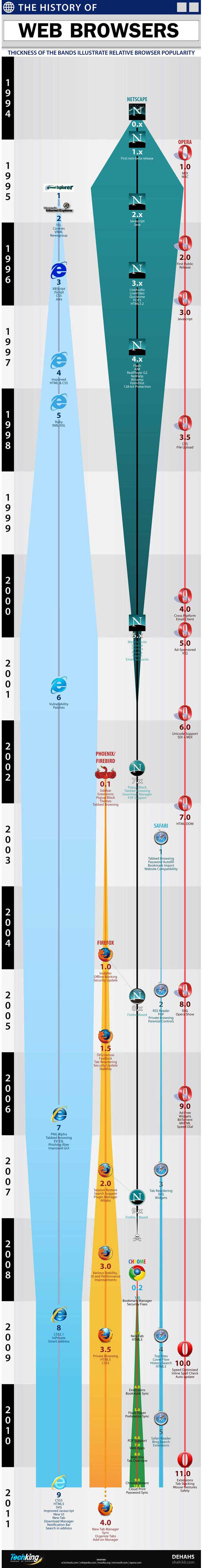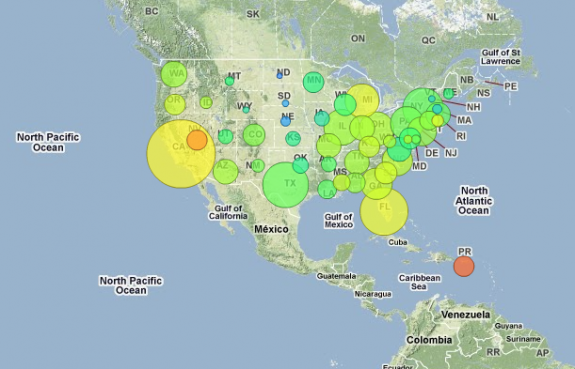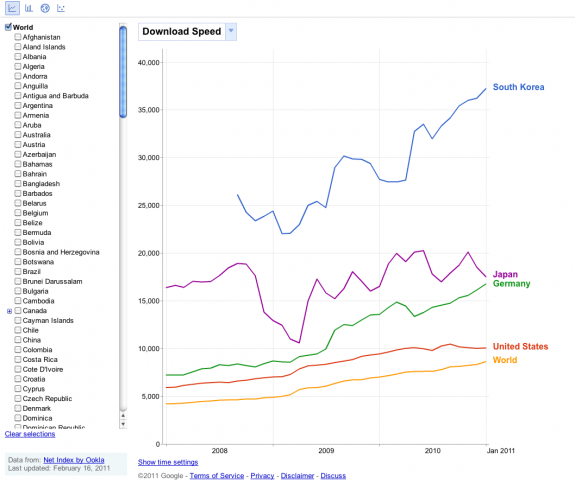Google search engine is one of the best product by Google, but there are many other innovative products as well that Google is developing them in their so-called Google Labs. Many of these products are still in beta stage, but are really useful. Today I’m going to share some of the lesser known products from Google, which can help you. Some of them may even surprise you as you might not even heard about them and yet they’re so useful.

In WordPress you have used various plugins to show related pages to your post, Related Links from Google does the same thing it generate the list of related pages to the current page & display it to the user. Related Links works using Google search, it uses keyword for your title to search your site for related content & display them on your website. Currently this product is in limited to invited users only & you can ask for invitation by sending mail to [email protected]

There are many to tools to find followers on Twitter, but very few tools to find users with similar interest. Follow Finder helps you to find users on Twitter, based on similar interest, mutual followers, users with similar followers & users following similar list to help you identify potential Twitter followers you should follow.

Browser Size is a really useful tool for web designer & developer, as it helps them to visualize what part of their websites it getting maximum attention from users. You just need to enter your URL & your website will be segmented using a semi-transparent color layer describing users attention to different segment of your website.

As website loading time becomes one of the factors in ranking your websites in Google search engine, you need to know how fast your websites loads. There are many tools for doing that but you surely want to consider what Google thinks. Page Speed is such tool recently made available online by Google where you can check the loading time for your website.

Last year Google acquired Aardvark, It’s not just question-answer site for professional, but anyone get help here, the best thing about Aardvark is you get answers to most of the questions in few minutes, I have tried it my self & was surprised to see how fast was my questions got answered. Another great feature about Aardvark is it will deliver you answer to your mail or GTalk.
Google Experimental Search have offers three services +1 Button, Keyboard Shortcut & Accessible view. The only problem with all this features is you can’t use them all at once, that is you use this feature one at time.
+1 Button

+1 Button is a kind of recommending Google search results to your friends, so when anyone in your friend searches Google, your recommendation will appear in search results.
Keyboard Shortcuts

This is really useful feature, I think Google should implement it to the normal search results, as it helps users to navigate between searches using keyboard shortcuts.
Accessible View
Accessible view adds to more feature to Keyboard Shortcuts it does everything the Keyboard Shortcuts does in addition to that it help you to navigate from one page to other using keyboard & magnifies the search results as you browse through them.

Google SketchUp is 3D modelling software which helps you to create 3D models easily or you can just download available 3D models from Google 3D warehouse & start editing them

Most of you have used Google Image to find some quality images, but when it come to searching similar images using a standard keyword it get difficult. Image Swirl uses your generic query & group down images related to those queries into different search results, as for example if you are searching for “Design†it will groups images in website design, logo design & graphic design, hence making simpler for user to search for related images with a single query.

This tool is helpful for artist around the world, as it let them explore museums from around the world & view hundred of art work from the comfort of their home. You can view various paintings in detail & explore various museums.

Want to do some good research? Then forget conventional Google search and use Google Scholar, as it will search for scholarly literature from various sources like
academic publishers, professional societies, online repositories & more so you get more prevalent results & find really things that are really useful.

Google In Quotes uses Google News to find quotes of political figures. You can search for different keywords & see what have been quoted about it by different political figures.

Create your own 3D videos using YouTube 3D Video converter, its easy & simple you just need to two camera to capture the video & upload them it’s that easy. You can also find the detail guide on here

Using Google Transit you can find about various public transit available in your area, with information about schedules, timing to reach the destination & route the transit systems takes.

Want to know about various APIs Google offers, here the periodic table of different APIs offered by Google.

Work Smarter with Google Apps as it offers easy communication & sharing data. I have been using Google Apps for more than 2 years now & it has been hassle free operation. The free package is boon to small businesses as it offers 50 free custom emails setup, but after 10 May it’s going to change to 10 users only.
If you have been using any of the above listed products, then do share your experiences on working with them in the comment section.