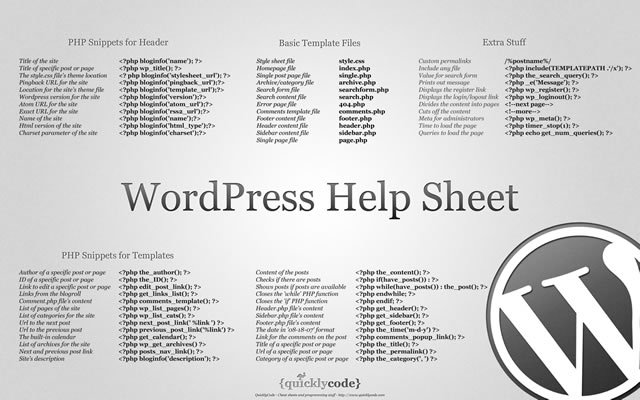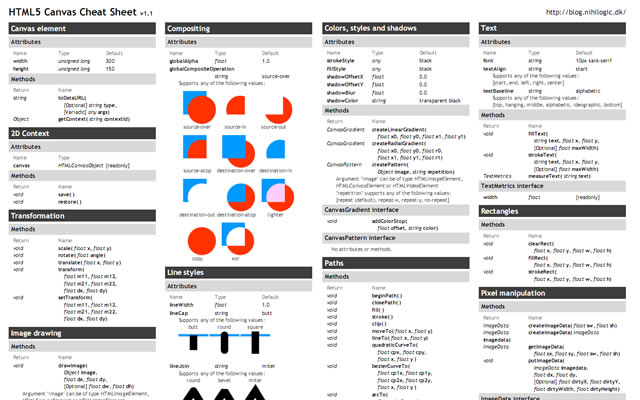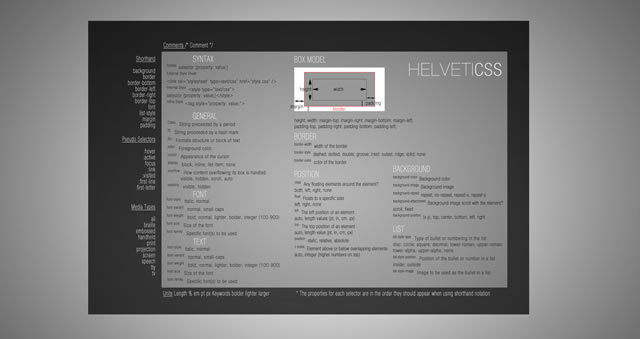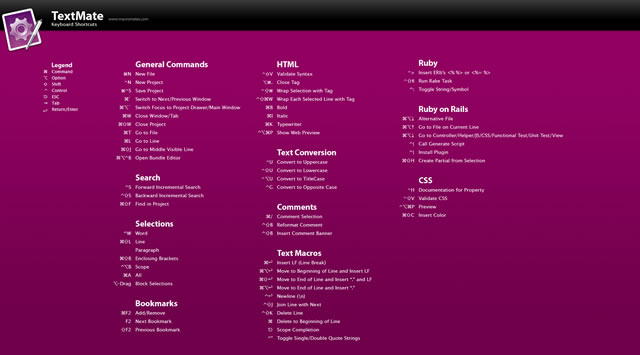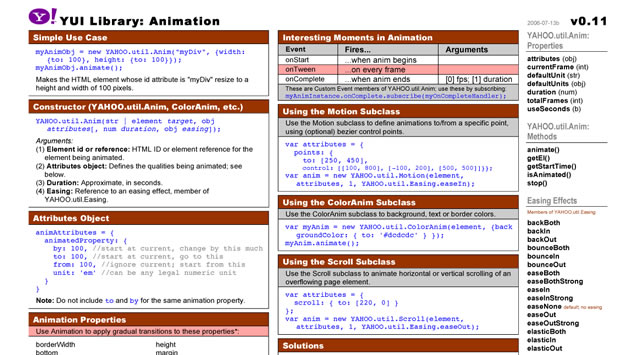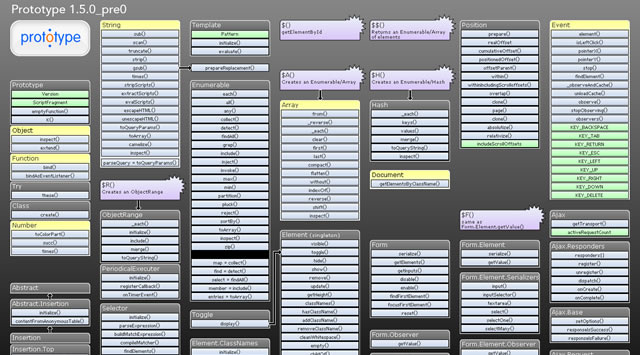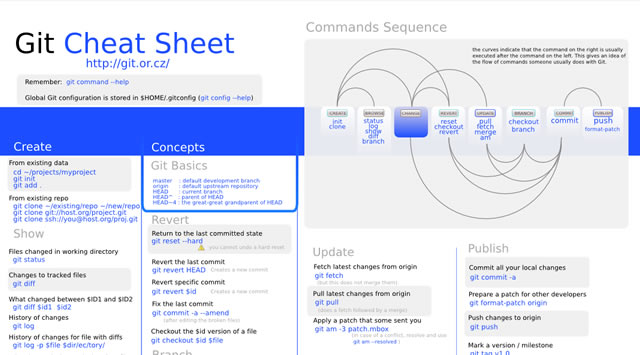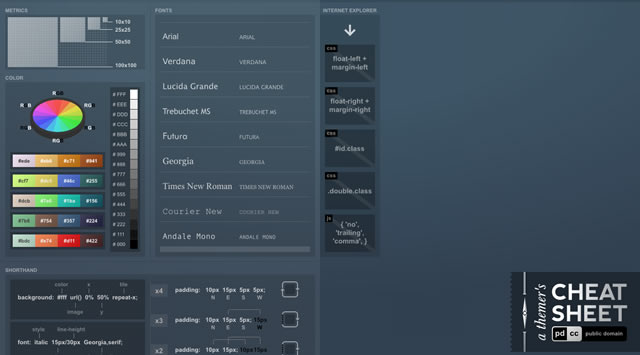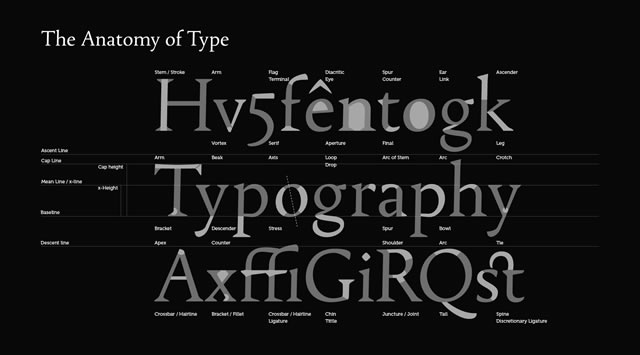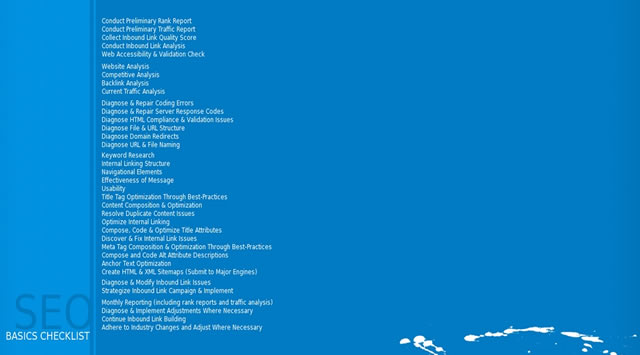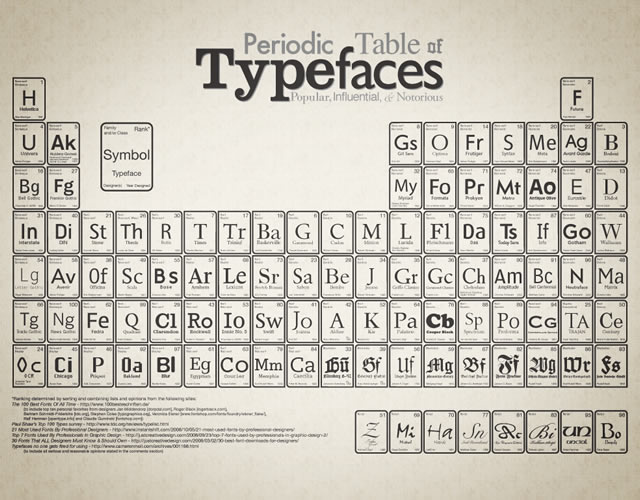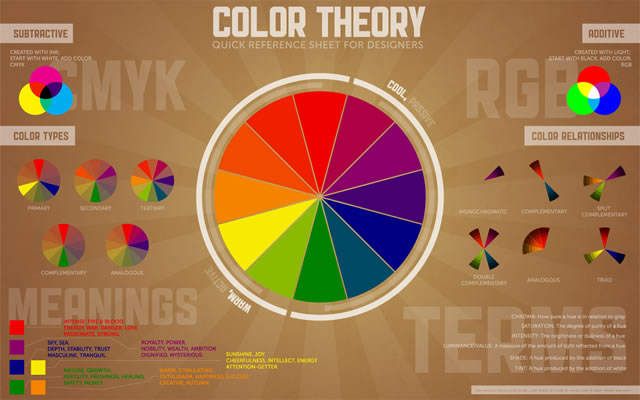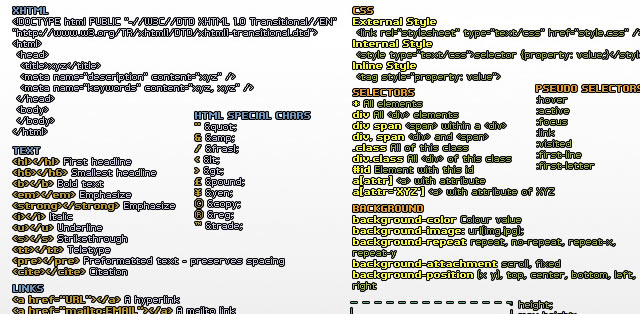As web and graphic designers, fonts play an increasingly bigger role in our work. Sometimes, a client gives us a logo that’s really just a 200 pixel wide jpeg image rather than a true vector based logo. The task of figuring out what font is used in that logo used to be tricky, if not impossible.
Thankfully, the surge of web based design tools benefits this situation, and there are a few font discovery services available online that can save hours of work looking for a specific font.
First, let’s talk about how these sites work. Usually a file of with your font is uploaded (or linked via a url) to the site, then scanned to find glyphs that match a font. This only works with letters with spacing, so sometimes a bit of Photoshop work needs to be done to separate letters that have been kerned and tracked very closely together.
Once your image is uploaded, a list of the closest fonts is given, usually with links to either download or purchase the font.
For the What the Font service from MyFonts, the first step is to upload or link an image. Then comes the character selection screen, where your image shows up split into as many characters as the site can see, with a text box beneath.
If it’s an easy one, What the Font will have these character boxes filled in with the correct letters, although the user is supposed to make sure the text box is the character highlighted in the image before going to the last step.
Character boxes are supposed to be left blank if no valid character is highlighted from your font, so that the system doesn’t pick up the wrong font. Testing a few logos on here, What the Font did a good job of finding the correct font, but only with separation.
In my experience the system works about half the time, of course this is totally dependent on your file, but What the Font did miss some widely used (and well spaced) fonts from some of the samples I tried. What the Font does have an iPhone app available, where users can bring font discovery with them on the road.
The WhatFontIs service is very similar to What the Font in the way it works, but they’ve added one little touch that seems to help a lot: the ability to select if an image is on a dark background where the image is inverted prior to processing.
This lets darker images and logos be used. One of the best things about WhatFontIs is that on the results page the font matches are shown with the characters selected, creating the word you were looking for in a list of possible font matches. This is very similar to the way well known free font directory DaFont allows most fonts to be previews with a word or phrase.
The service itself seemed to perform at the same level as What the Font, but interestingly enough the results on some of my test images returned a completely different lists of font matches. There’s also a selection to look for just free fonts, commercial fonts, or both.
These two font discovery tools are very useful for web and graphic designers that need to quickly and efficiently find a specific font for a project. What has your experience been with font discovery services?