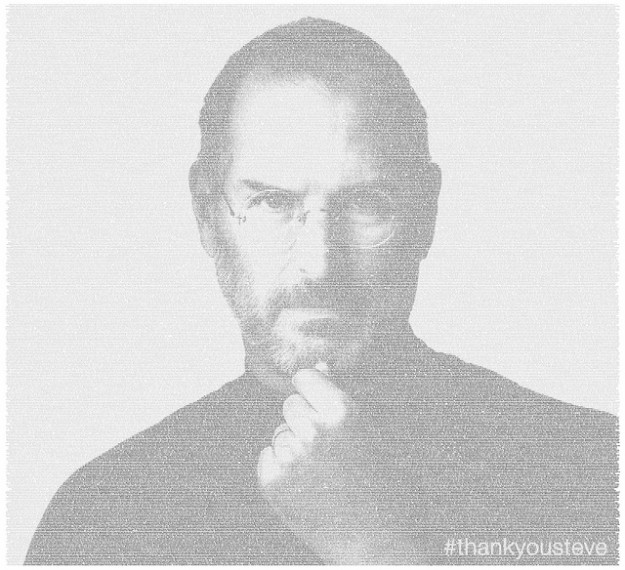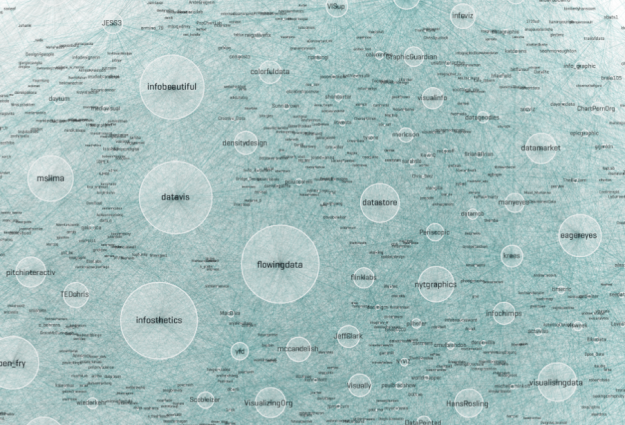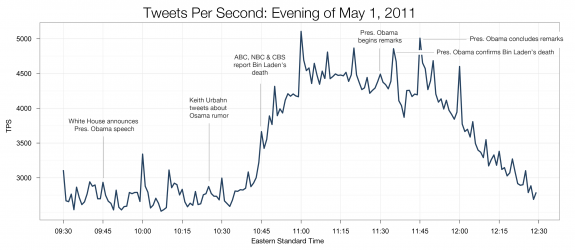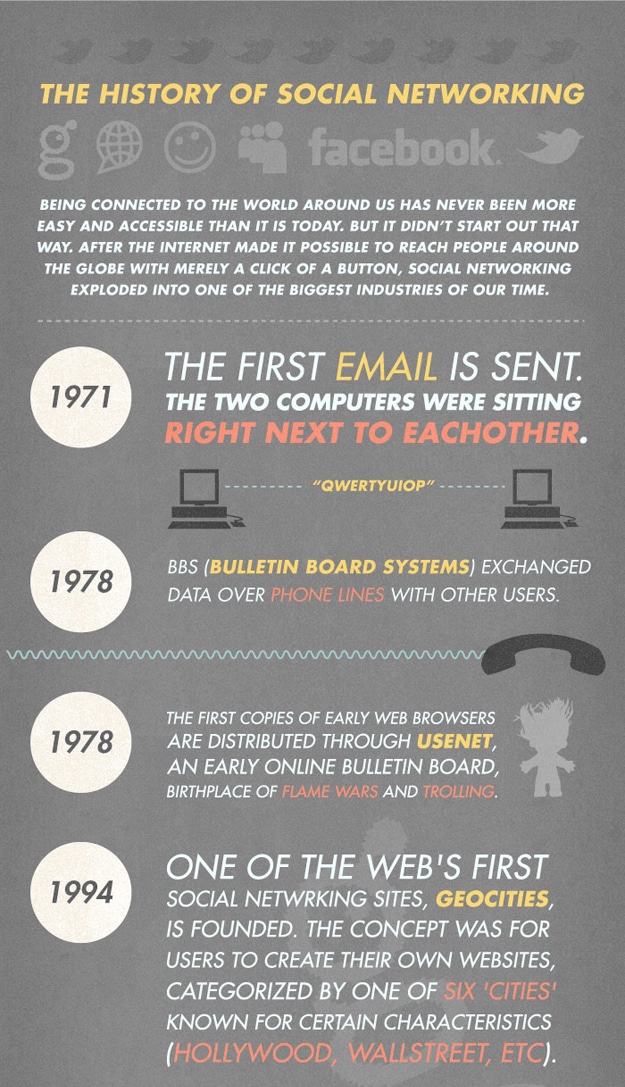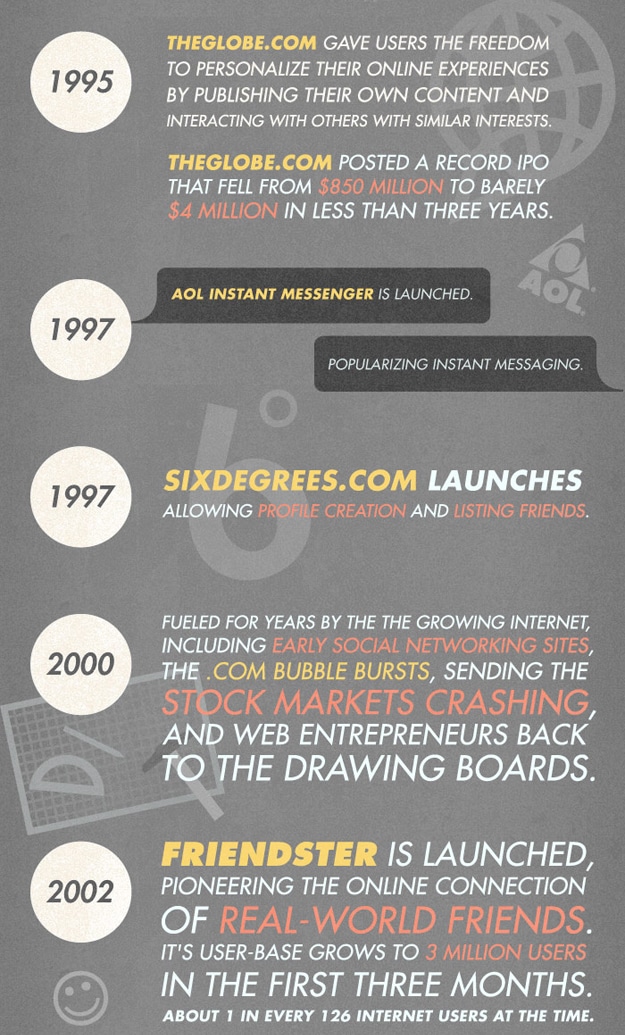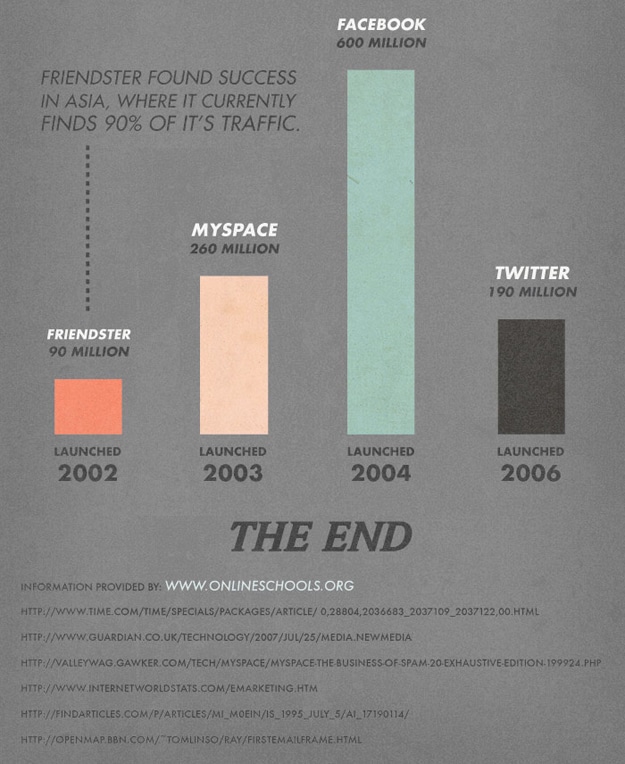When it rains on a weekend, I don’t bemoan my decision to live in the Pacific Northwest: I just know it’s time to queue up my blog posts and tweets for the week. That’s what I try to do in about two hours every weekend, and since folks often ask me how they can keep their social media presence alive in an efficient and sustainable way, I figure I’m long overdue to blog my system.
First, let me come clean. I don’t maintain my social media presence in just 3 hours a week; for me, it’s more like 40. But that is because social media is what I do, and I do a lot of it: I write for five different sites, contribute to seven different Twitter feeds, and aim to write at least 3 (typically 4 or 5) in-depth posts per week. All that social mediafying is the heart of my work, and more importantly, I love it. I would write that much even if it weren’t my work, so I’m just incredibly lucky that it is.
For most people, however, 40 hours a week would be overkill. And the same approach I use to maintain all my different social media activities can support a much more streamlined — but still very effective — presence. Three hours a week is enough to:
- Tweet original content 2-3x day, 5 days/week
- Publish 3 blog posts per week
- Reply to comments on your blog posts
- Reply, retweet and engage in conversation on Twitter
Let’s start with items #1 and #2 — which is what I spend about two hours tackling each weekend. If you’ve got your setup in place, that two hours is all you need to keep your social media presence alive and useful. By “usefulâ€, I mean useful to the people you are trying to reach…which in turn makes it useful to you. The point isn’t to queue up a bunch of junk that keeps your blog and Twitter presence notionally alive: the point is to spend two hours teeing up some content that will provide real value to your target audience by speaking to the topic on which you are (or wish to be) an expert.
Here’s how:
- Open up Google Reader and look at the latest blog posts and news stories that are coming in through the custom searches you’ve set up and subscribed to. I’ve put my searches into a separate folder so it’s easy for me to see all latest results in one place:

Does my Google Reader look prettier than your Google reader? That's because I view my Google Reader feeds in Feedly.
Quickly scan through the teasers for all the stories that look interesting, Command-clicking (that’s ctrl-clicking for you Windows users) on anything that looks interesting so it opens in a new tab. I do that until I have ten or fifteen tabs open:

- Flip through the tabs and skim (or where warranted, read) each post or story in turn. It’s a sudden death system: as soon as I read something that makes me think that what I’m reading is too stale, too weird, too off-topic or too poorly written to share or respond to, I stop reading and close the tab.
- If you find something useful, queue it up as a tweet in HootSuite. If you’ve got the “hoot this†bookmarklet installed, it will likely pre-populate your tweet with the title of what you’re sharing:

At this point your fastest option is to just hit the calendar icon and pick a date and time when you want your tweet to go out, but I like to customize at least half of my scheduled tweets so that they reflect my voice and are more intriguing:

- Continue flipping through your tabs, skimming and tweeting, but watch out for scrapers. A lot of content you find online will be scraped (i.e.republished or stolen) from other sites. I can’t give you a hard-and-fast rule for spotting scraped content, but you’ll get a feel for it. For example, this page on Youth Service America just didn’t look like it matched the voice of a blog post about online dating. I selected a string of text, dropped it into Google search, and sure enough, it turned up as a blog post that originally appeared on the Social Citizens blog. (It looks like YSA republishes the Social Citizens blog in a totally legit way, but I’d like to share the original post, not the reprint.)
- Look for the most thought-provoking stories and posts. When you hit something that’s especially interesting, insightful or simply annoying — something that makes you want to share your own perspective — then don’t tweet it. Instead, use it as the jumping-off point for a short blog post. Your post can share an excerpt or two from the source of your inspiration, but should do more than link to the post. You need to add your own perspective on it, or simply share the questions it raises for you. A blog post like this, which might be 2-4 paragraphs long, can take 5-15 minutes to write. That means you can queue up 3 blog posts in under an hour. (Don’t believe me? My next post in this series will offer proof.)
- Schedule your blog posts to go out on 3 different days of the week by setting the publication date and time in WordPress:
 |
 |
| Click “edit†next to “Publish immediatelyâ€â€¦. |
…and you can choose when to post. |
That might be Monday, Wednesday and Friday, or perhaps Monday, Tuesday, Thursday; I often front-load my prewritten blog posts because I usually get inspired to write something here or there over the course of the week. I drop those longer, original posts into my schedule on the days I don’t have a post lined up, or I adjust my schedule to make room for them. I usually schedule my posts to go live between 9-10 am, when people in my time zone (Pacific) are at work and people on the east coast are ready for something to read over lunch.
- Queue up tweets about each of your blog posts on the day it’s scheduled to be published. Make sure you don’t link to the “preview post†URL you get while editing (where it says “post draft updated†when you save a draft) — that’s not the URL that will let people access your blog post once it’s published. Once you’ve got your post written and scheduled, WordPress will give you a new “preview post†link with the real URL for your post. You’ll know you’ve go the real URL if it doesn’t include the word “preview†in the address.

This links to the actual URL of your soon-to-be-published post.
- Review your “pending tweets†column in HootSuite (you may have to add it if it’s not already part of one of your HootSuite tabs) to see if your tweets are scheduled out evenly. You can click on any pending tweet to edit its text or scheduled time. Ideally you’ll have two or three tweets about other people’s content scheduled each day, and you will have the tweets about your own blog posts spaced out with tweets about other people’s content so that you’re never tweeting your own stuff twice in a row.
And that’s it! Well, almost. Remember items #3 and #4 at the top of this page — where I point out that you need to reply to your blog comments, Twitter mentions, and just generally participate in the Twitter conversation? That’s what your third social media hour is for.
I’m confident that you can queue up 3 blog posts and 10-15 tweets in just two hours each weekend. But that investment won’t do much for you unless you spend that additional hour — ideally as 10 or 15 minutes, 4-5 days a week — engaging with your community.
And yes, you will have a community. Because once you commit two hours a week to delivering real value to the audience you care about, you’re going to have people reading, tweeting and talking to you. So please, don’t forget to talk back.