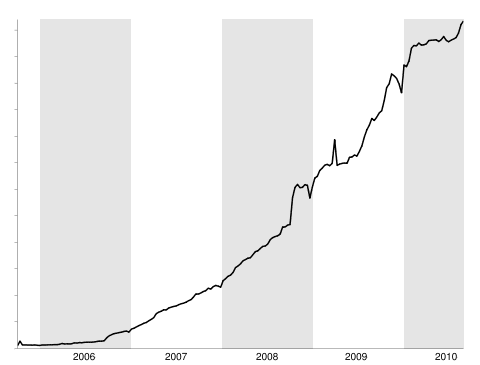Fonts on the web are essentially vector based graphics. That’s why you can display them at 12px or 120px and they remain crisp and relatively sharp-edged. Vector means that their shape is determined by points and mathematics to describe the shape, rather than actual pixel data. Because they are vector, it would make sense if we could do things that other vector programs (e.g. Adobe Illustrator) can do with vector text, like draw a stroke around the individual characters. Well, we can! At least in WebKit. Example:
h1 {
-webkit-text-stroke-width: 1px;
-webkit-text-stroke-color: black;
}
Or shorthand:
h1 {
-webkit-text-stroke: 1px black;
}
Right away, I’m sure you are thinking: “Cool, but only WebKit supports, this, so if I set my text color to white and my background is white, the stroke makes it look cool in WebKit but disappears in other browsers!â€
WebKit has your back on that one, you can set the text color with another proprietary property, so you’re safe for all browsers:
h1 {
color: black;
-webkit-text-fill-color: white; /* Will override color (regardless of order) */
-webkit-text-stroke-width: 1px;
-webkit-text-stroke-color: black;
}
Shown here with @font-face font Anime Ace 2 by Nate Piekos:

Properly stroked!

Fallback to solid color. Shown here in Firefox
Simulation
We can take this a bit further by not relying on the WebKit proprietary entirely. We can use the text-shadow property (supported in Firefox, Opera, and IE 9 as well) and simulate a stroke. We’ll use four shadows, each 1px offset of black with no spread, one each to the top right, top left, bottom left, and bottom right. We’ll use remove the WebKit propreitary -webkit-text-fill-color in favor of color since we’re cross-browser compatible now. The only holdout would be IE8 and down, which of course you can use IE specific stylesheets to account for.
h1 {
color: white;
text-shadow:
-1px -1px 0 #000,
1px -1px 0 #000,
-1px 1px 0 #000,
1px 1px 0 #000;
}

This is a stroke using all text-shadow. Pretty close to just as good as a real stroke. The primary issue is that you can only get 1px of stroke this way. Any more, and you see gaps. Any more with WebKit text stroke and there is issues too though, so it’s kind of a horse apiece.
Combining
Using both a stroke and a shadow can be a great effect. Let’s toss on a WebKit stroke, the all-around text-shadow stroke, as well as a deeper text-shadow stroke.
h1 {
-webkit-text-stroke: 1px black;
color: white;
text-shadow:
3px 3px 0 #000,
-1px -1px 0 #000,
1px -1px 0 #000,
-1px 1px 0 #000,
1px 1px 0 #000;
}

Lookin’ good
Alignment
If you are familiar with Adobe Illustrator, you may know that you can align a stroke on the inside of a shape, outside, or centered. That option looks like this in the palette:

From left to right: center, inside, outside
For reasons unbeknownst to me, text in Illustrator can only be set to center stroke alignment as well. Once you expand the text into regular vector paths though, all three options become available. Reminder from Sam Frysteen: add a new stroke in the appearance panel and move it below your text (basically mimics outside stroke alignment).

From top to bottom: inside, centered, outside.
Only outside text stroke alignment looks any good at all to me. It’s unfortunate, both for CSS and for Illustrator, that the unchangeable default is centered. The solution is just not to go too crazy with the thickness of your stroke border and things should be OK. Note: the text-shadow-only solution doesn’t have this problem, but also is unable to stroke any more than 1px.
What we can’t do
There are other things that vector based graphics programs can do with text. You can squish the letter horizontally / stretch them vertically. This type of text treatment is almost universally frowned upon, so no big loss that we can’t do that. You can also set type on an irregular line (like around a circle). It certainly would be cool to do this with web text. Perhaps we could set text to follow the border path of its parent element.
p.circular {
width: 200px;
height: 200px;
border-radius: 100px;
/* NOT REAL */
text-align: border-path;
}
In Illustrator, we can also tell a stroke how to handle sharp corners: rounded, beveled, or mitered. These can have nice effects, are not possible on the web. However, the WebKit handling of corners is pretty nice at its default (whatever it is), and arguably nicer than any of the options in Illustrator.
Fancies
For the record, you can use any type of color value for the color of WebKit stroke (hex, rgba, hsla, keyword). That means transparent strokes if you want them, which indeed to “stack†in that if strokes overlap each other (common) they will be darker.
As far as WebKit keyframe animation, the stroke color will animate but the stroke width will not.
/* Only the color will change, not the width */
@-webkit-keyframes colorchange {
0% {
-webkit-text-stroke: 10px red;
}
100% {
-webkit-text-stroke: 20px green;
}
}
Demo & Download
View Demo  Download Files
Thanks
Thanks to Hendra Susanto and Cory Simmons for sending in ideas and demos.
 Have you ever wondered how much traffic Twitter handles in a given day, or what software sits behind the curtain of the popular service? A recent presentation reveals some of the answers. Twitter’s incredible growth becomes obvious when you compare the recent numbers to those announced at Chirp.
Have you ever wondered how much traffic Twitter handles in a given day, or what software sits behind the curtain of the popular service? A recent presentation reveals some of the answers. Twitter’s incredible growth becomes obvious when you compare the recent numbers to those announced at Chirp.