 When we encounter someone, usually the mind automatically slots the person into a category: man, woman, your friend Tom, the kid next door, etc. Watch this happen in your own mind as you meet or talk with a co-worker, salesclerk, or family member.
When we encounter someone, usually the mind automatically slots the person into a category: man, woman, your friend Tom, the kid next door, etc. Watch this happen in your own mind as you meet or talk with a co-worker, salesclerk, or family member.
In effect, the mind summarizes and simplifies tons of details into a single thing – a human thing to be sure, but one with an umbrella label that makes it easy to know how to act. For example: “Oh, that’s my boss (or mother-in-law, or boyfriend, or traffic cop, or waiter) . . . and now I know what to do. Good.â€
This labeling process is fast, efficient, and gets to the essentials. As our ancestors evolved, rapid sorting of friend or foe was very useful. For example, if you’re a mouse, as soon as you smell something in the “cat†category, that’s all you need to know: freeze or run like crazy!
On the other hand, categorizing has lots of problems. It fixes attention on surface features of the person’s body, such as age, gender, attractiveness, or role. It leads to objectifying others (e.g., “pretty woman,†“authority figureâ€) rather than respecting their humanity. It tricks us into thinking that a person comprised of changing complexities is a static unified entity. It’s easier to feel threatened by someone you’ve labeled as this or that. And categorizing is the start of the slippery slope toward “us†and “them,†prejudice, and discrimination.
Flip it around, too: what’s it like for you when you can tell that another person has slotted you into some category? In effect, they’ve thingified you, turned you into a kind of “it†to be managed or used or dismissed, and lost sight of you as a “thou.†What’s this feel like? Personally, I don’t like it much. Of course, it’s a two-way street: if we don’t like it when it’s done to us, that’s a good reason not to do it to others.
The practice I’m about to describe can get abstract or intellectual, so try to bring it down to earth and close to your experience.
When you encounter or talk with someone, instead of reacting to what their body looks like or is doing or what category it falls into:
- Be aware of the many things they are, such as: son, brother, father, uncle, schoolteacher, agnostic, retired, American, fisherman, politically conservative, cancer survivor, friendly, smart, donor to the YMCA, reader of detective novels, etc. etc.
- Recognize some of the many thoughts, feelings, and reactions swirling around in the mind of the other person. Knowing the complexity of your own mind, try to imagine some of the many bubbling-up contents in their stream of consciousness.
- Being aware of your own changes – alert one moment and sleepy another, nervous now and calm later – see changes happening in the other person.
- Feeling how things land on you, tune into the sense of things landing on the other person. There is an experiencing of things over there – pleasure and pain, ease and stress, joy and sorrow – just like there is in you. This inherent subjectivity to experience, this quality of be-ing, underlies and transcends any particular attribute, identity, or role a person might have.
- Knowing that there is more to you than any label could ever encompass, and that there is a mystery at the heart of you – perhaps a sacred one at that – offer the other person the gift of knowing this about them as well.
At first, try this practice with someone who is neutral to you, that you don’t know well, like another driver in traffic or a person in line with you at the deli. Then try it both with people who are close to you – such as a friend, family member, or mate – and with people who are challenging for you, such as a critical relative, intimidating boss, or rebellious teenager.
The more significant the relationship, the more it helps to see beings, not bodies.
Related posts:
- Meditation makes people more rational decision-makers Elizabeth Weise: Meditation, the ancient practice of mindfulness employed by...
- Guided Meditations for Busy People Bodhipaksa has recorded a CD (also available as a download)...
- Tips for busy people for a daily meditation practice Are you one of those people who would like to...




































 Writing content for web users has its challenges. Chief among them is the ease with which your content is read and understood by your visitors (i.e. its readability).
Writing content for web users has its challenges. Chief among them is the ease with which your content is read and understood by your visitors (i.e. its readability).














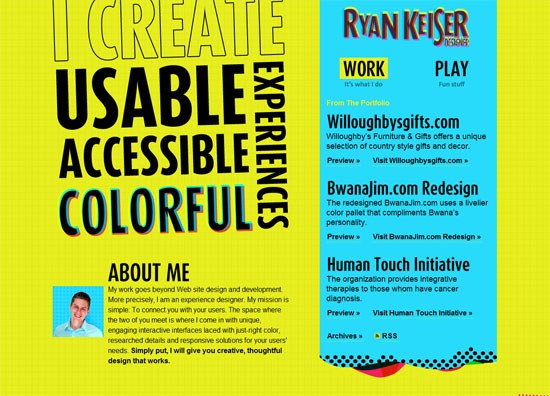
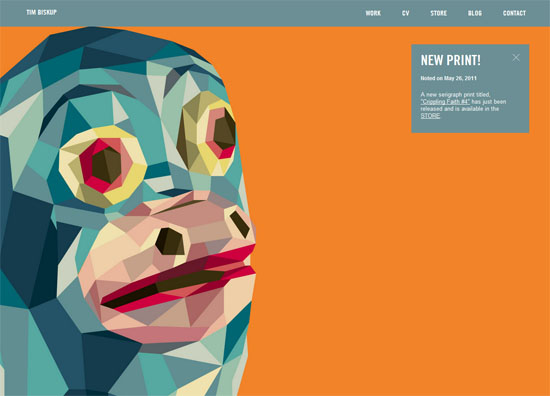
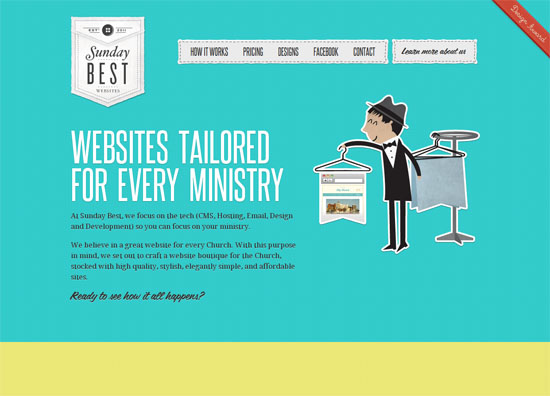

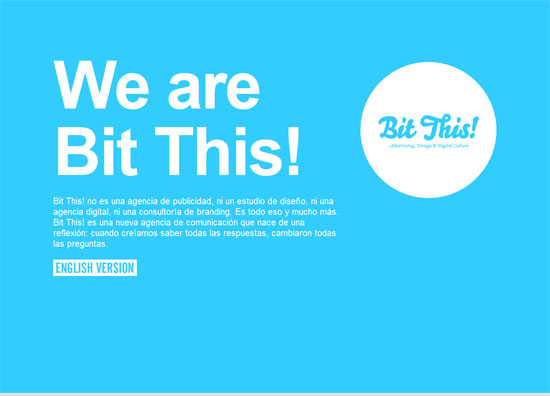
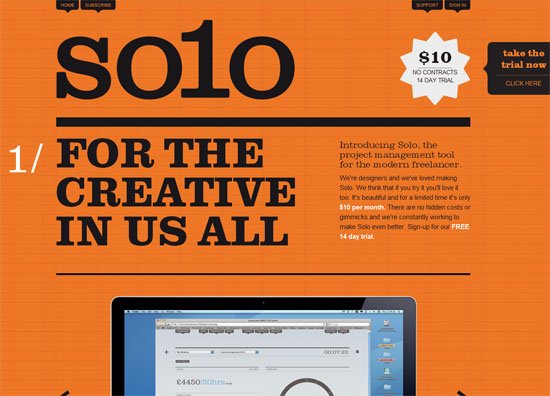
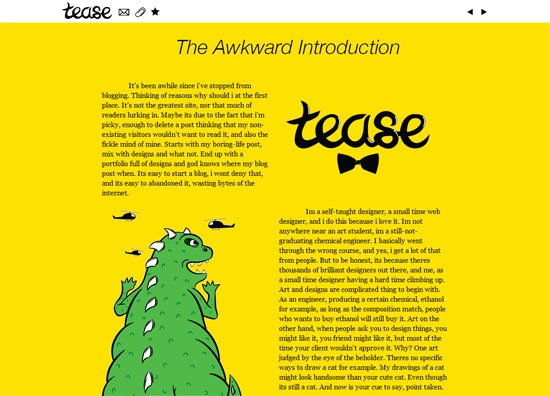



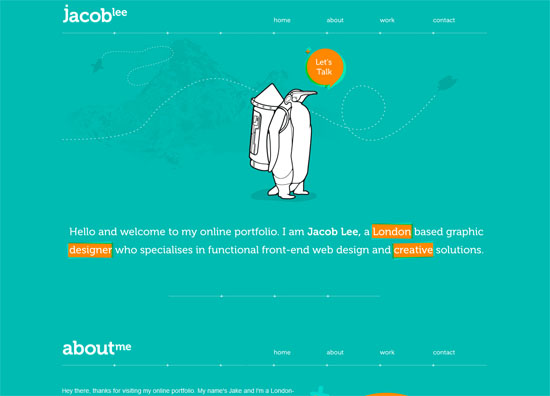
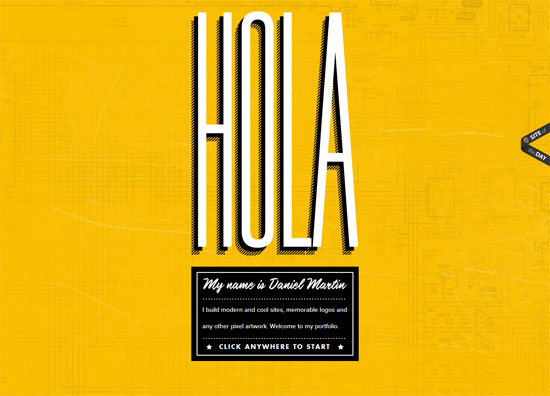



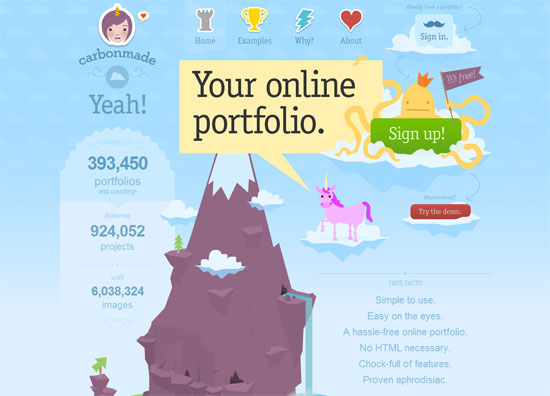




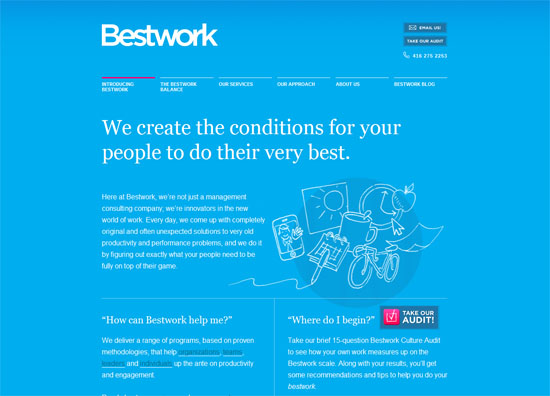







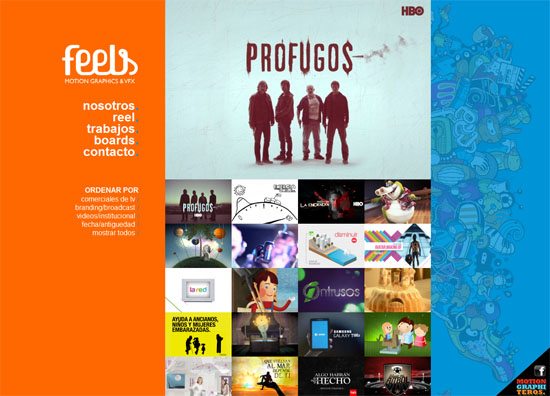




 You probably have never heard of Dieter Rams (pictured at left) but certainly know of his work. For many years he was a product designer for Braun and other German companies. Back before Frog and Apple put the "i" in many of its products Braun was selling very elegant items that were well designed, such as calculators, shavers and household appliances. Many of these items can be found in museum collections all over the world today. Rams has had several design shows over the years and is known for his ten principles of "good design," and I thought if we substitute the word "code" for "design" that there is a lot software developers could learn from his principles too. Here they are, with some of my comments.
You probably have never heard of Dieter Rams (pictured at left) but certainly know of his work. For many years he was a product designer for Braun and other German companies. Back before Frog and Apple put the "i" in many of its products Braun was selling very elegant items that were well designed, such as calculators, shavers and household appliances. Many of these items can be found in museum collections all over the world today. Rams has had several design shows over the years and is known for his ten principles of "good design," and I thought if we substitute the word "code" for "design" that there is a lot software developers could learn from his principles too. Here they are, with some of my comments. 































