 Earlier this month, Facebook announced some significant upgrades to its commenting system for bloggers and other website owners.
Earlier this month, Facebook announced some significant upgrades to its commenting system for bloggers and other website owners.
The system is designed to compete with services like Disqus and Intense Debate by adding a Facebook-hosted commenting system to your site, one that can either replace or supplement your existing comment system.
To their credit, Facebook has given a lot of reasons to like the system. It’s clean, easy to look at, has good moderation tools, great stat reporting and is virtually spam-free since users have to have a Facebook account to comment.
Because of this, many sites, including TechCrunch, have begun either using or experimenting with Facebook comments.
However, this system is far from a match made in heaven and you won’t see it on my site, at least not in its current incarnation. Where it might be for some, it isn’t for mine and I will do my best to explain exactly why.
Problem 1: Out of Sync
With Disqus, which is what I currently use, and Intense Debate comments posted to your blog get put both in their database and yours. This means that, should you decide Disqus/ID is no longer right for you or if the company closes for some reason, you still have your comments.
With Facebook, the comments are simply stored in Facebook’s database and are served via an embed. If you ditch Facebook, you lose your comments, that simple.
Problem 2: JavaScript and SEO
For many sites, the comments is a significant percentage of the content on their page. However, Facebook displays that content in an embedded JavaScript that is not readable or indexable by search engines. This means you get no SEO benefit from your community.
Facebook comments is not SEO friendly and this is a problem both Disuqus and ID deal with gracefully, but putting the comments in your site in cleartext.
Problem 3: Limited Audience
It may be a surprise, but not everyone has a Facebook account and, those who do, not everyone is comfortable using their account to post comments on random sites. In short, you’re limiting your potential commenting pool to only those with Facebook accounts that trust you enough to use it on your site.
TechCrunch noted that, while Facebook Comments did help keep the trolls at bay and raise the level of discourse, the number of comments has fallen and this is on a very tech-savvy site where nearly every visitor will have a Facebook account.
Problem 4: Technical Difficulties
I attempted to set up Facebook Comments on my site temporarily to see it in action but failed completely. Even using a WordPress Plugin dedicated to the cause, I had no luck in getting it to work, even after disabling every other Facebook-related thing on my site.
Facebook Comments simply doesn’t play nice with a lot of other features and it seems others have had struggles with it as well.
Problem 5: Lack of Customization
Don’t like the way Disqus looks? Customize it. Don’t like the way Facebook Comments look? Tough.
Though the Facebook commenting system is far from ugly, if it doesn’t fit your theme you’re pretty much out of luck. You get what Facebook gives you and, apart from a few subtle changes you can make, there isn’t much anyone can do with it.
Bottom Line
To be clear, there is a lot that I do like about Facebook Comments and I have a lot of reason to want to play with it. But, right now, there are simply too many problems with it for me to consider using it, at least as my exclusive commenting system.
Obviously, I don’t need all of these above problems fixed (customization is not a major issue for me) but I would like to see better SEO handling and synchronization with my local database. Without those two things, Facebook and Facebook alone reaps the benefit of my comments section, leaving me with nothing.
It seems, however, that much of this comes from Facbeook’s tight control over everything that passes through it Facebook doesn’t like to share the information it gets with other domains, even when it comes from another site, and likes to be the sole determiner of how the information it gets is used, often to the chagrin of its members.
In short, until Facebook’s approach to commenting is a little more balanced. I don’t think I’ll be using it on my site, at least not as my main comment form.
Copyright © 2011 Blogging Tips. This Feed is for personal non-commercial use only. If you are not reading this material in your news aggregator, the site you are looking at is guilty of copyright infringement. Please contact us so we can take legal action immediately.
POSTLINK

A selection of e-books to help you improve as a blogger. Find out more at www.bloggingtips.com/books/

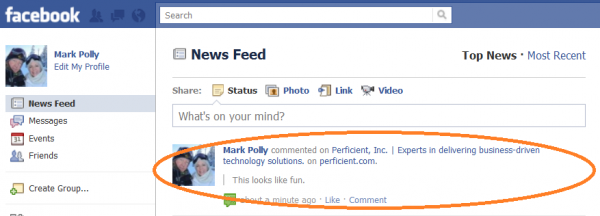
New York Times Reduces Character Limit of Readers’ Comments by 60%
The New York Times has announced it’s cutting the character limit on site comments from 5,000 to 2,000. In Twitter terms that’s like going from 36 tweets to slightly more than 14 — a 60% drop.
According to a note on the site’s homepage Monday, “The shorter length will allow for an improved experience for commenters and readers alike.â€
The statement is good news for readers who roll their eyes when commenters hog the soapbox. But for Internet users who view commenting as an opportunity to see reactions that would have otherwise been limited to personal letter or email, it’s a step in the wrong direction. Though 14 tweets’ worth of discussion is still a fair amount, the change opens the door for further character cutting in the future.
The new limit was inspired by feedback from readers and Times employees, Aron Pilhofer, editor of interactive news, told The Wrap.
“5,000 [characters] is a lot,†Pilhofer said. “That’s not a comment, that’s an article.â€
The shorter character limit will change community behavior. Readers who are used to writing essay-length comments may become more blunt as they aim to get to their point faster. Or they may work around the limit by breaking thoughts into multiple comments. Still, the shorter length will help Times moderators get through comments more quickly, allowing them to quell inappropriate threads with greater speed.
In late May the BBC dropped its limit to 400 characters — 20 characters less than is allowed for a Facebook status update.
The BBC’s character cut inspired Martin Belam, lead user experience and information architect at The Guardian, to survey the comment character counts of a range of U.S. and UK news media sites. Here’s a sample of his findings, updated to include The New York Times‘ recent change:
*The actual limit imposed on Huffington Post is 250 words, which equates to 1,820 characters.
What do you think of The Times‘ comment character cut? Will it truly make for a more inviting commenting space or is the site infringing on commenters’ rights? Sound off in the thread below — we won’t cut you off.
Mashable’s comment character limit: 16,384
More About: commenting, comments, community, new york times
For more Media coverage:
Posted in Google Reader