Facebook recently announced the Comments Box Plugin. This new plugin allows you to add the Facebook Comments feature to any website.  The plugin makes it easy to include a comment thread on your website, allows for comment moderation, and integrates the Facebook login.
But the really cool thing is that when a user enters a comment on your site, that comment is reflected and synced in that user’s wall or news on Facebook. So not only will your existing website viewers see the comment, but all the people connected to the commentator can see it in Facebook.
The first image shows the comment box I added to a test page on my web site. I’ve signed into Facebook through the plugin, so it displays my profile picture and gives me the option to post my comment to Facebook.
After a user makes a comment on my website, the plugin posts a link to your website and the comment to that user’s Facebook wall. The second image shows
the comment posted to my Facebook news page. People viewing that user’s wall on Facebook can ‘like’ it and post their own comments. These ‘like’ votes and comments are then displayed back on your website automatically.
By implementing this simple social tool on your website, you have an instant way to connect your website with the vast number of Facebook users in a very non-threatening way.  Your website link will be exposed to all the friends of your commentators and you can view their comments on your website.
Be careful, though. The comment data is stored on Facebook, not your website. While you can moderate the comments, you may find that negative comments can go viral just like good comments.

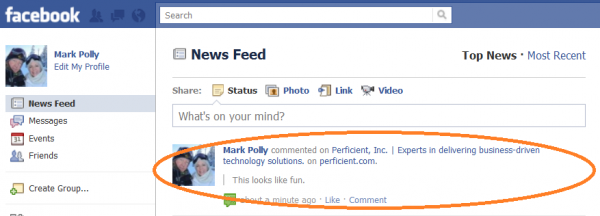
Viral Marketing: Facebook Comments Right Inside Your Website
Comment Box Plugin running on my test page
Facebook recently announced the Comments Box Plugin. This new plugin allows you to add the Facebook Comments feature to any website.  The plugin makes it easy to include a comment thread on your website, allows for comment moderation, and integrates the Facebook login.
But the really cool thing is that when a user enters a comment on your site, that comment is reflected and synced in that user’s wall or news on Facebook. So not only will your existing website viewers see the comment, but all the people connected to the commentator can see it in Facebook.
The first image shows the comment box I added to a test page on my web site. I’ve signed into Facebook through the plugin, so it displays my profile picture and gives me the option to post my comment to Facebook.
After a user makes a comment on my website, the plugin posts a link to your website and the comment to that user’s Facebook wall. The second image shows
Comments displaying in Facebook
the comment posted to my Facebook news page. People viewing that user’s wall on Facebook can ‘like’ it and post their own comments. These ‘like’ votes and comments are then displayed back on your website automatically.
By implementing this simple social tool on your website, you have an instant way to connect your website with the vast number of Facebook users in a very non-threatening way.  Your website link will be exposed to all the friends of your commentators and you can view their comments on your website.
Be careful, though. The comment data is stored on Facebook, not your website. While you can moderate the comments, you may find that negative comments can go viral just like good comments.
Posted in Google Reader
Tags: comments, facebook, News