
Advertise here with BSA
 You don’t get to 600 million friends without doing something spectacular. Mark Zuckerberg knows this more than anyone. But I wonder: do we have any hope of achieving similar success?
You don’t get to 600 million friends without doing something spectacular. Mark Zuckerberg knows this more than anyone. But I wonder: do we have any hope of achieving similar success?
Facebook’s story begins, like most businesses, with a single idea and an ambitious person that executes it. Zuckerberg wasn’t a world-class genius, and Facebook was hardly a revolutionary idea. Yet here we stand: Facebook is one of the most valuable websites on the Internet, Zuckerberg is one of the world’s youngest billionaires, and MySpace… let’s not pick on them.
There wasn’t any magic, fate, or destiny at play here — anyone could’ve been in Zuckerberg’s position. However, just because anyone on this planet has the potential to achieve success, doesn’t mean that anyone else actually will.
There are factors at play: things like leadership, experience, timing, funding, and execution play their roles. But some things will always stand out above the rest, and many of the factors that really make a difference will never be taught at an ordinary business school. So let’s steal a few pages from Mark Zuckerberg’s school of business.
Lesson 1: Be passionate about what you do
If there is any way to create something that hundreds, thousands, or even millions of people will eventually use on a daily basis, you better be sure to create something that you would have passion and dedication in creating.
The aforementioned isn’t exactly a revelation to anyone, but if you are not genuinely interested in what you are creating, why would anyone else be? They wouldn’t. It’s a serious problem for many entrepreneurs of both young and old.
Lately we have seen entrepreneurs creating this businesses that some have little interest in actually investing their heart and soul into. Some of these startups look great on paper, but, in the end, the whole intention is to quickly flip these businesses to a company that has plenty of cash on hand. The investors, founders, and, if they’re lucky, employees get rich and everyone goes out for drinks to celebrate. If this is the measure of success, it is no wonder why we hear so much discussion about a potential tech bubble.

Mark Zuckerberg, however, is one of the most prominent examples in recent history of someone who has the passion. Not only did he care about his project, but he also turned down billions of dollars in order to let his company thrive. Turning away billions of dollars, and the opportunity to never have to work again, can’t be that difficult. Can it?
But the reality is that you, me, everyone needs to be reminded every once in a while that having a dedication and passion for what we do in life is key to happiness.
Lesson 2: Constant evaluation
There are generally two types of people in business: those who prefer to play it by gut instinct and those who analyze every little measurable detail. Both have their pros and cons; having a mix of both couldn’t hurt. Generally a person gravitates towards one or the other.
Mark Zuckerberg is the analyzer.

Zuckerberg always insisted that his employees create powerful analytics dashboards. Their purpose was simple: allow him and fellow employees to gauge the interest in newly released features to coordinate their global domination. While other companies were still figuring out which advertisements could be placed at which spot and generate the most return, Facebook focused on optimizing the performance of the user experience. He wanted to know which features worked and which did not.
Those who can gather enough data to garner an understanding of their users, while also being able to determine which features work and which do not, will ultimately be in a better position to achieve success.
The takeaway: do anything in your power (within reason, of course) to find ways to measure success and failure across the board, but don’t get so caught up in the data that you are unwilling to explore new avenues.
Lesson 3: Be willing to experiment
In Facebook’s infancy, its founder preferred to push out enhancements and never look back. This is, admittedly, easy to do when you have a few thousand users; they expect things to change at a rapid clip. But Facebook was different. People relied on Facebook in more ways than most other websites — it was a service that connected people to each other. At this point, failure is unacceptable.
Still, Zuckerberg preferred the gung ho method of development. He would regularly introduce new features — adding the “Wall,†introducing chat functionality, allowing third-party development, and changing the site’s layout (which I have had numerous complaints about before).
One has to admire the company’s insistence on pushing out features in a world where critical services tend to iterate slowly and safely (think Microsoft Windows). This insured that Facebook was a step ahead of the competition while also appearing innovative amidst growing competition.
Sure, there were those who didn’t appreciate these drastic changes (especially those dealing with privacy settings and layout), but when you have a vision, sometimes it pays to put in the extra effort and take the risk; explore it through to the end.
Lesson 4: Be aware of opportunity
Before Facebook, there was CourseMatch, an application that allowed students at Harvard University to compare their course selections for that semester. With this, Zuckerberg indulged students’ desires to know which classes their friends were joining. He exploited an opportunity.
Facemash was a similar expereince. It was Harvard’s Hot or Not for students. These students were interested in knowing where they stood socially — in some ways, we all do. And Zuckerberg, once again, saw an opportunity to exploit this as well.
Facebook was simply a culmination of all these previous opportunities into a single useful package.

It isn’t magic. But it does require looking at things in a different way — to see things for what they could be, as opposed to only what they have been or currently are. Zuckerberg’s ability to notice these opportunities and execute on them gave him the edge in creating and maintaining products that people believed in.
Opportunity exists everywhere — especially with the Internet, where the ability to reach millions is easier than ever. Perhaps there is so much opportunity out there that, perhaps, we have become ignorant to spot the most obvious of opportunities. But being able to spot opportunity is an invaluable skill.
Lesson 5: Make something useful
Facebook isn’t simply another interesting website to visit every once in a while. It is a tool that millions of people use to connect to each other. People use it for sharing experiences and creating new ones. Most importantly, Facebook does something that no other website has been able to do as efficiently, effectively, and with such impressive scale: it creates a virtual environment to interact with your real friends.
I don’t think it is necessary for me to explain how useful something like this is; the 600 million plus members does that well enough. Yet it is this usefulness that makes the company a success. It is a recurring theme that all successful companies build upon. It is also something that many startups don’t seem to comprehend.
If you want the best business advice out there, here it is: create something useful.
Explaining what makes a product or service useful is simple: it is something that people are using repeatedly and on a regular basis. Make something that you and others could use on a regular basis, and make this thing unique. If you do this, along with everything else mentioned here, you will have an opportunity to create and maintain a successful business.
And who knows? Maybe you will be the one creating the next Facebook killer.
What have you learned from Mark Zuckerberg’s success? Share your own lessons below or let us know what you think about the ones mentioned on this article…
Written exclusively for WDD by James Mowery. He is a passionate technology journalist and entrepreneur who has written for various top-tier publications like Mashable and CMSWire. Follow him on Twitter: @JMowery.
If you find an exclusive RSS freebie on this feed or on the live WDD website, please use the following code to download it: O1Rs1S
Source
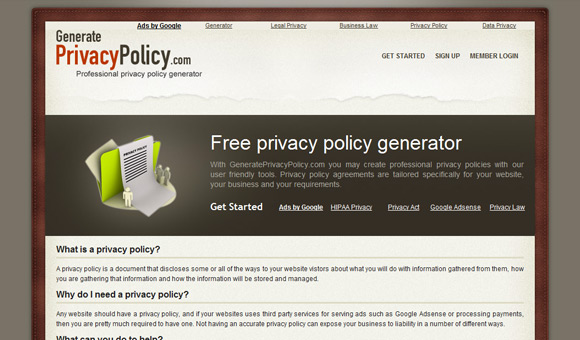
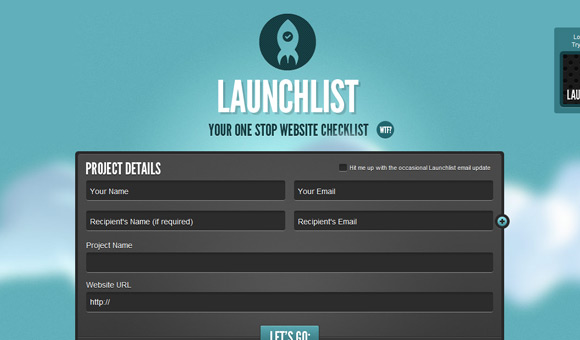
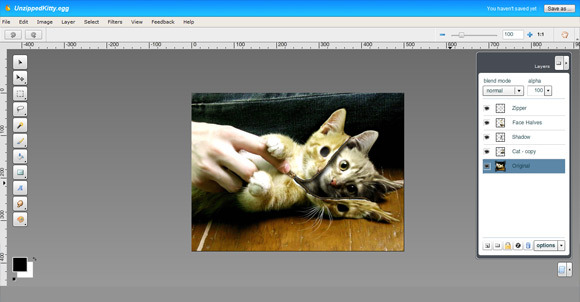
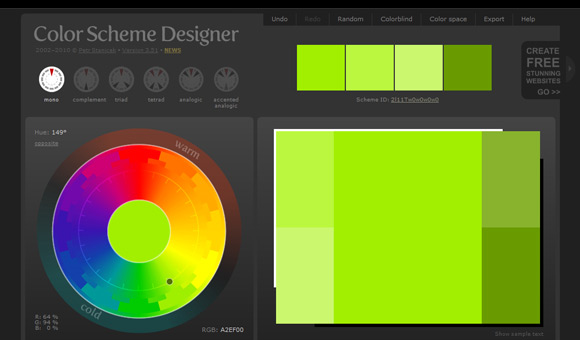
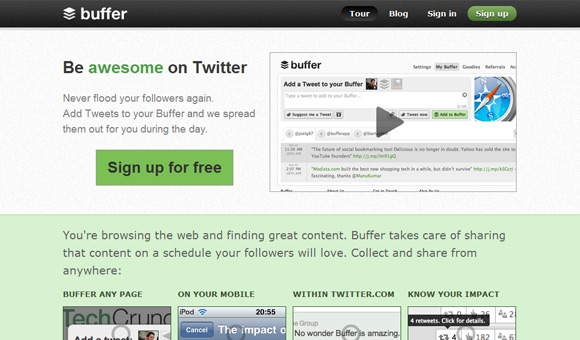

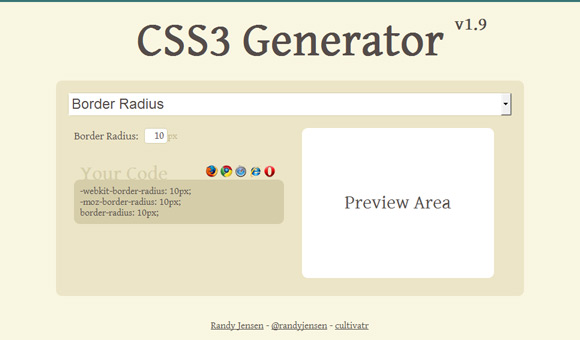
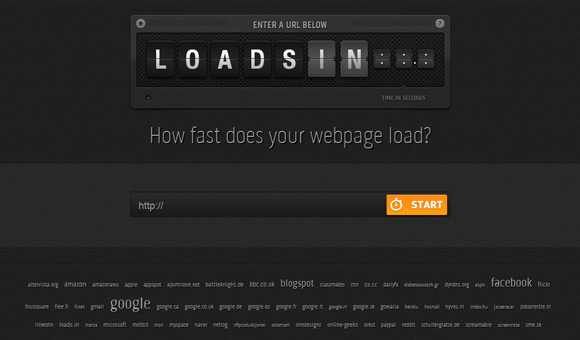
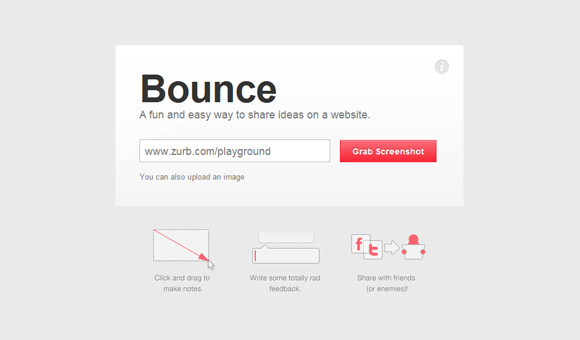
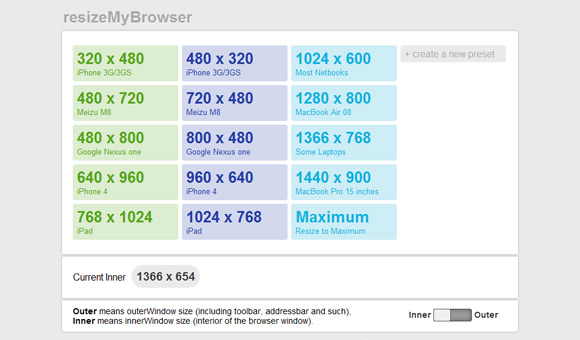
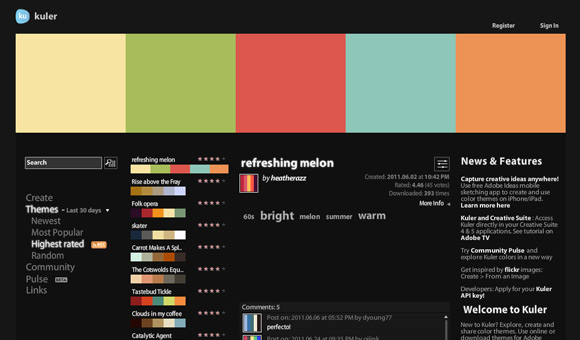
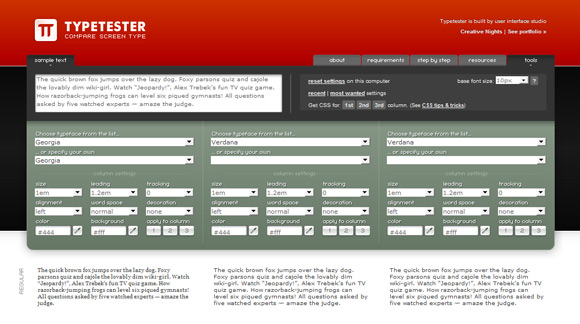
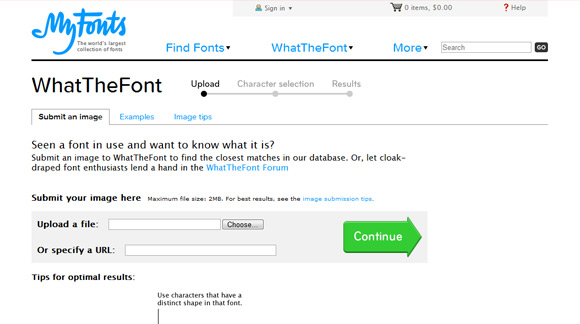
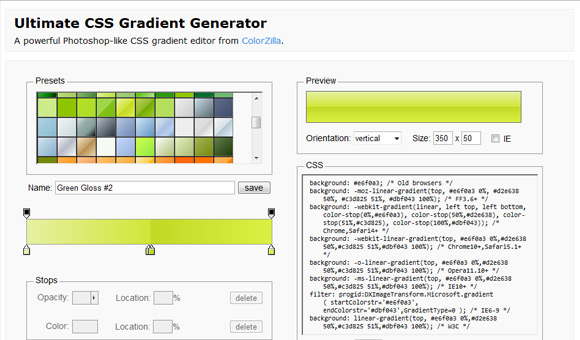
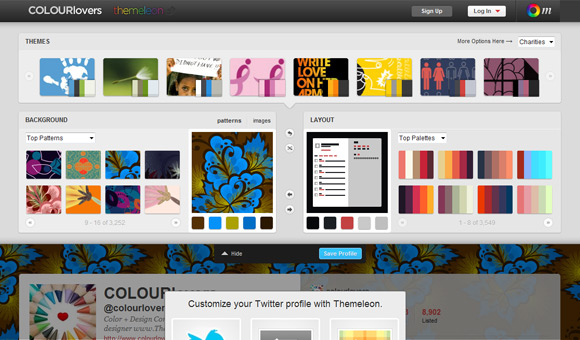



 You don’t get to 600 million friends without doing something spectacular. Mark Zuckerberg knows this more than anyone. But I wonder: do we have any hope of achieving similar success?
You don’t get to 600 million friends without doing something spectacular. Mark Zuckerberg knows this more than anyone. But I wonder: do we have any hope of achieving similar success?












 Testing your website is crucial, but far too often, it simply doesn't happen. The reasons can include cost, convenience, tech resources - you name it. But a company onstage today at
Testing your website is crucial, but far too often, it simply doesn't happen. The reasons can include cost, convenience, tech resources - you name it. But a company onstage today at  User testing with eye-tracking software can be an expensive undertaking. But a startup on stage today at
User testing with eye-tracking software can be an expensive undertaking. But a startup on stage today at 