The Web Design Usability Series is supported by join.me, an easy way to instantly share your screen with anyone. join.me lets you collaborate on-the-fly, put your heads together super-fast and even just show off.
 Designing a great user interface can be a challenge, even for the most seasoned designer. Countless factors need to be taken into consideration and the difference between a good UI and a great one often boils down to paying close attention to the smallest details.
Designing a great user interface can be a challenge, even for the most seasoned designer. Countless factors need to be taken into consideration and the difference between a good UI and a great one often boils down to paying close attention to the smallest details.
When undertaking such an important and often complex task, it’s helpful to have some handy resources for both education and inspiration. We’ve put together a list of some of our favorites below. Since we can only scratch the surface of the wide variety of UI design resources available, we invite you to share yours in the comments.
Design Inspiration
Let’s start off by taking a look at three great galleries for UI design inspiration.
1. MephoBox

MephoBox is a design showcase that catalogs sites with beautiful interfaces and also collections of common site elements, such as login forms, headers, pagination, and so on. If you’re looking for ideas or approaches to designing specific page elements, MephoBox collections can be a great source of inspiration.
2. UI Patterns

UI Patterns showcases user interface design patterns – com-only recurring trends and best practices in UI design for a variety of elements. Providing more detail than a basic gallery, UI Patterns showcases design patterns, discusses their usage, and the problems each pattern aims to solve, and in what way.
3. Pattern Tap

Pattern Tap is one of the more well-known UI design showcases and is similar to MephoBox in its design pattern collections. Unlike MephoBox, though, the collections are a bit more varied (the site currently baosts 45 collection catagories to MephoBox’s 16), including a showcase of elements like modal windows, slideshows, comments, adevertising design and placement, and more.
Reading up on UI Design
Sometimes it’s not enough to simply look at a design showcase. Often, you’ll want to read about a particular design pattern or approaches to a problem, as well. So here are three great educational resources for boning up on UI design.
4. Inspire UX

Inspire UX is a user experience design blog that features articles, quotes, case studies and explorations into the world of user experience and interface design. A great resource, Inspire UX articles cover a broad range of topics from book reviews to helpful tips and well-thought explorations into existing design patterns and implementations.
5. UX Magazine

UX Magazine is a user experience and design publication dedicated to “elevating user experience, one article at a time.†With plenty of original content as well as technical and inspirational design roundups from around the web, UX Magazine explores the details that make a great user experience. If you’re looking for information on best practices, creative problem solving resources or a better understanding of those problems, UX Magazine is chock full of great articles to assist you.
6. UI Scraps

This blog by designer Jason Robb showcases interesting and insightful user interfaces. The great thing about UI Scraps is that the site isn’t simply a showcase of great work. Robb brings you the bad along with the good, making it a great resource for learning what not to do. The tone of the blog is conversational and casual, but Mr. Robb’s remarks are spot-on and UI scraps is a fun, interesting resource for UI design practices.
Down the Rabbit Hole
Still what more? Looking for something a little more technical? UI design isn’t just about making a pretty picture. There’s a lot of science behind the methodologies and patterns we use every day. Here are a few sites that delve even further into the technical and scientific aspects of UI design.
7. Web Design Practices

If statistics are what you’re after, Web Design Practices is the place to be. The site showcases and describes several common web design elements, practices, and patterns and discusses frequency of use and effectiveness of each. Many examples are also provided and, wherever possible, links are provided to relevant research data, so you can take a first-hand look at the study yourself.
8. User Interface Engineering

UIE is a professional organization for user interface designers and UI experts. UIE provides education and training to its members and the public at large through conferences, articles, virtual siminars, and other publications. On the UIE site, you’ll find a plethora of great articles covering a variety of UI and UX design topics, many of which have plenty of scientific and research data to back them up.
9. Boxes and Arrows

Boxes and Arrows is another great online publication dedicated to exploring the art and science of UI design. It has articles and research materials on best practices, techniques, and user behavior and expectations. There are also a number of case studies, interviews and product reviews, as well as a podcats. If you want to truly understand UI design, Boxes and Arrows is an invaluable resource.
Image courtesy of iStockphoto, violetkaipa
Series Supported by join.me

The Web Design Usability Series is supported by join.me, an easy way to instantly share your screen with anyone. join.me lets you collaborate on-the-fly, put your heads together super-fast and even just show off. The possibilities are endless. How will you use join.me? Try it today.
More About: features, UI Design, web design, Web Design Usability Series, Web Development





 Writing content for web users has its challenges. Chief among them is the ease with which your content is read and understood by your visitors (i.e. its readability).
Writing content for web users has its challenges. Chief among them is the ease with which your content is read and understood by your visitors (i.e. its readability).
























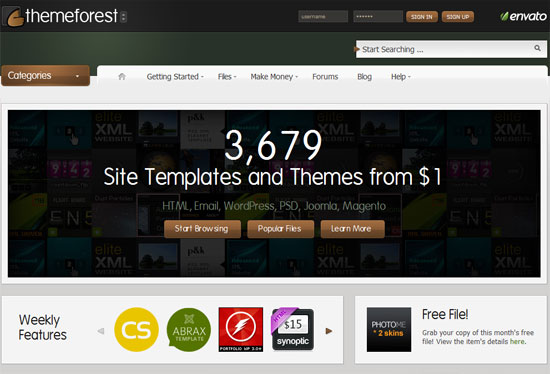

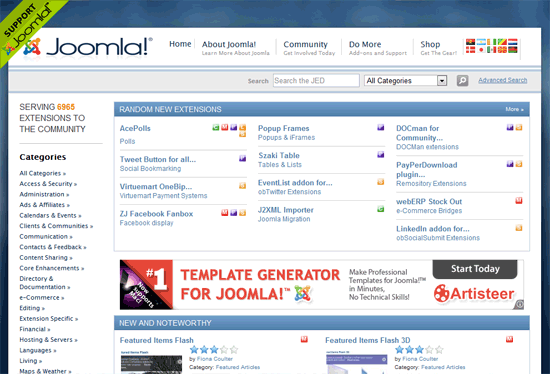
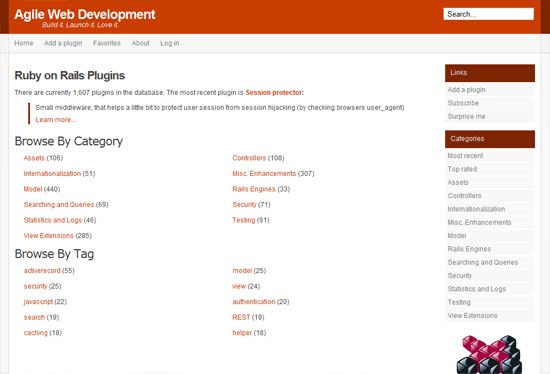
 Rosston Meyer is a freelance web designer based out of Delray Beach, FL. He has collaborated on interesting projects over the years, including the
Rosston Meyer is a freelance web designer based out of Delray Beach, FL. He has collaborated on interesting projects over the years, including the 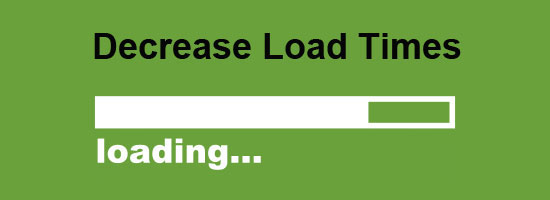
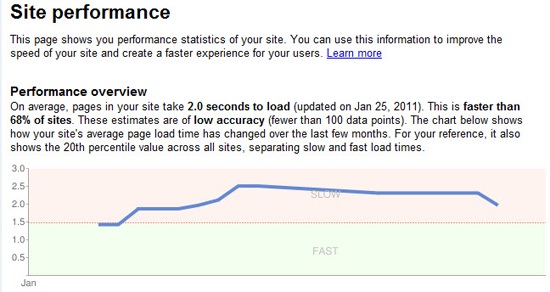
 Adam Heitzman is a web designer/developer with a strong background in SEO. He’s a Managing Partner at
Adam Heitzman is a web designer/developer with a strong background in SEO. He’s a Managing Partner at